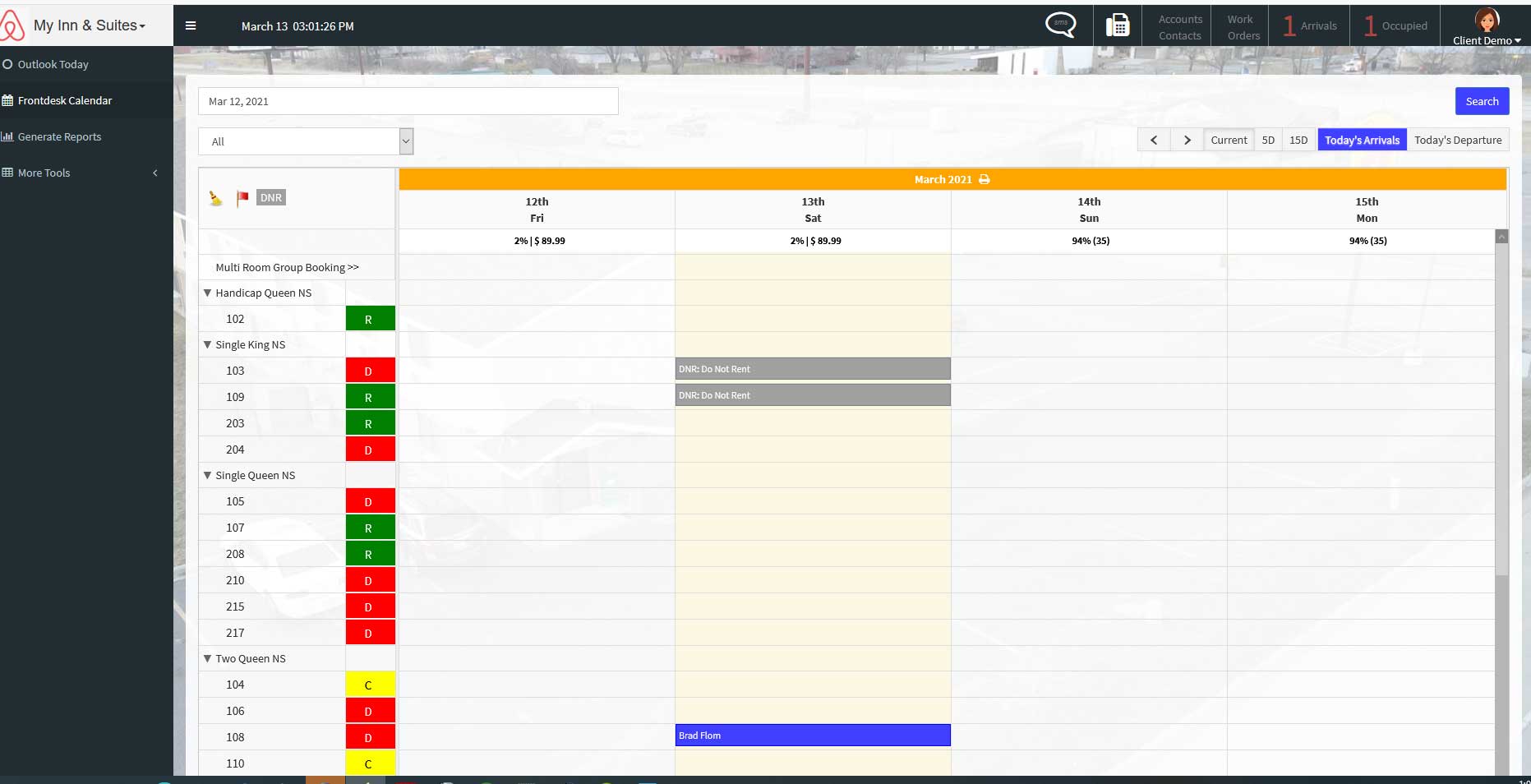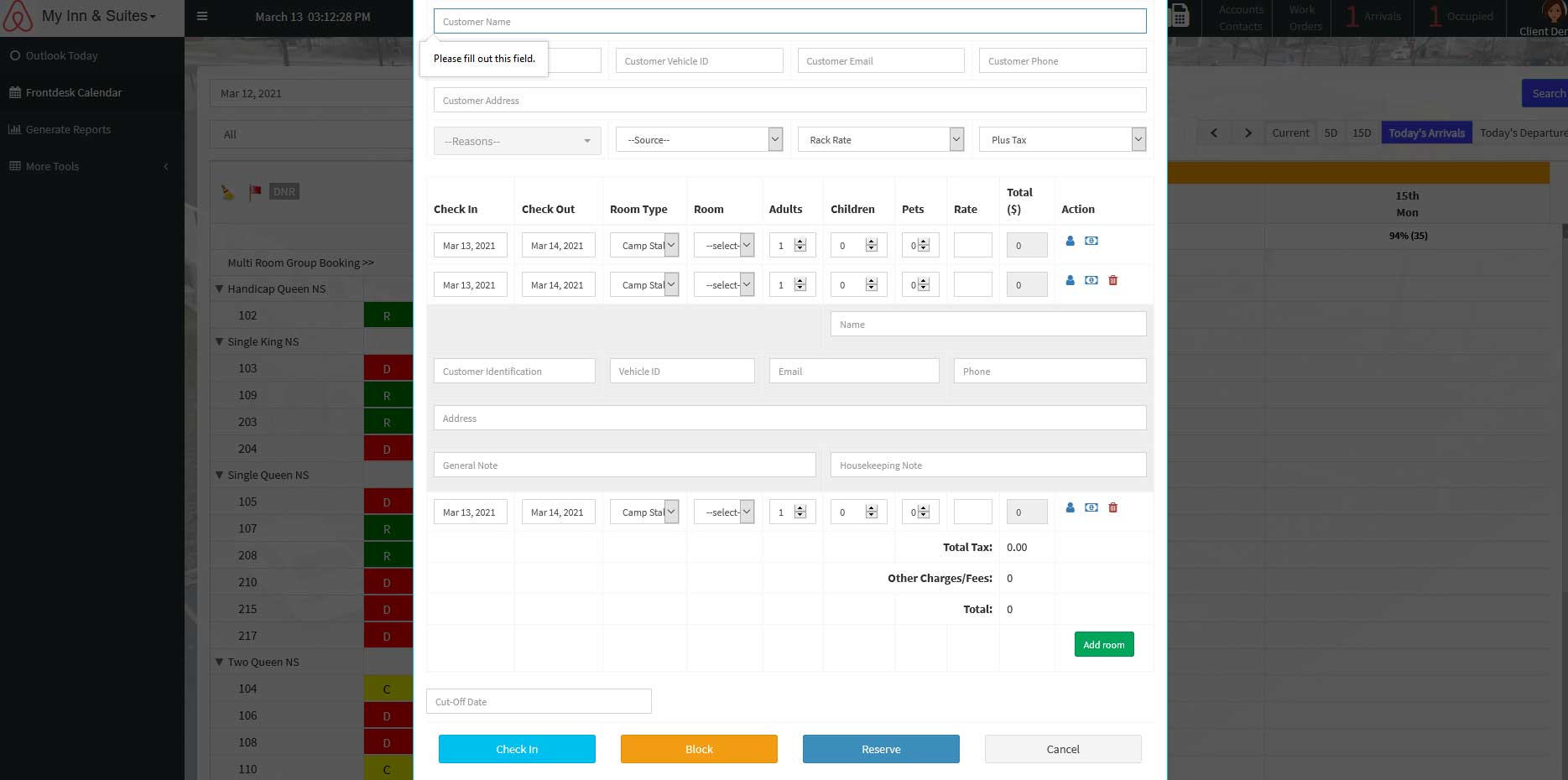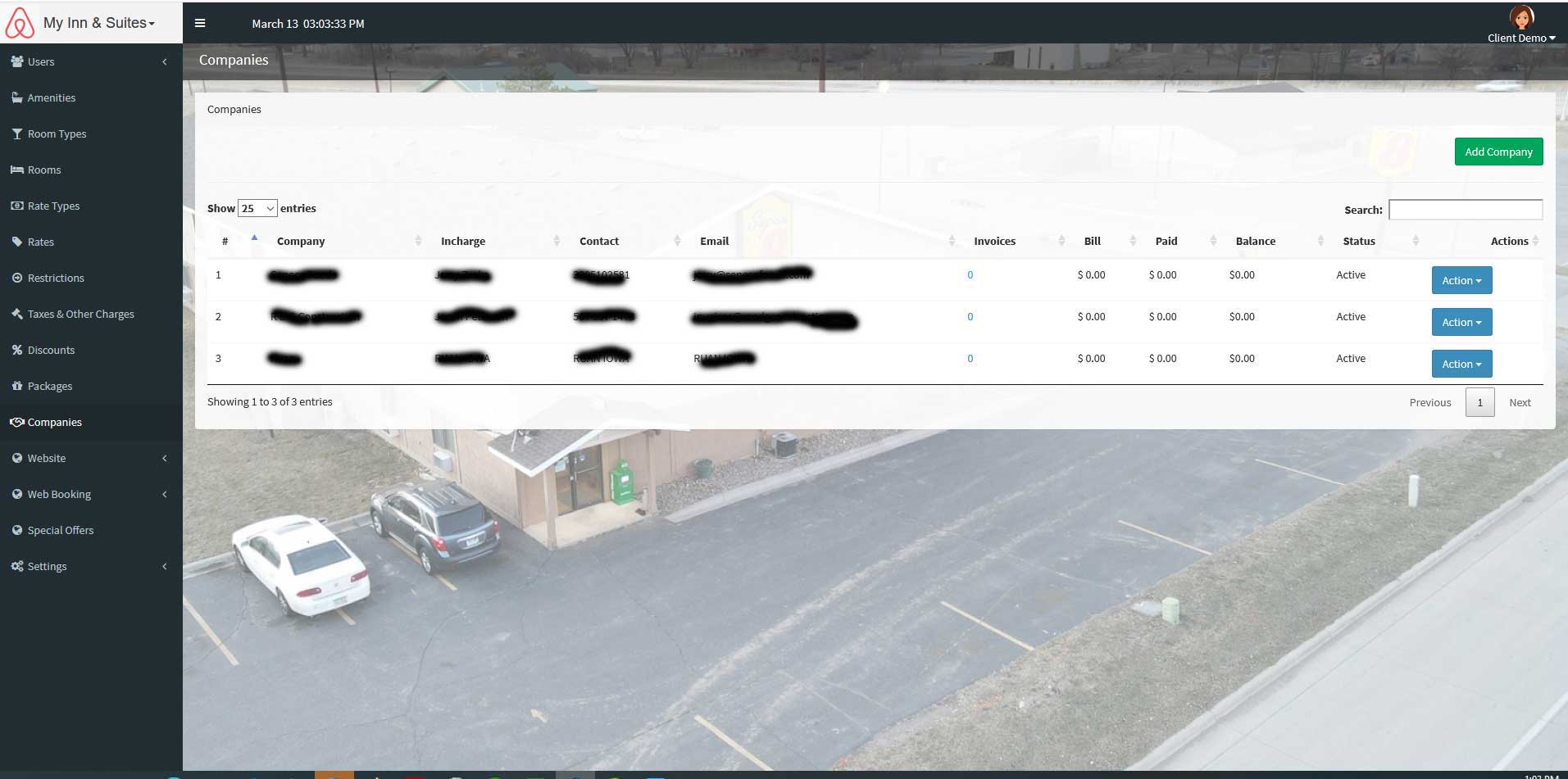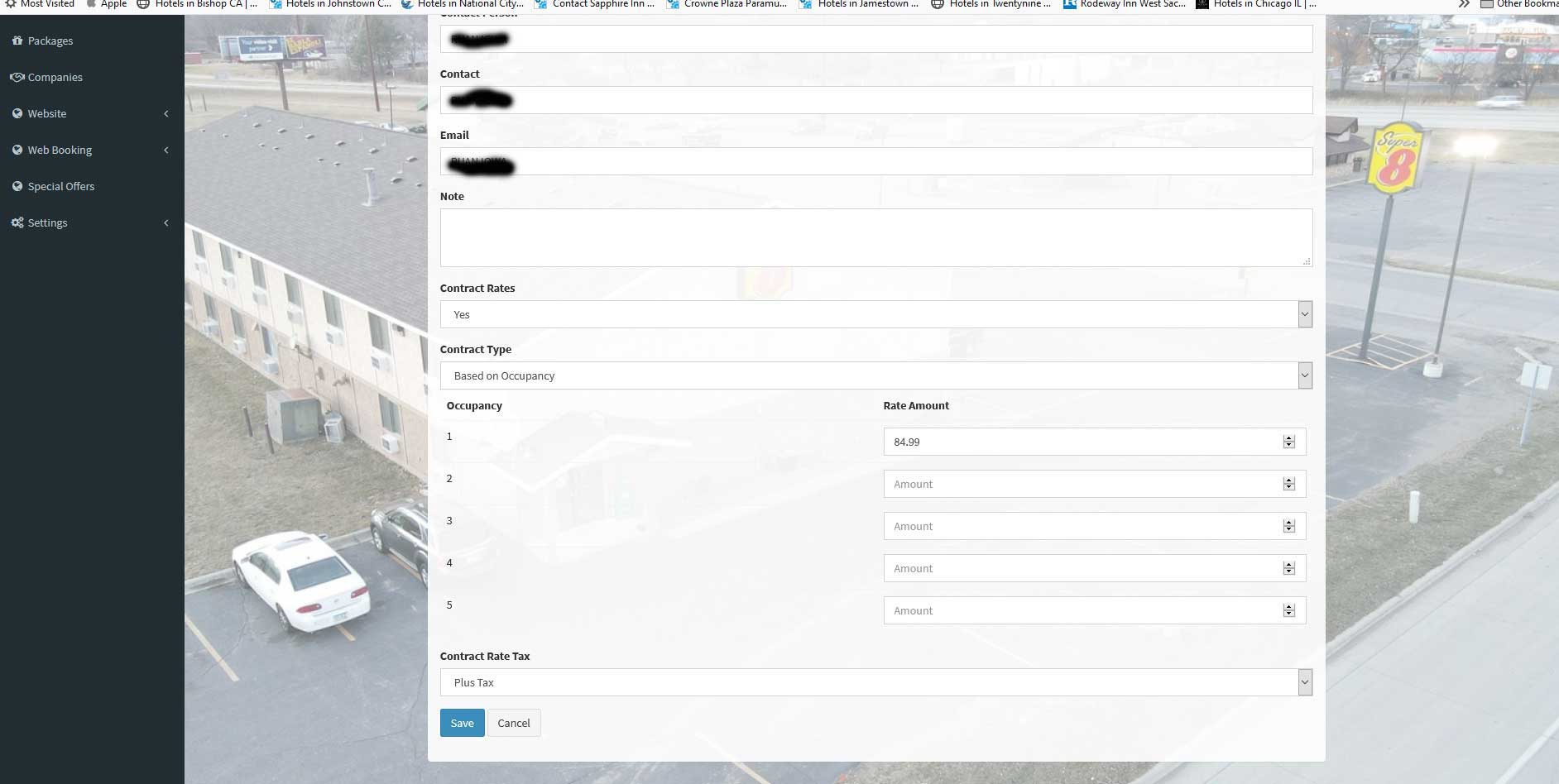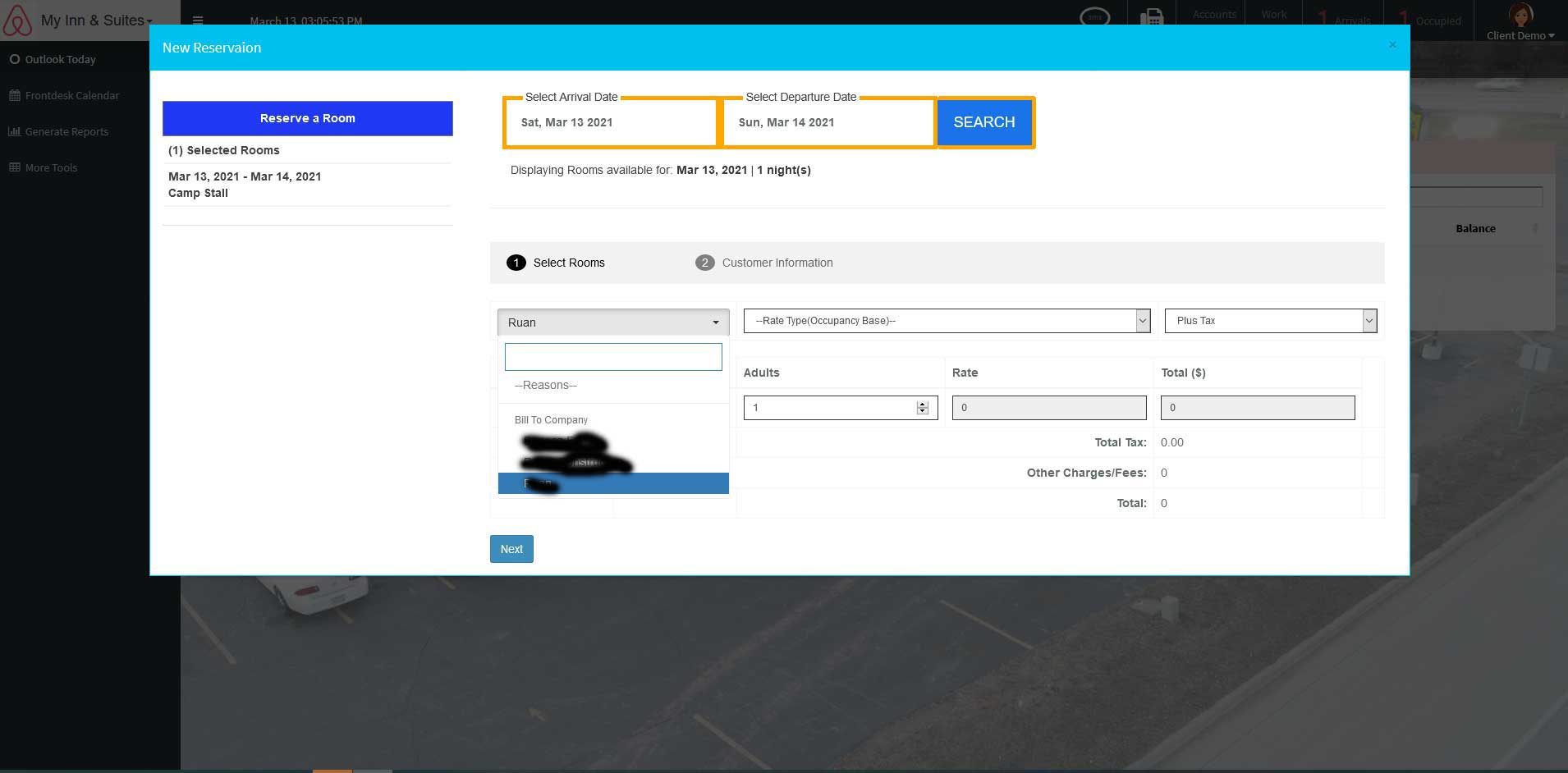Groups:
- Create a Group Reservation with multiple rooms
- You can add individual information if you like for each room or leave for Group
- Block Dates with a cut off date. Inventory will not be held after cut off date.
- Easily make partial payments, drag rooms, prepaid amounts assigned for Group to block rooms.
- Create a company.
- Enter information and negotiated rates based upon occupancey or room types
- Easily Check In Company Room with name and negotiated rate pop up