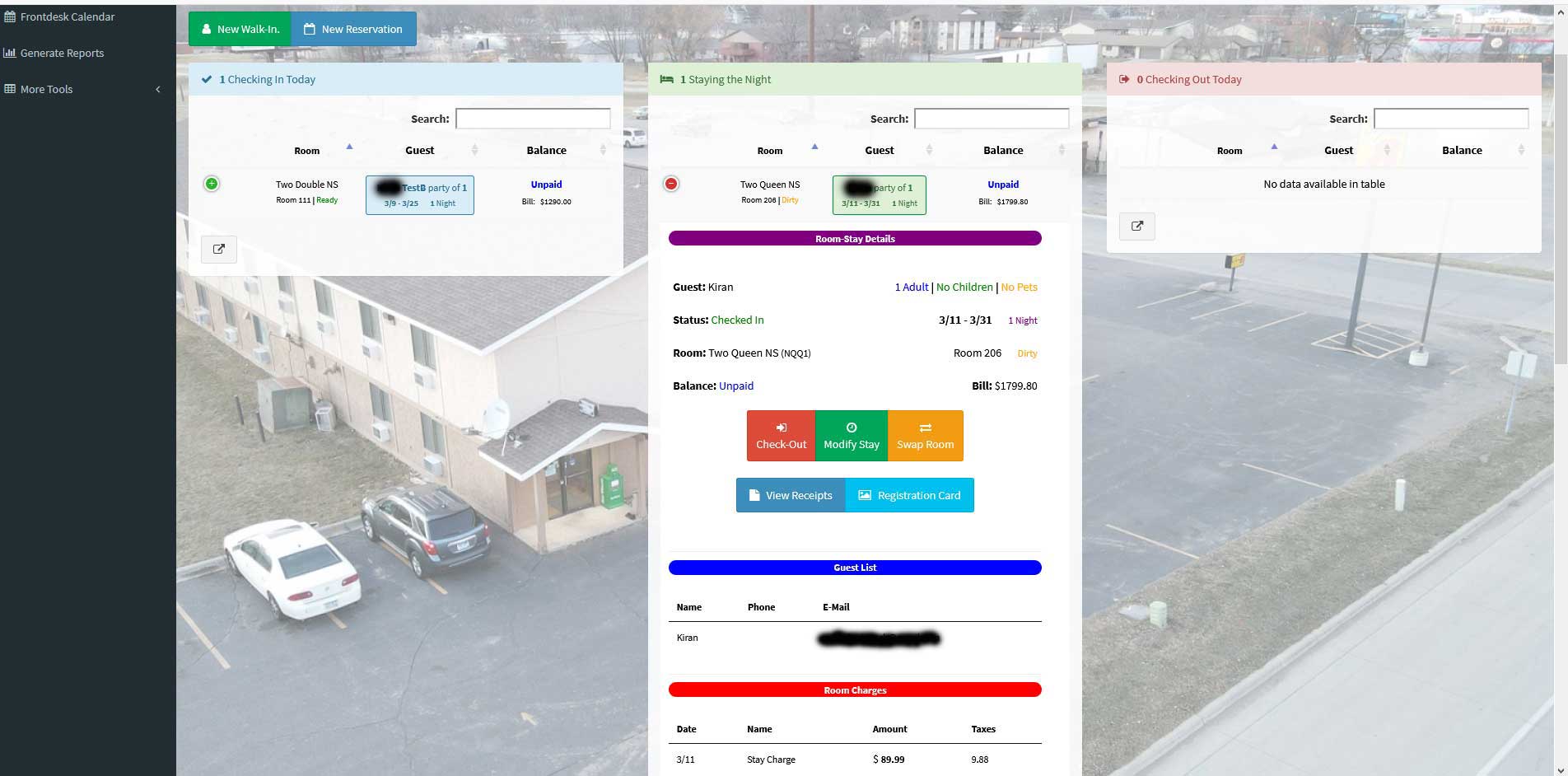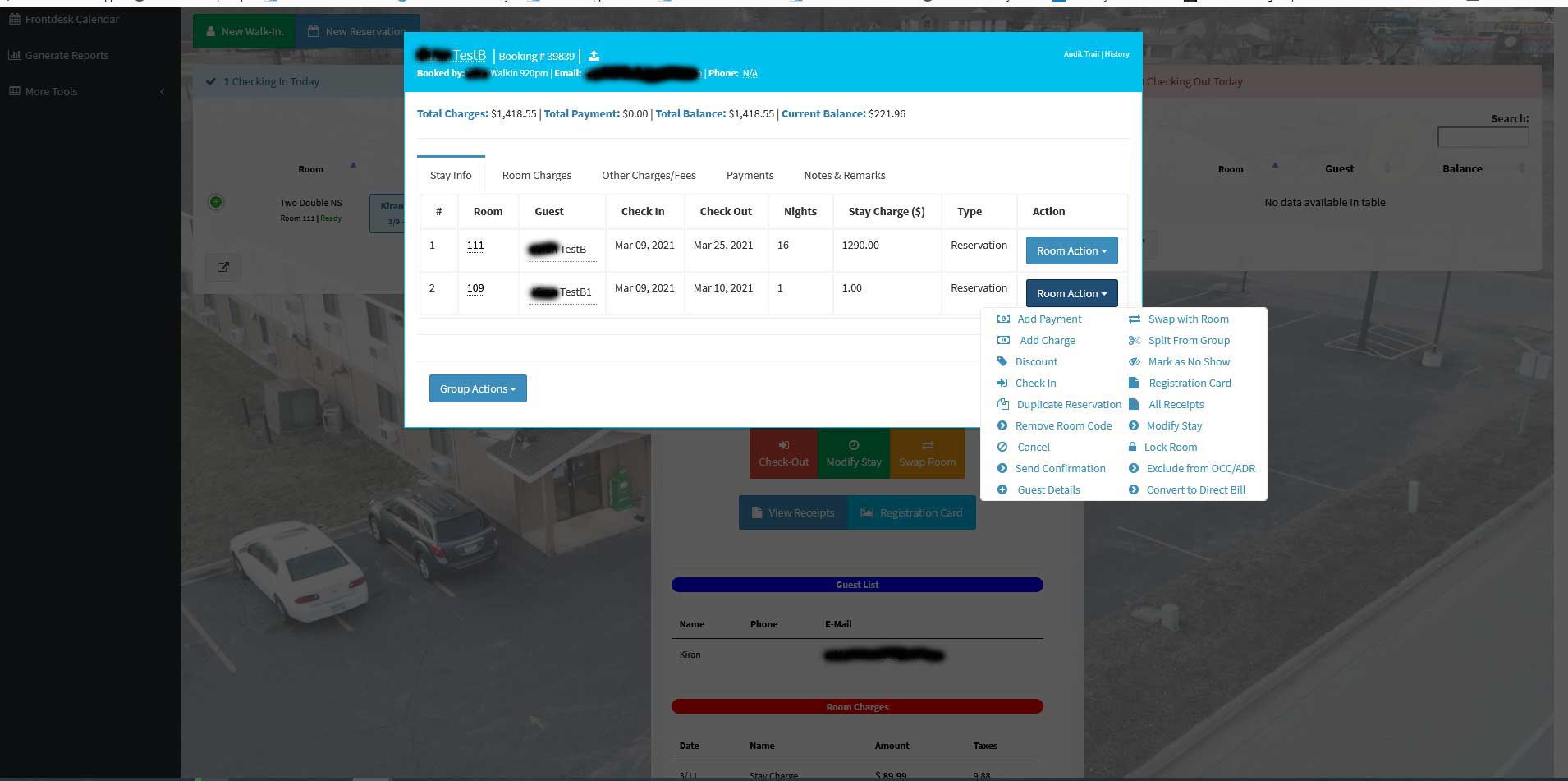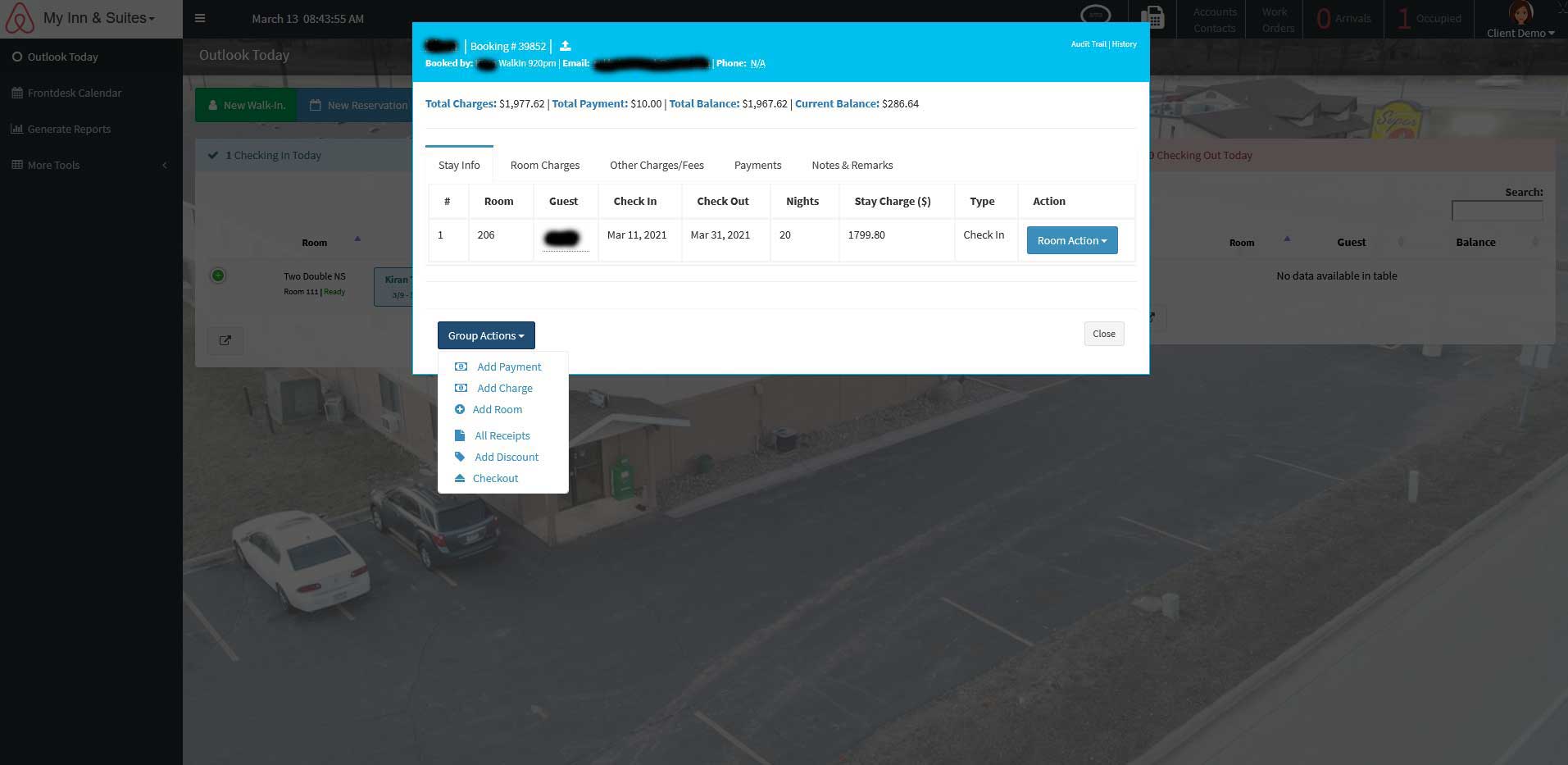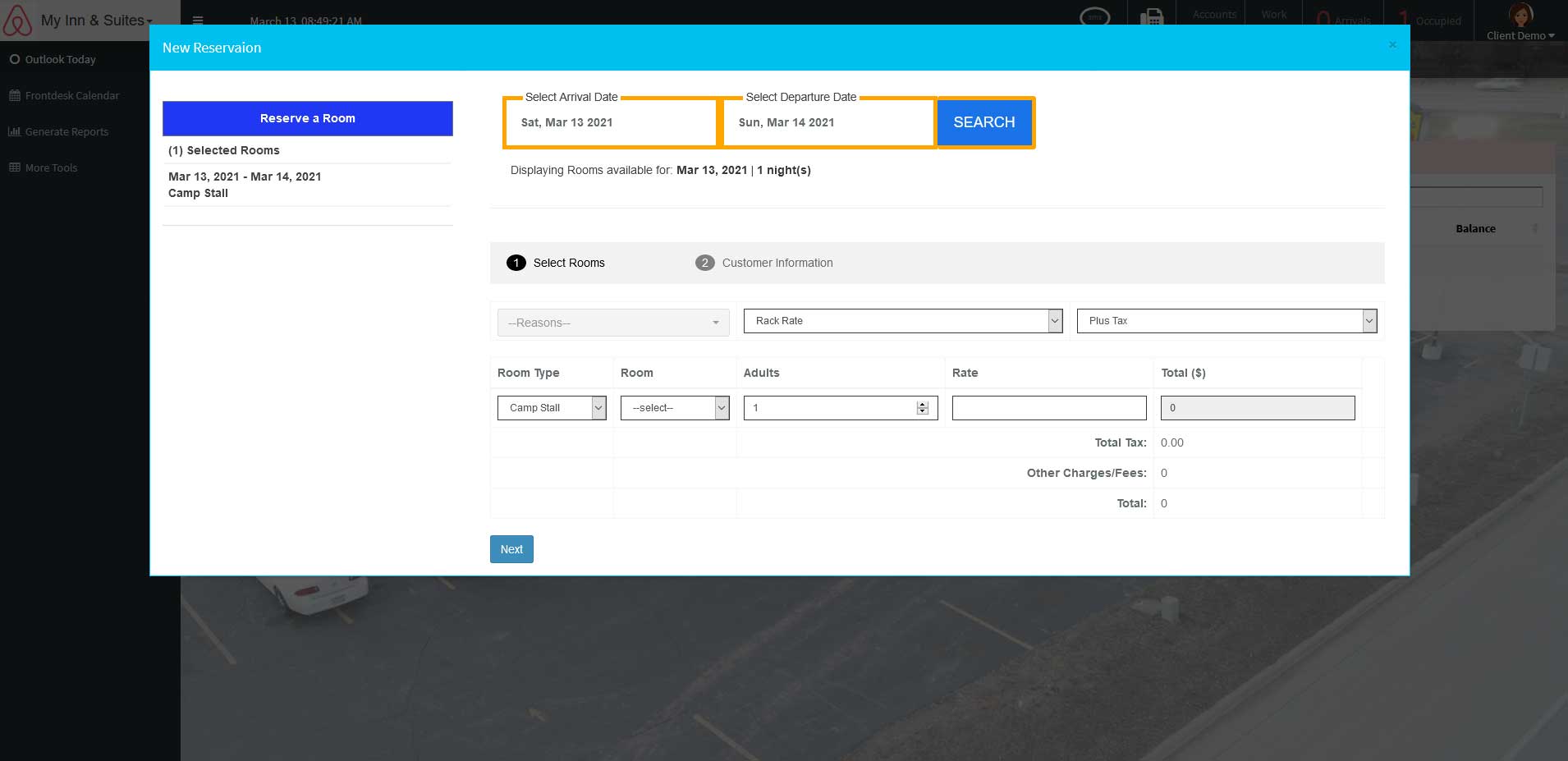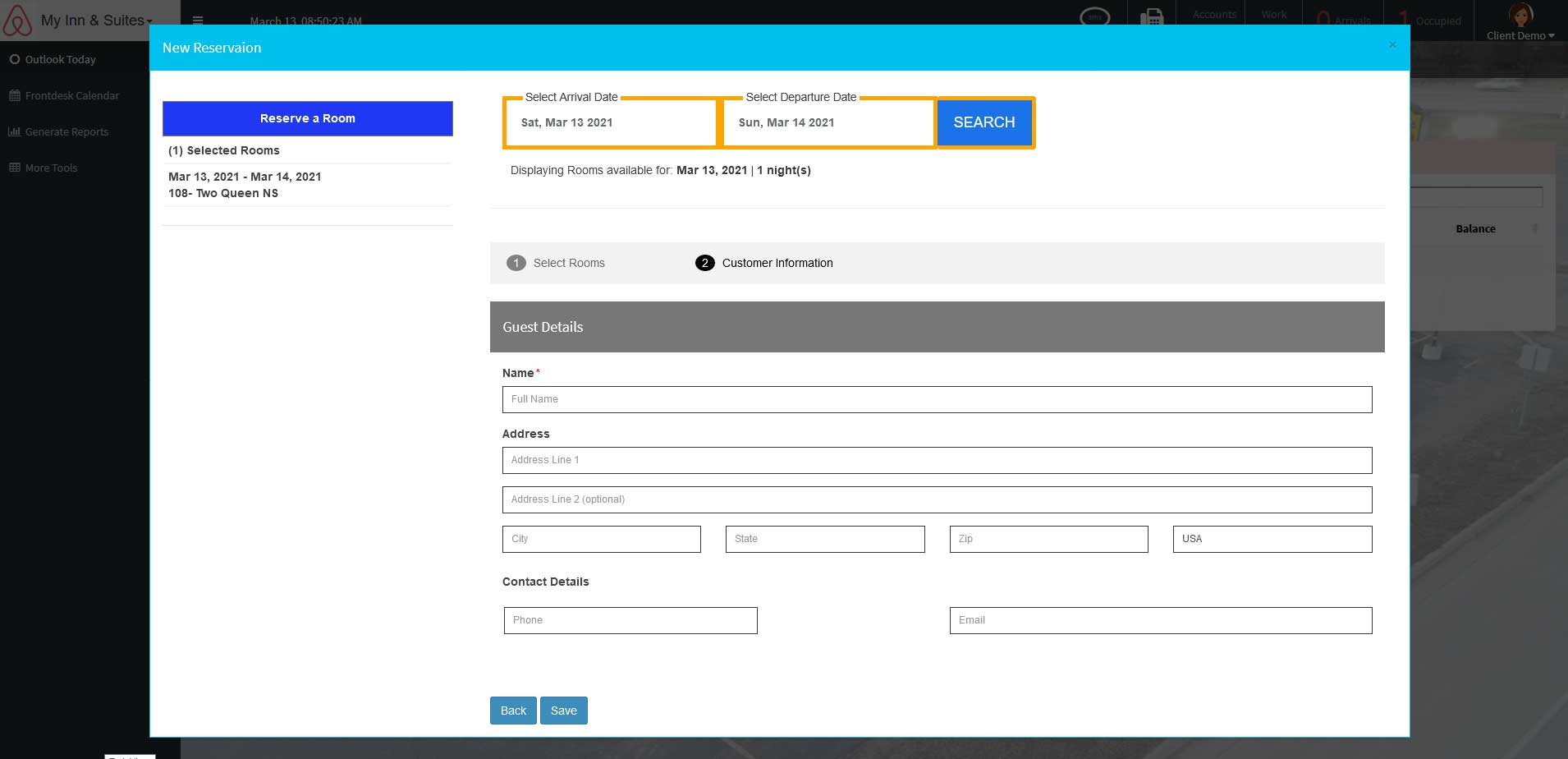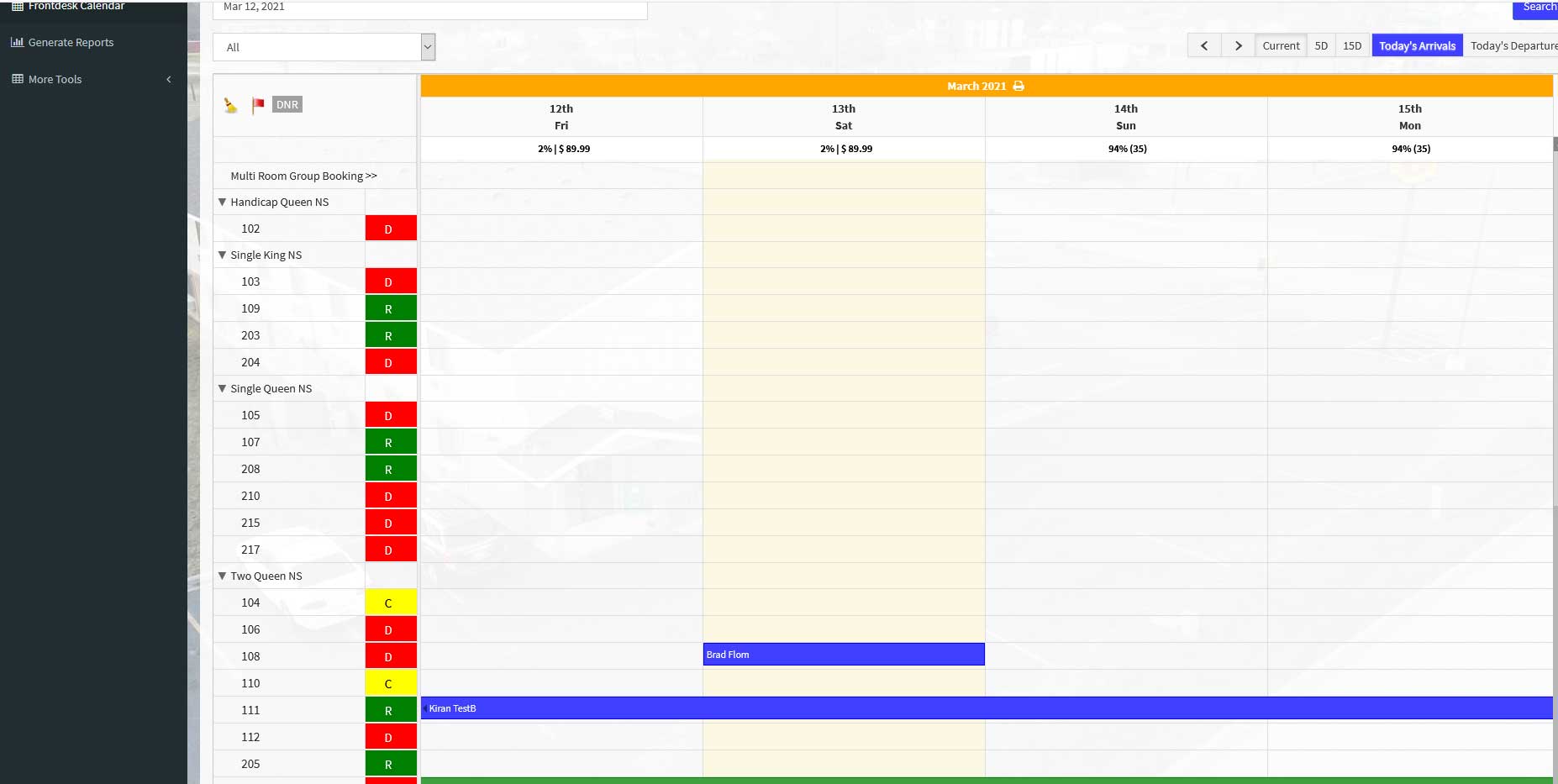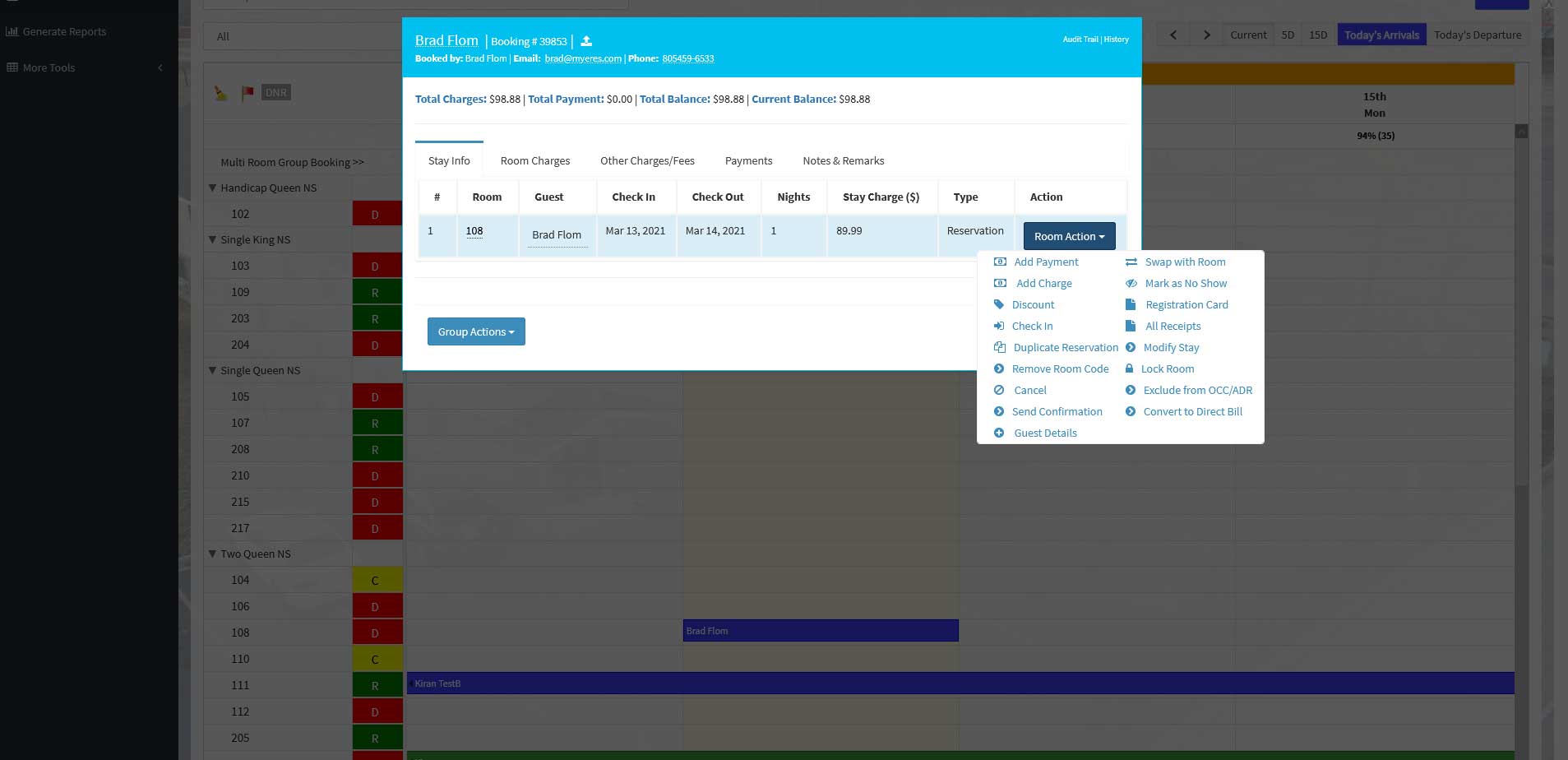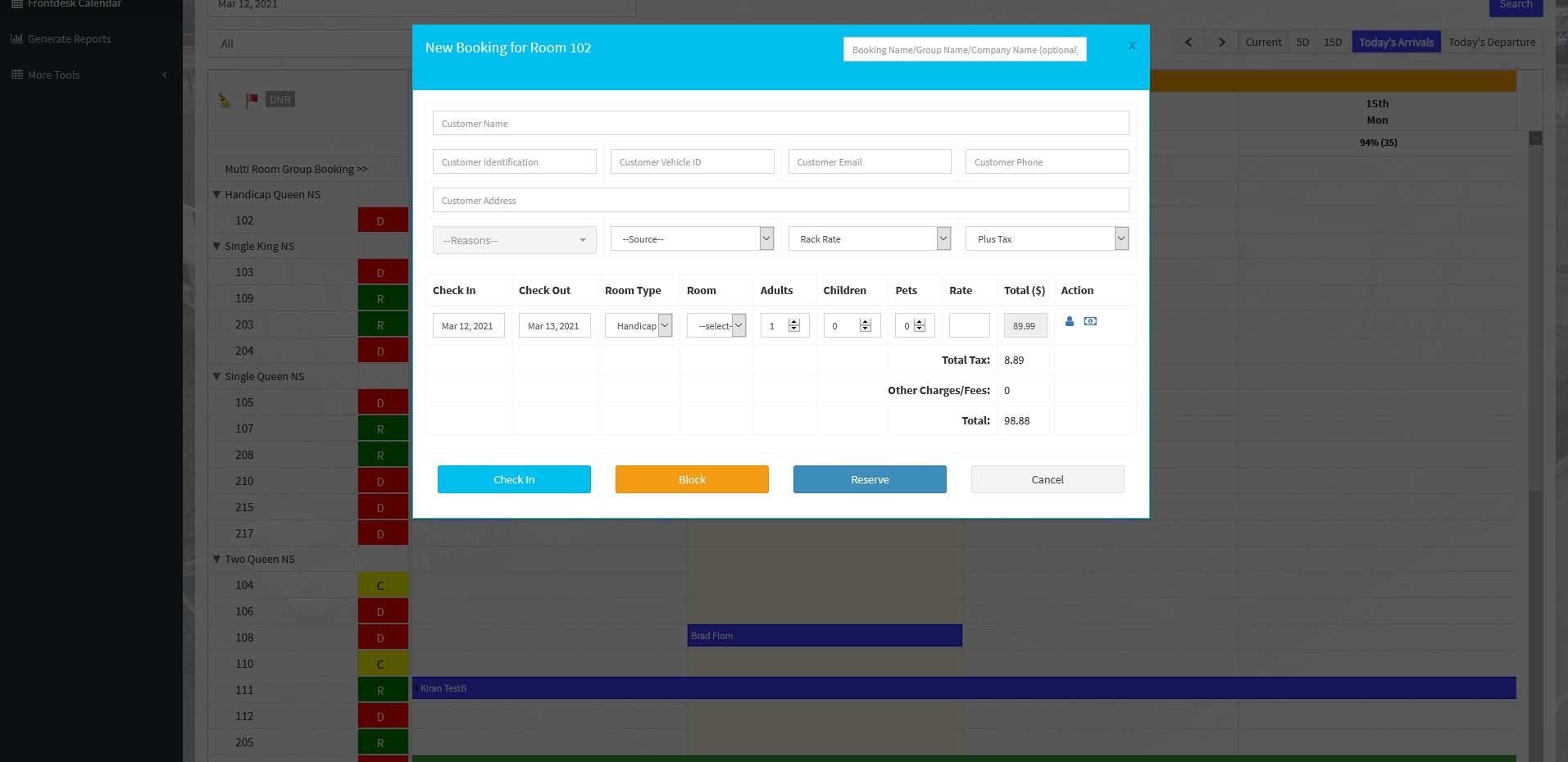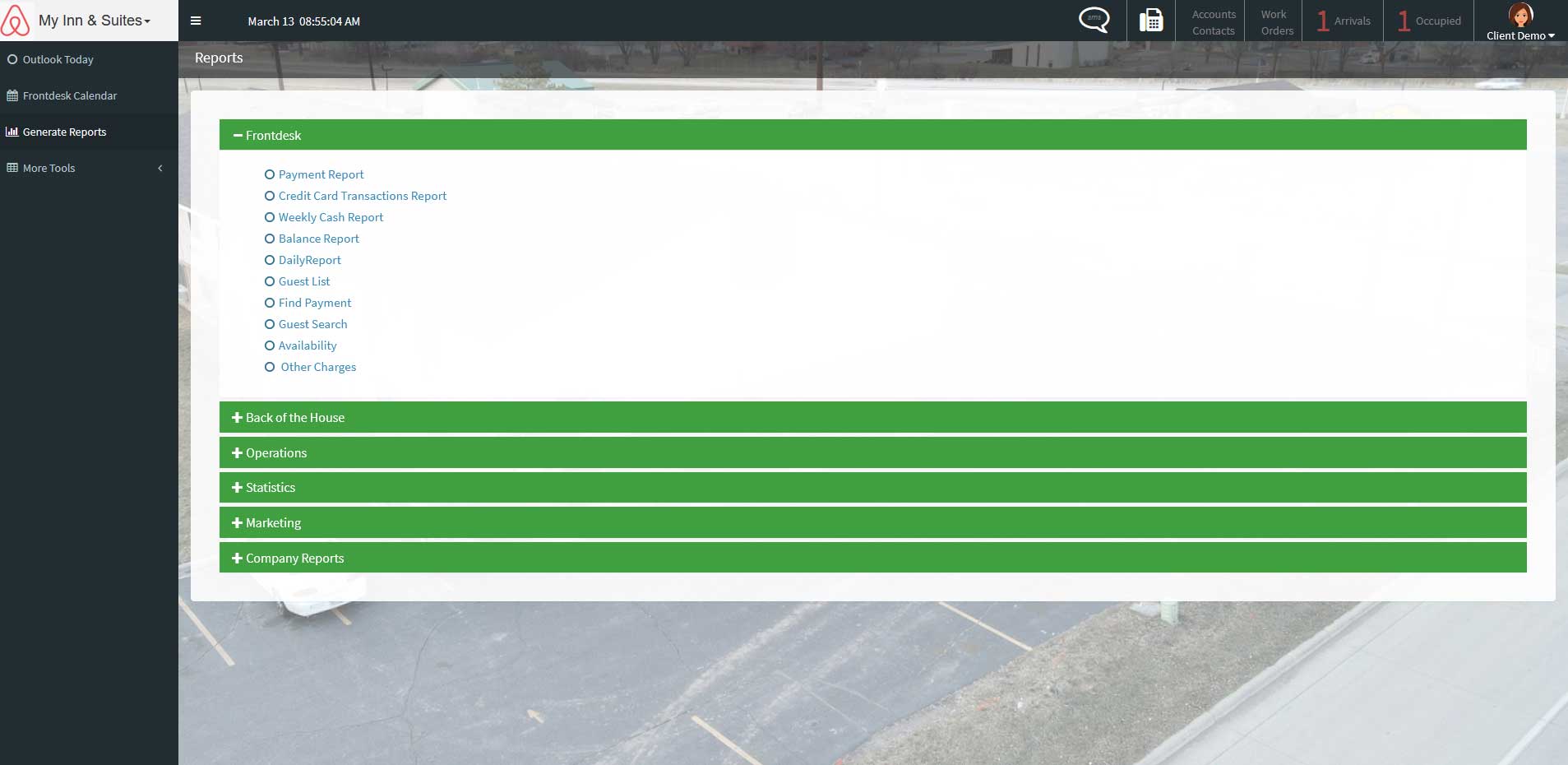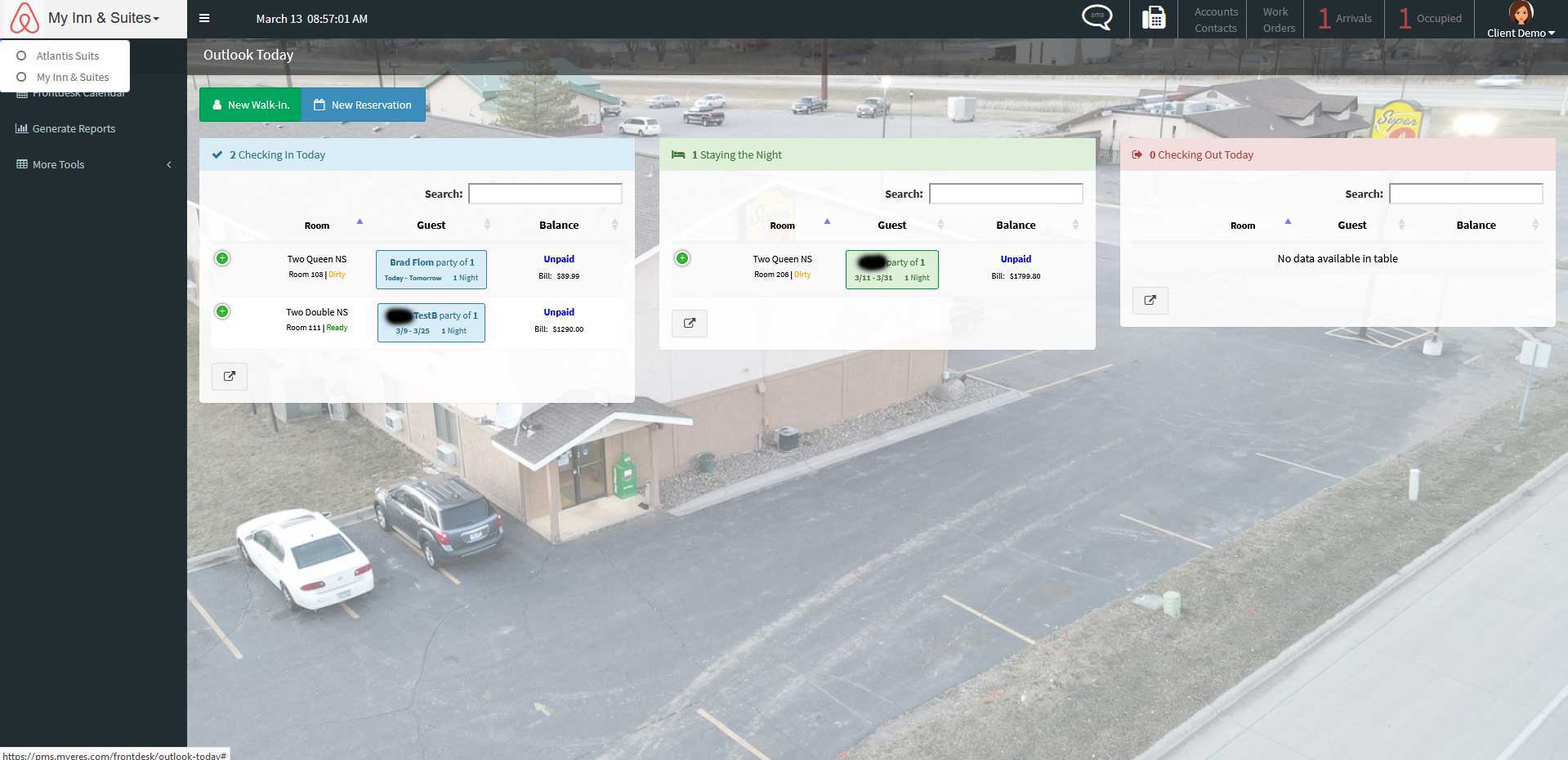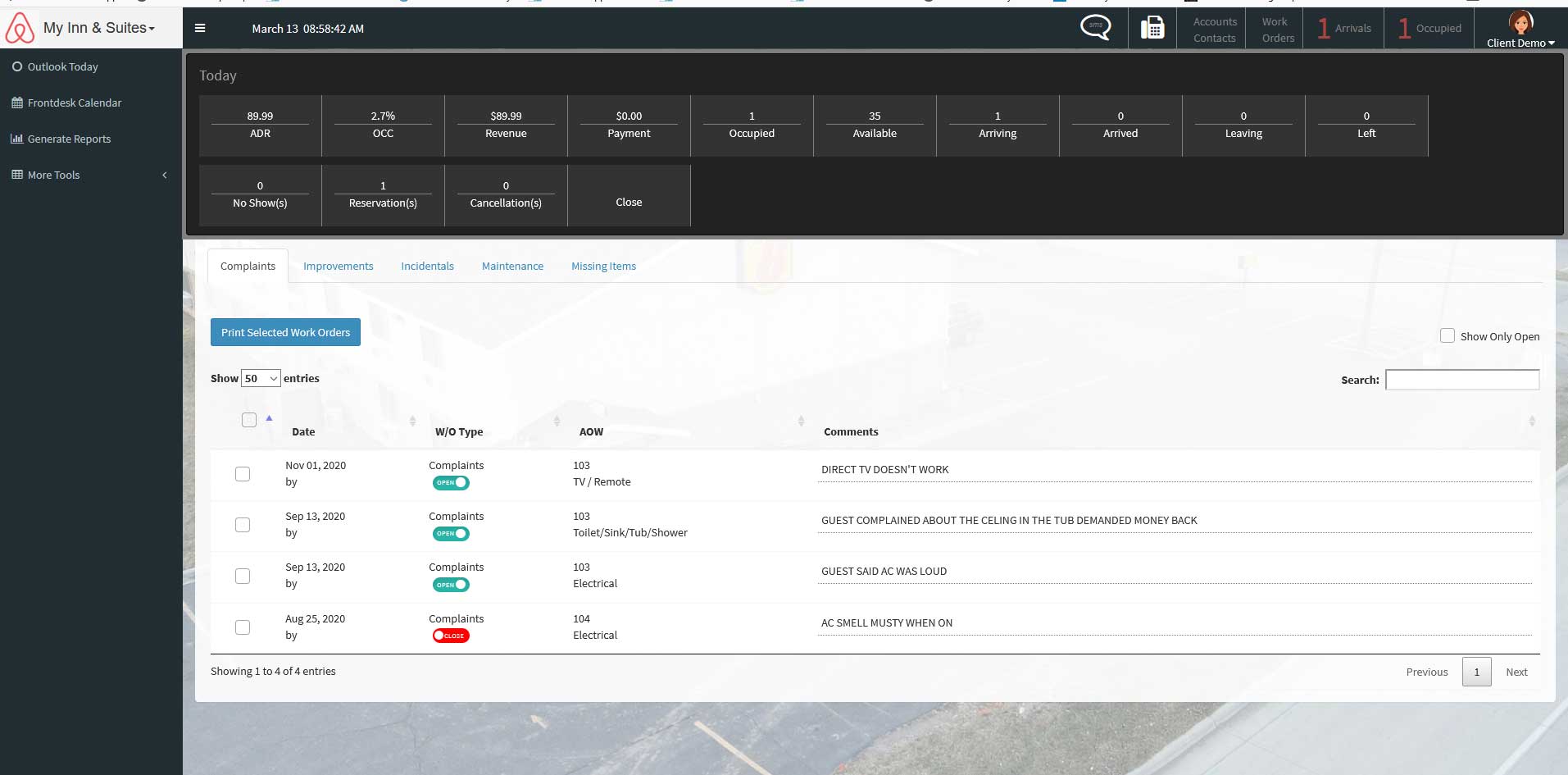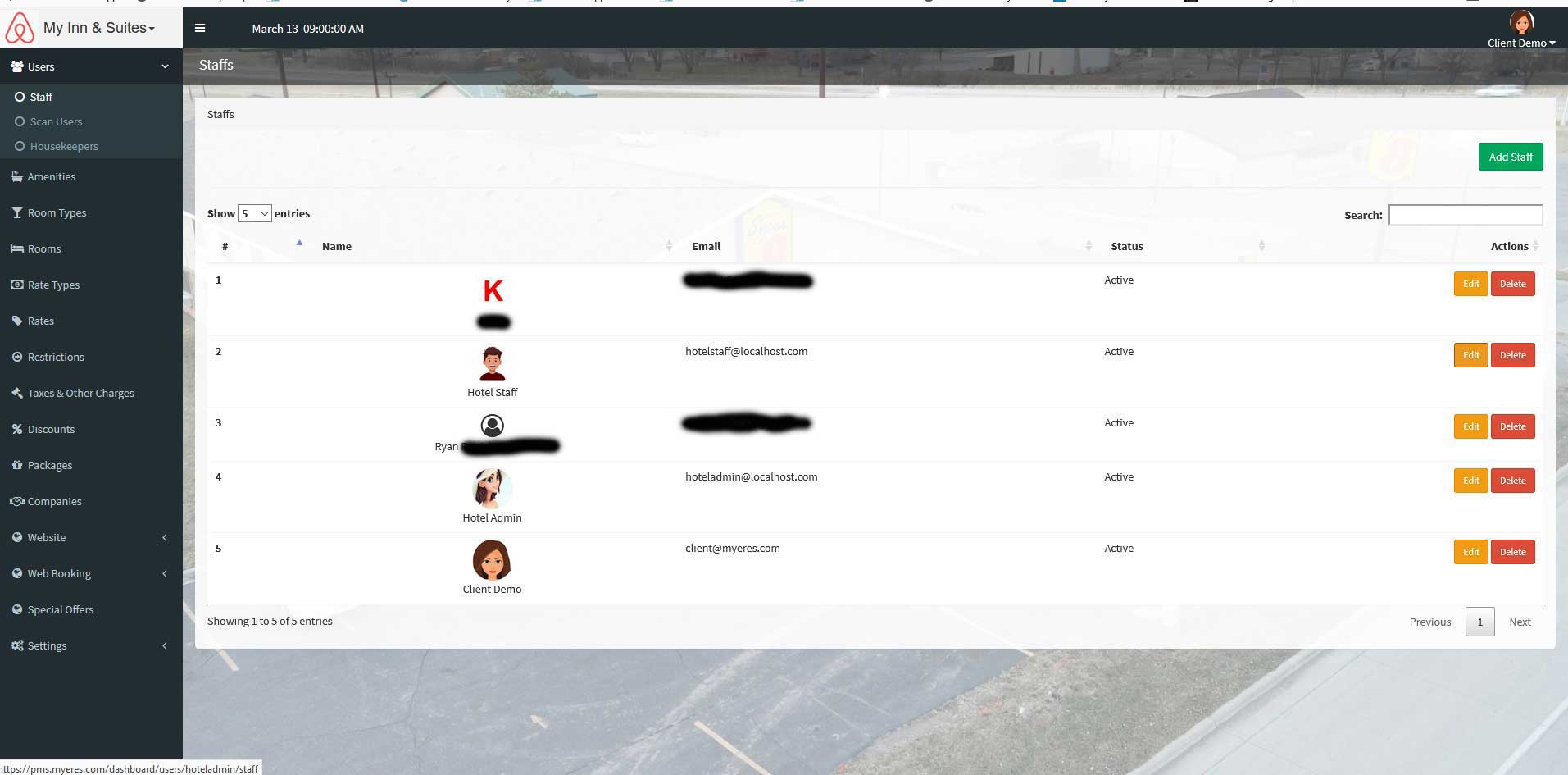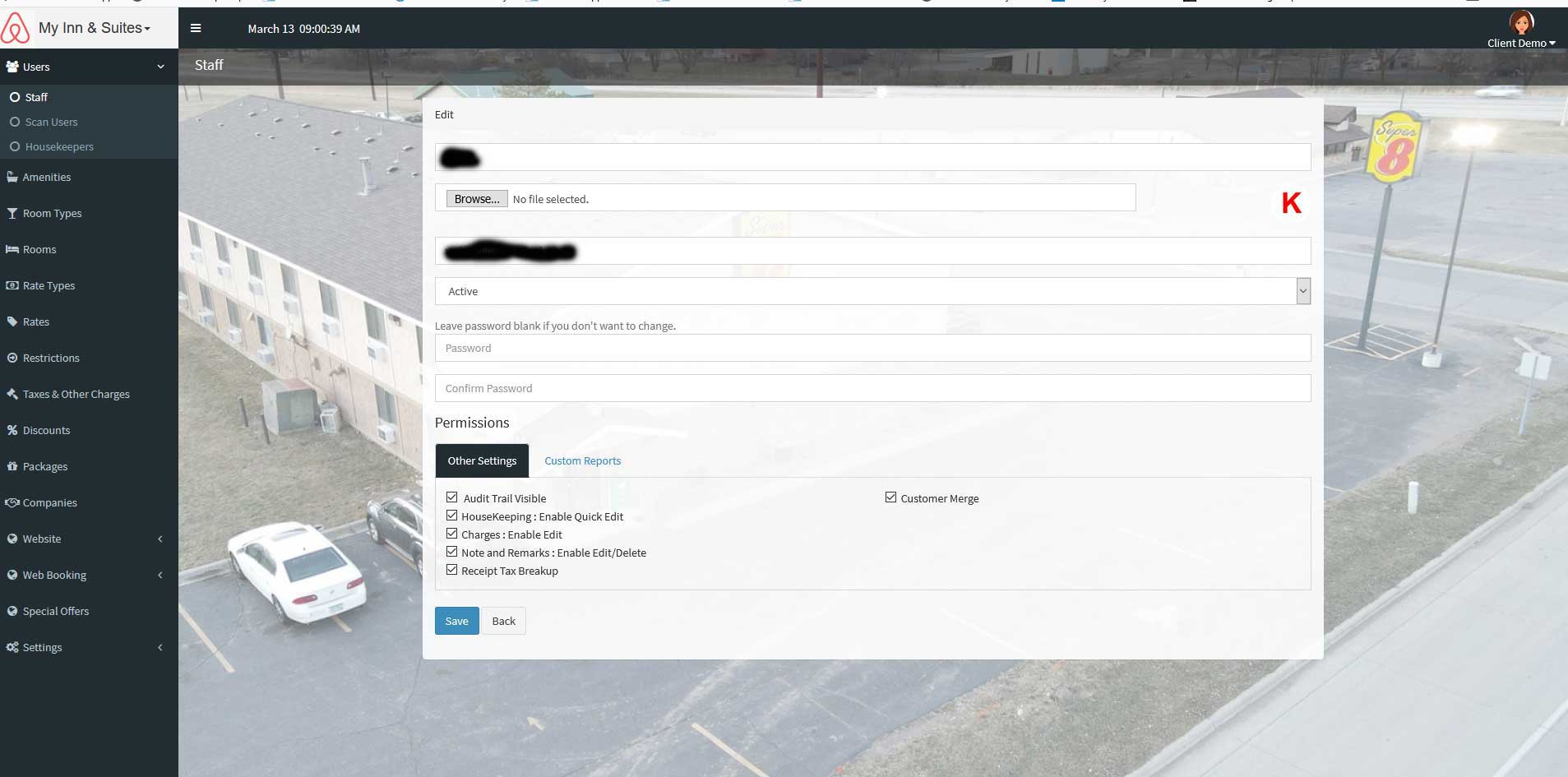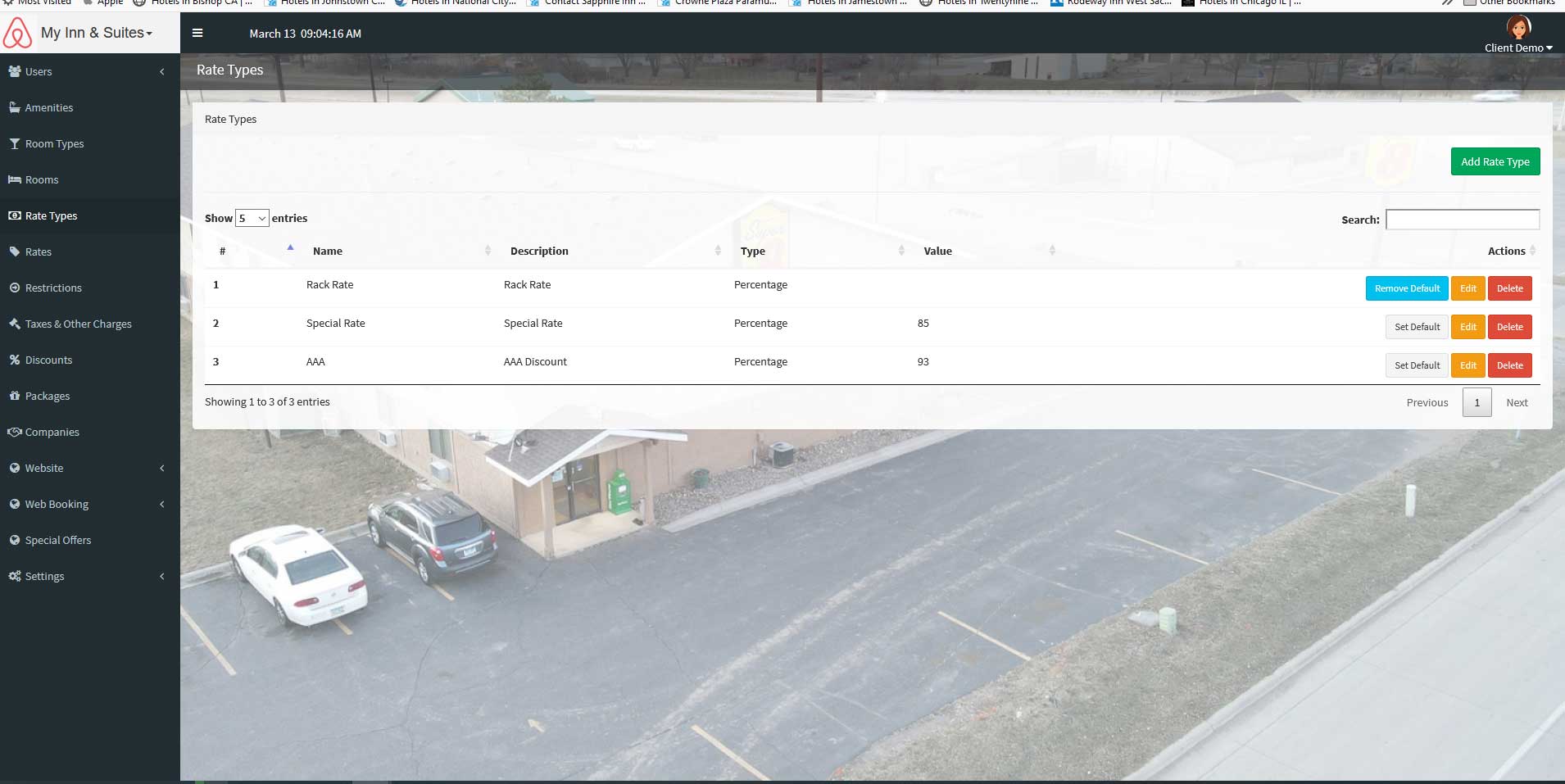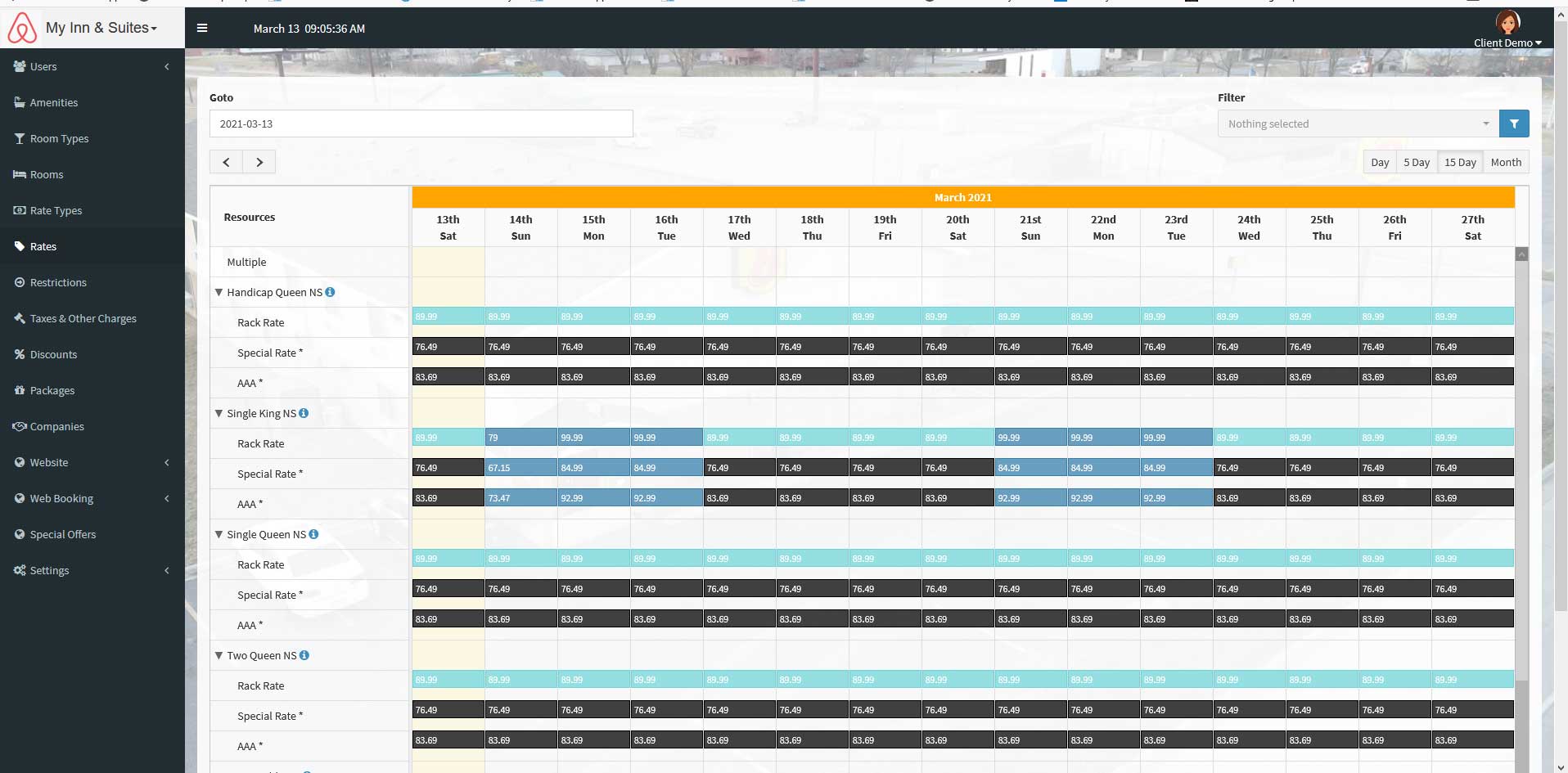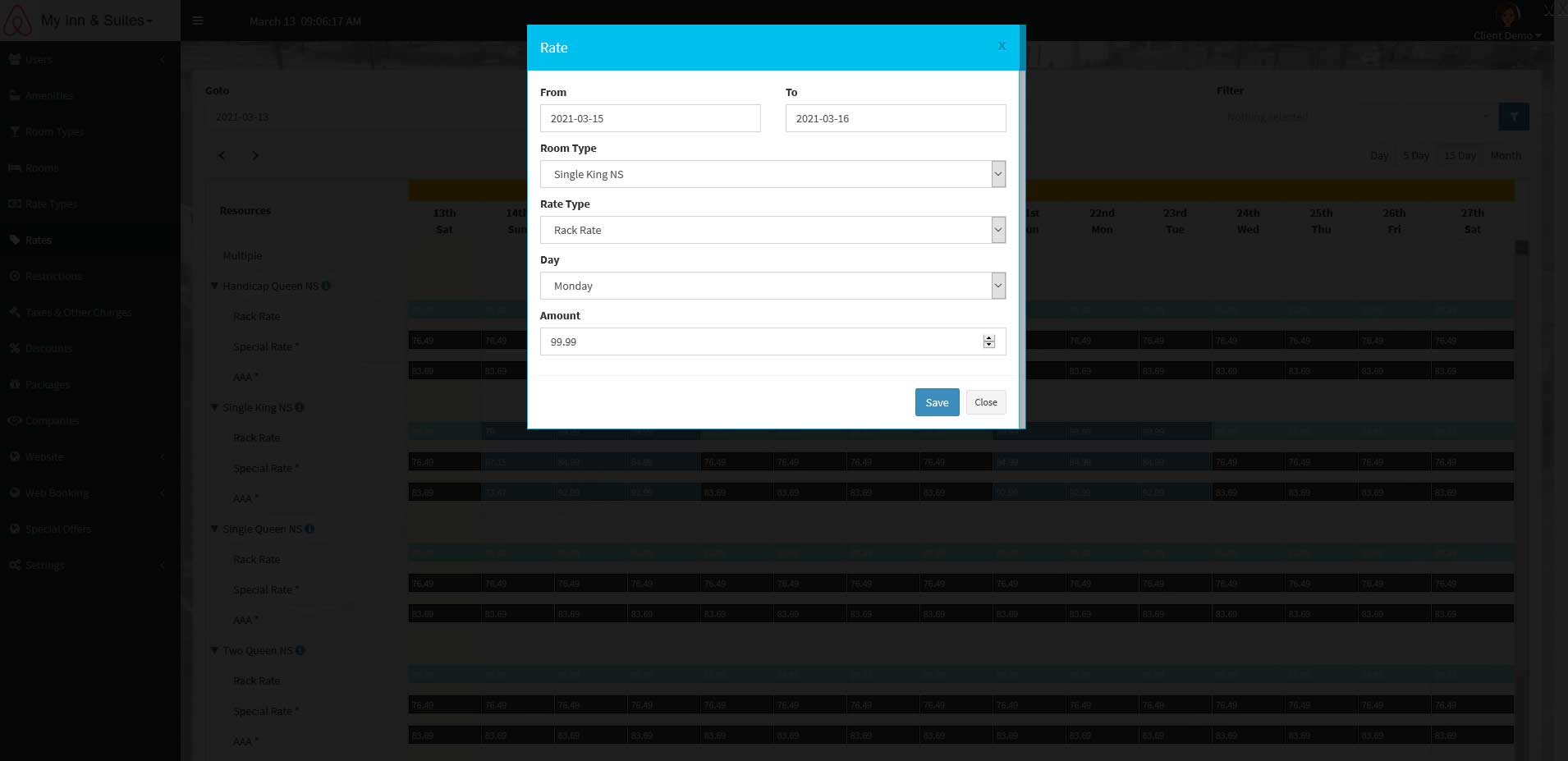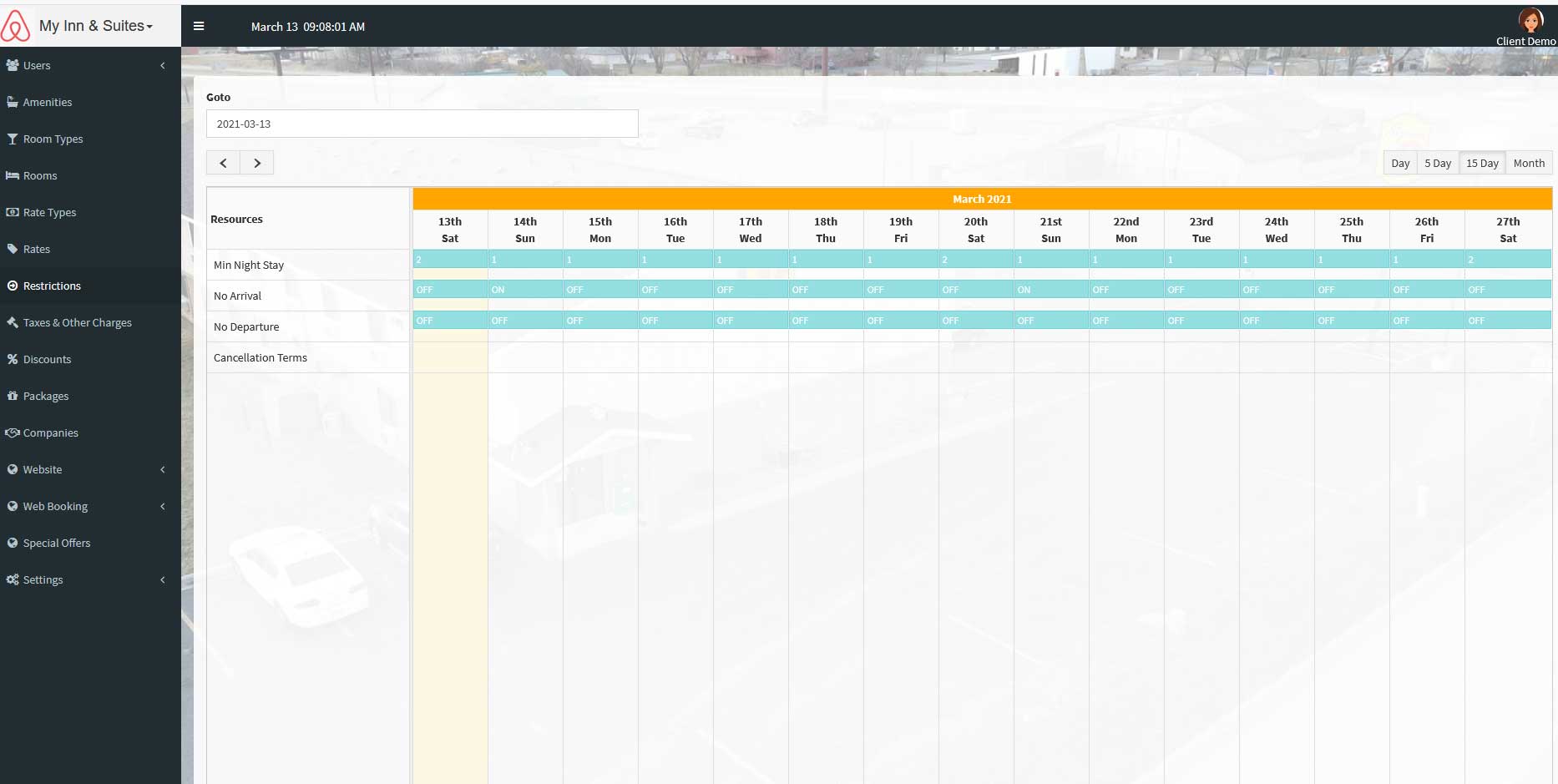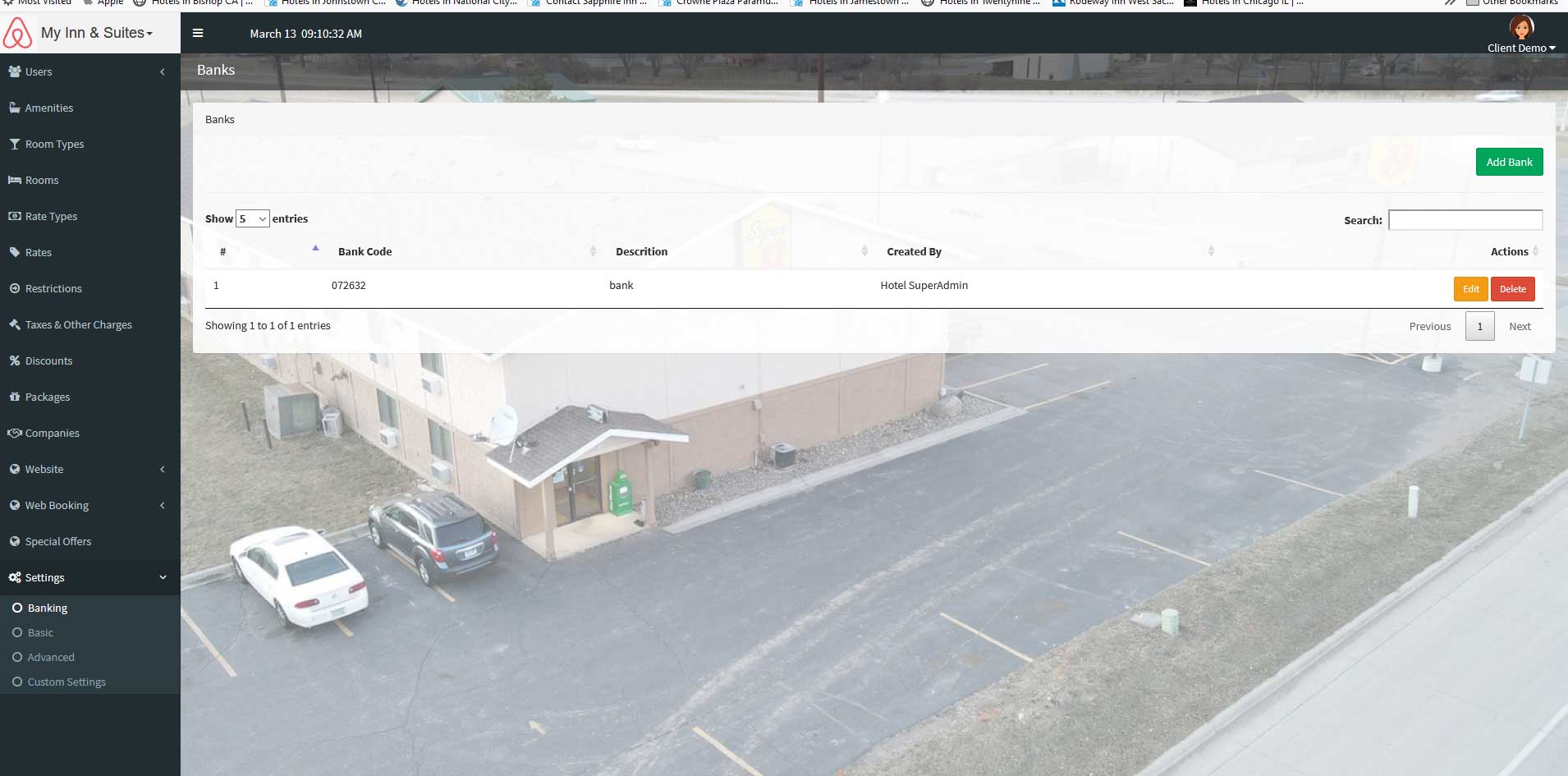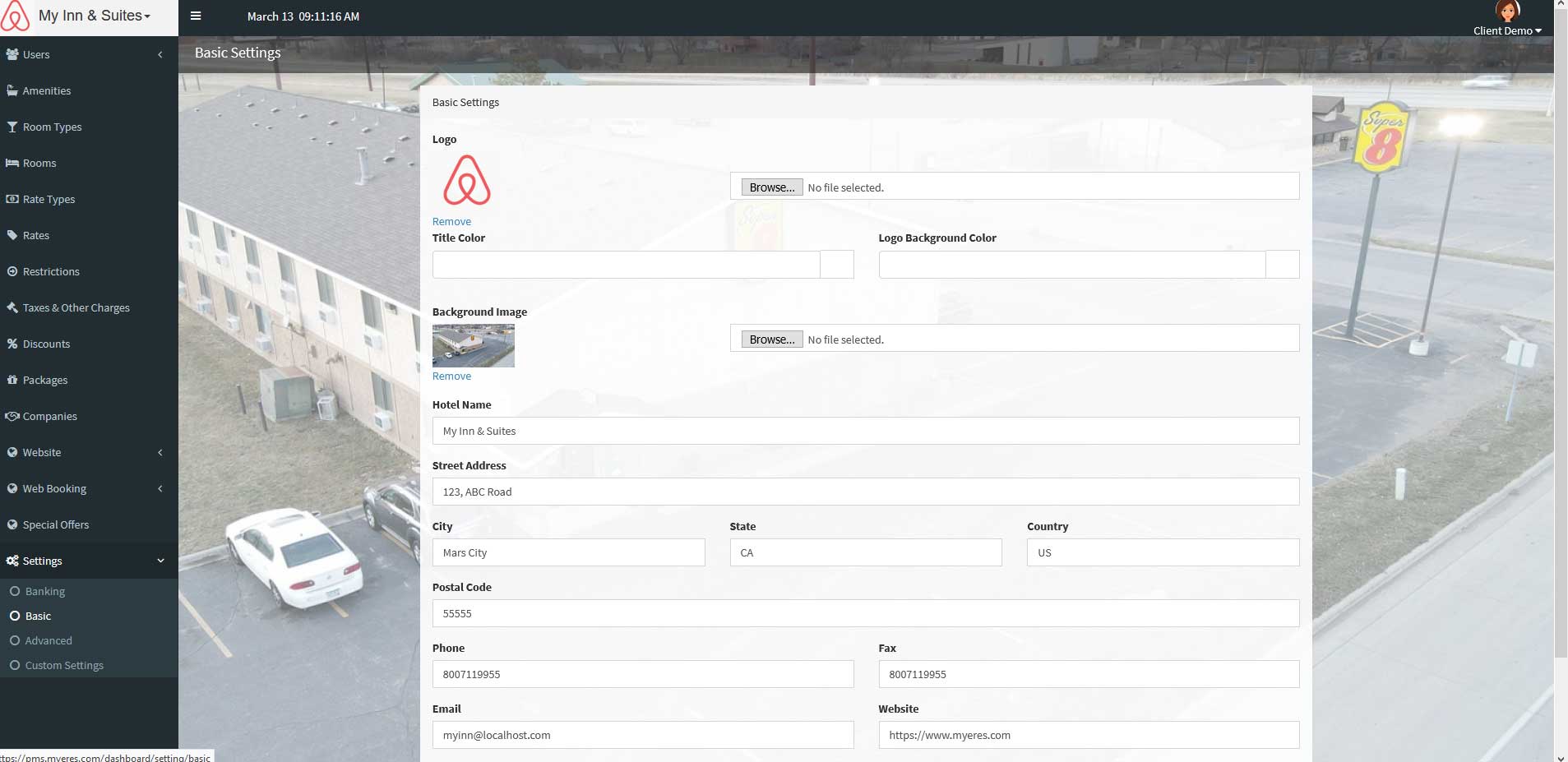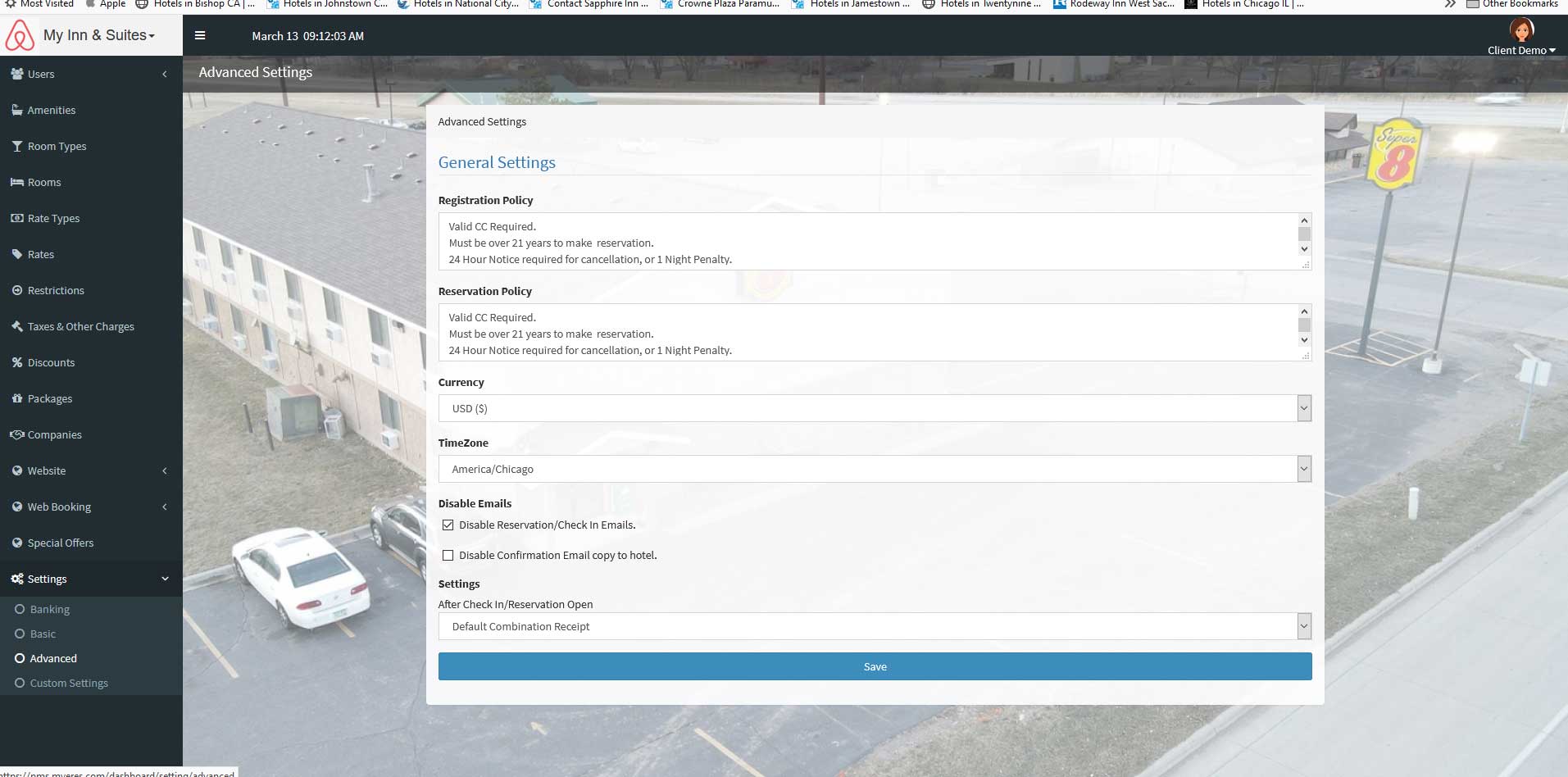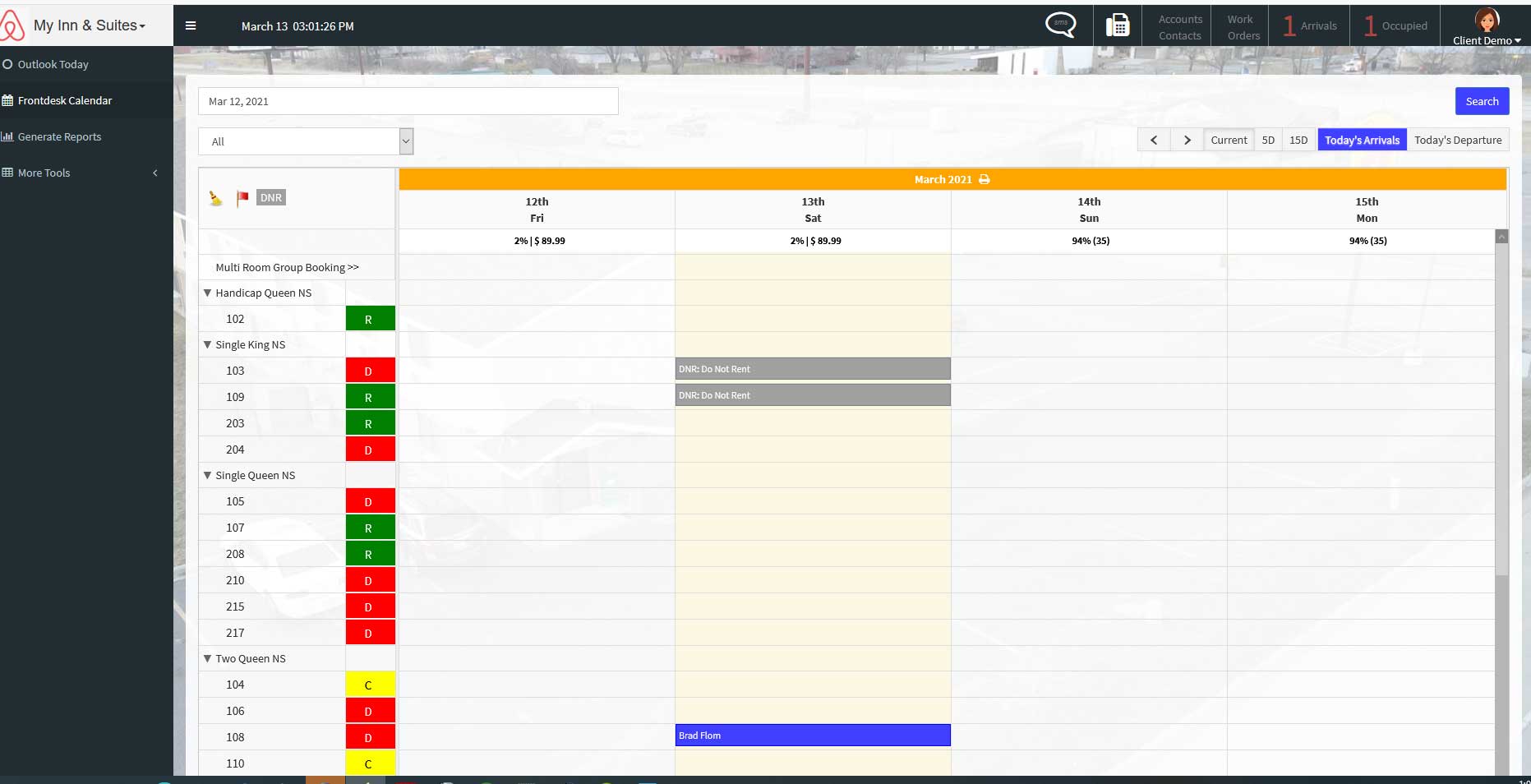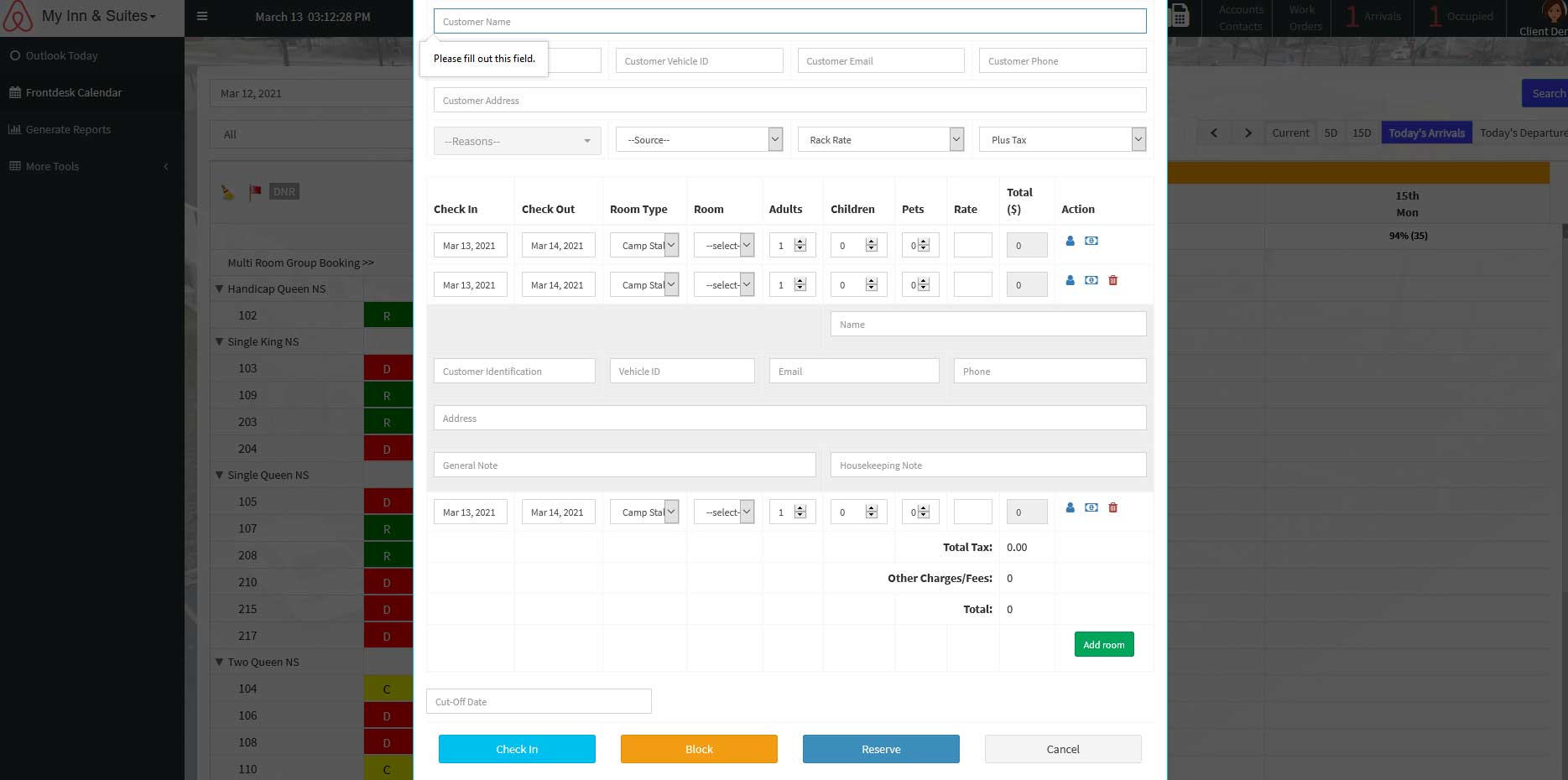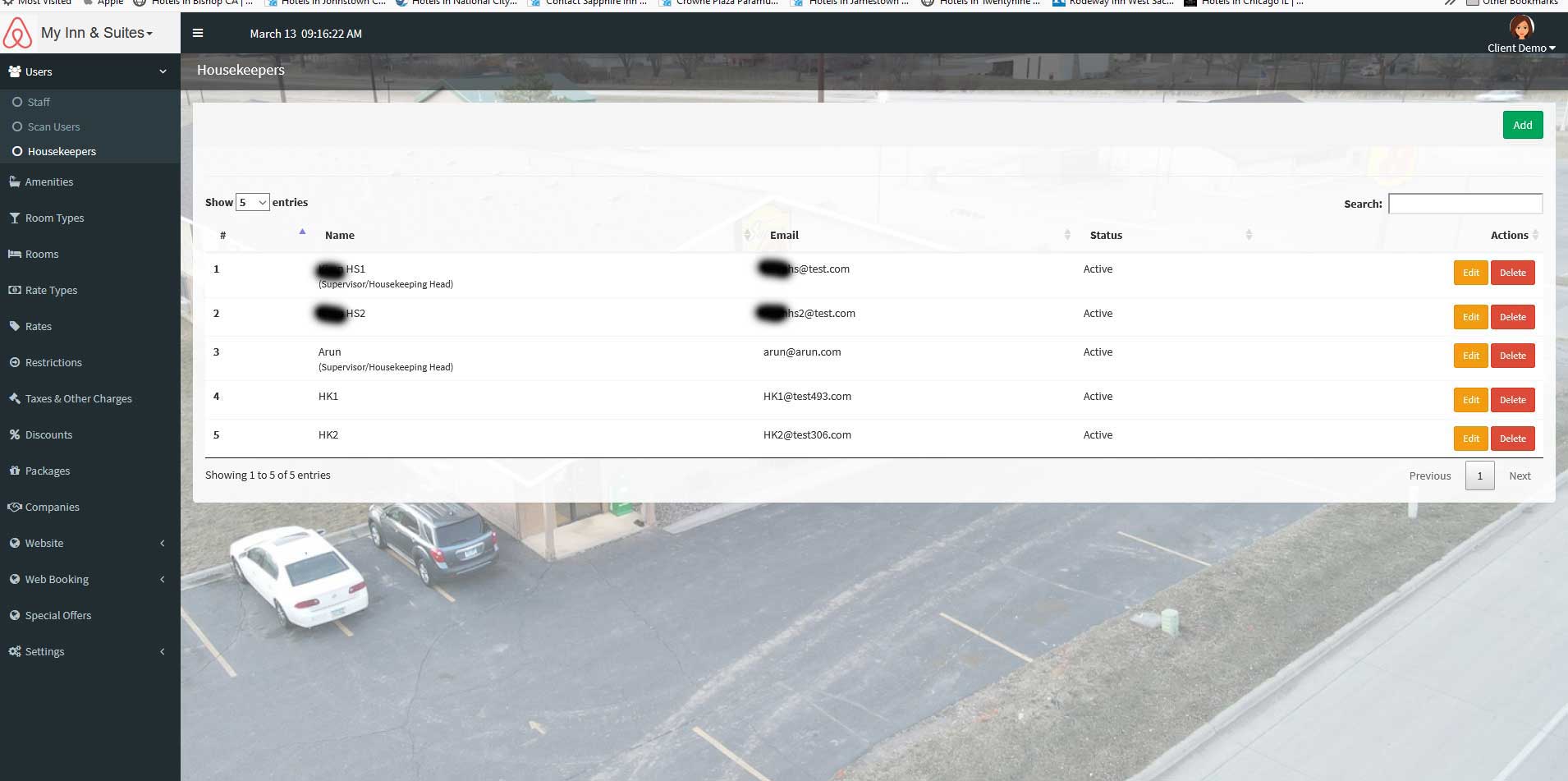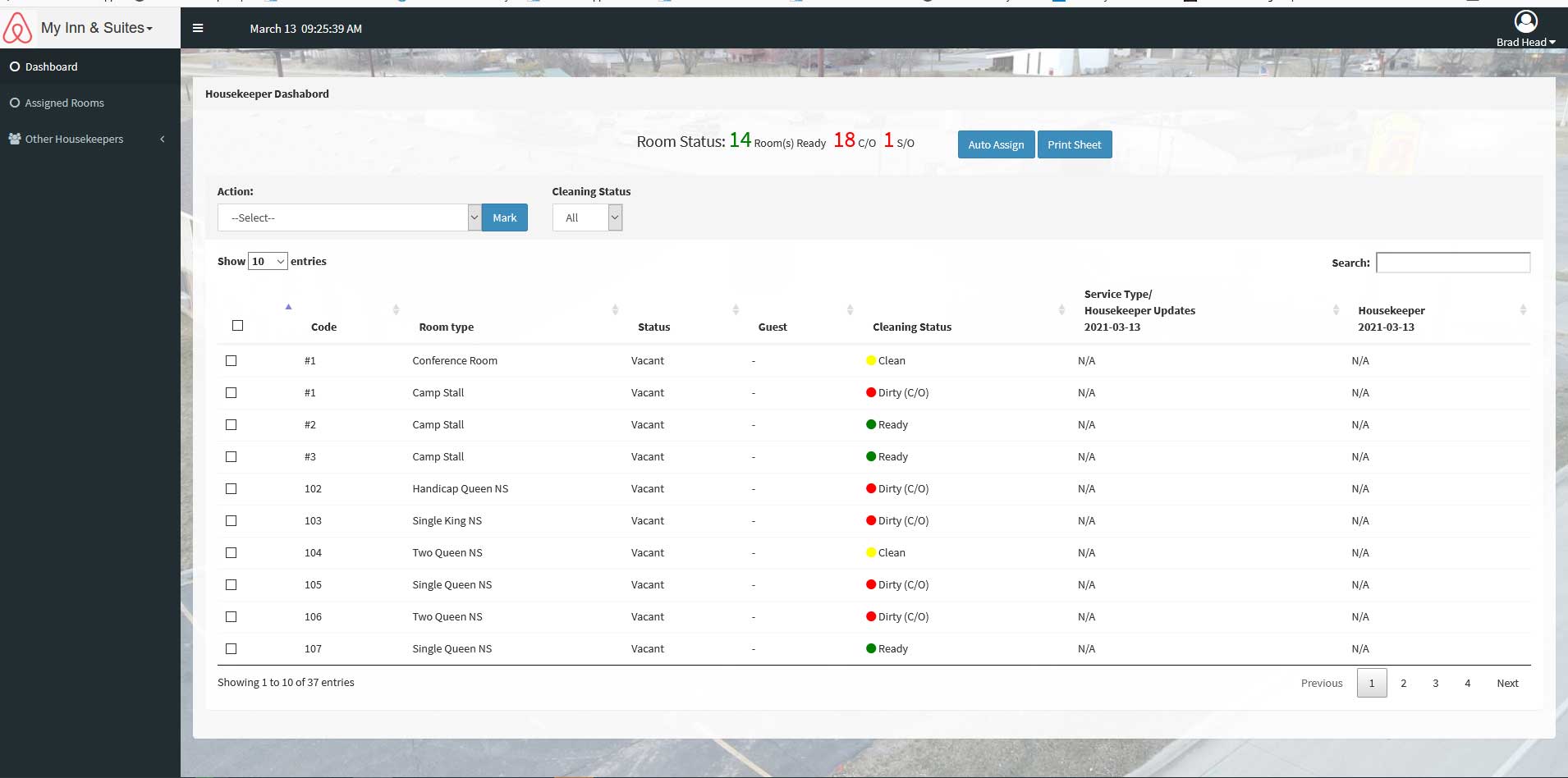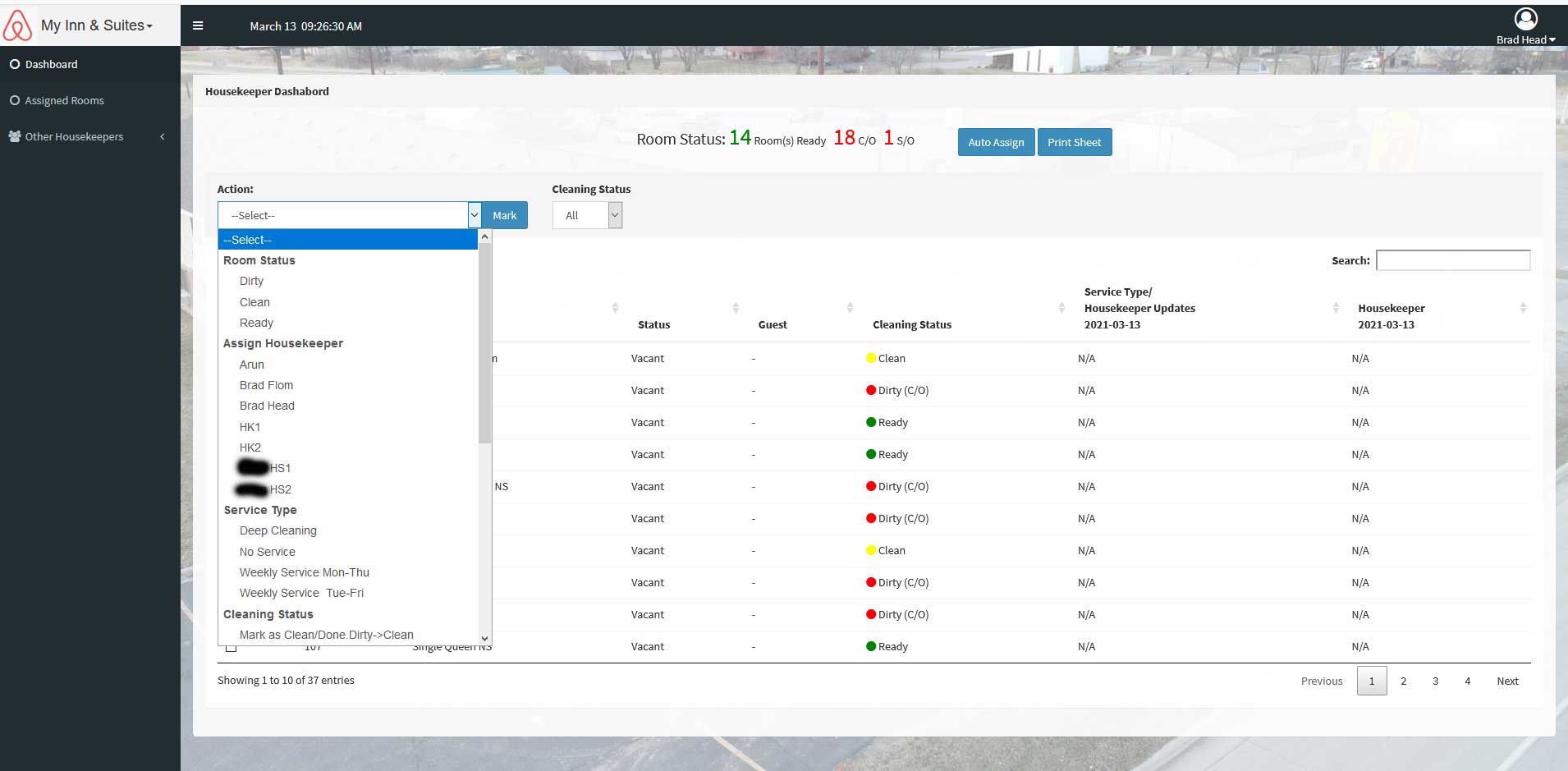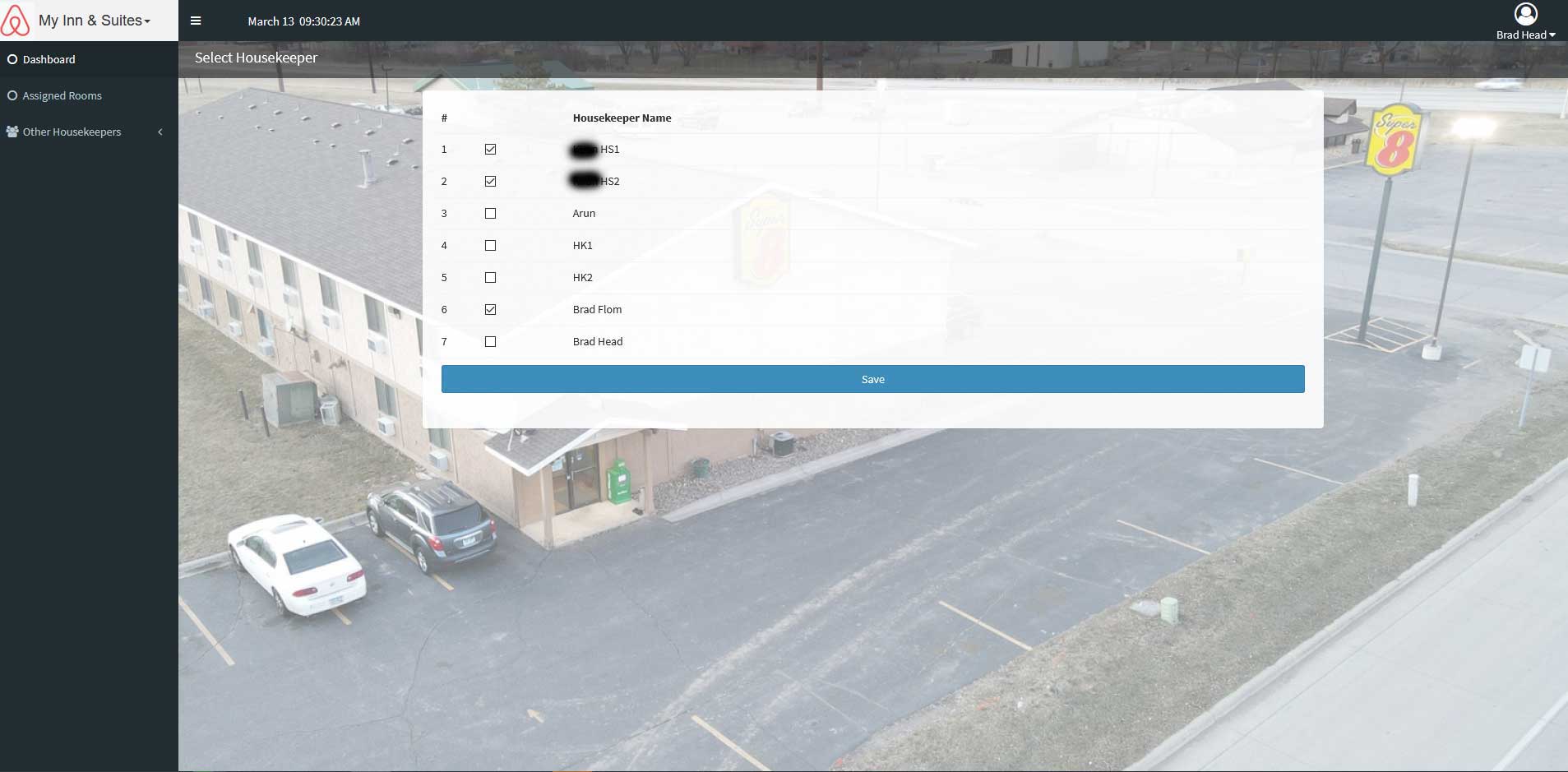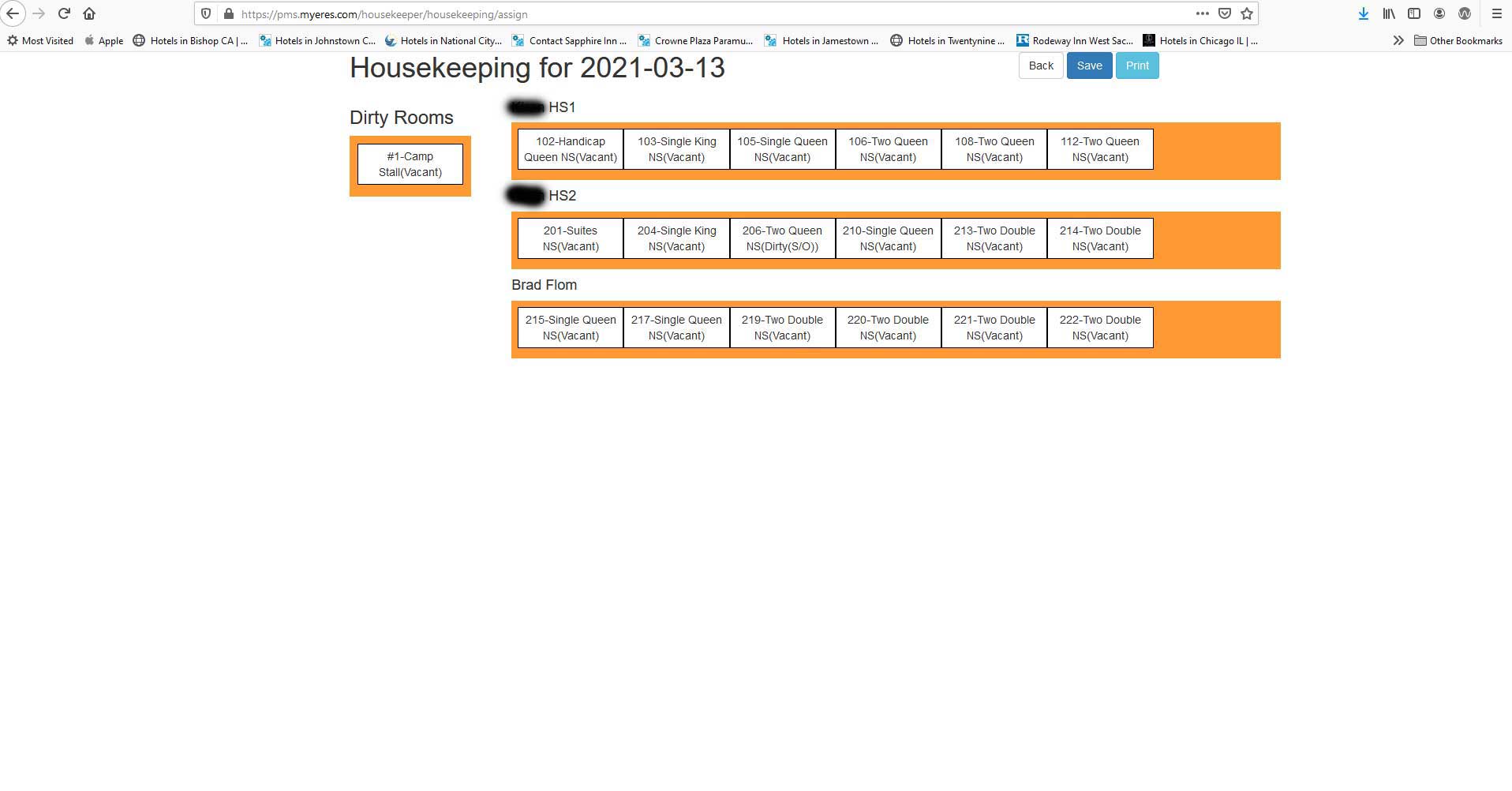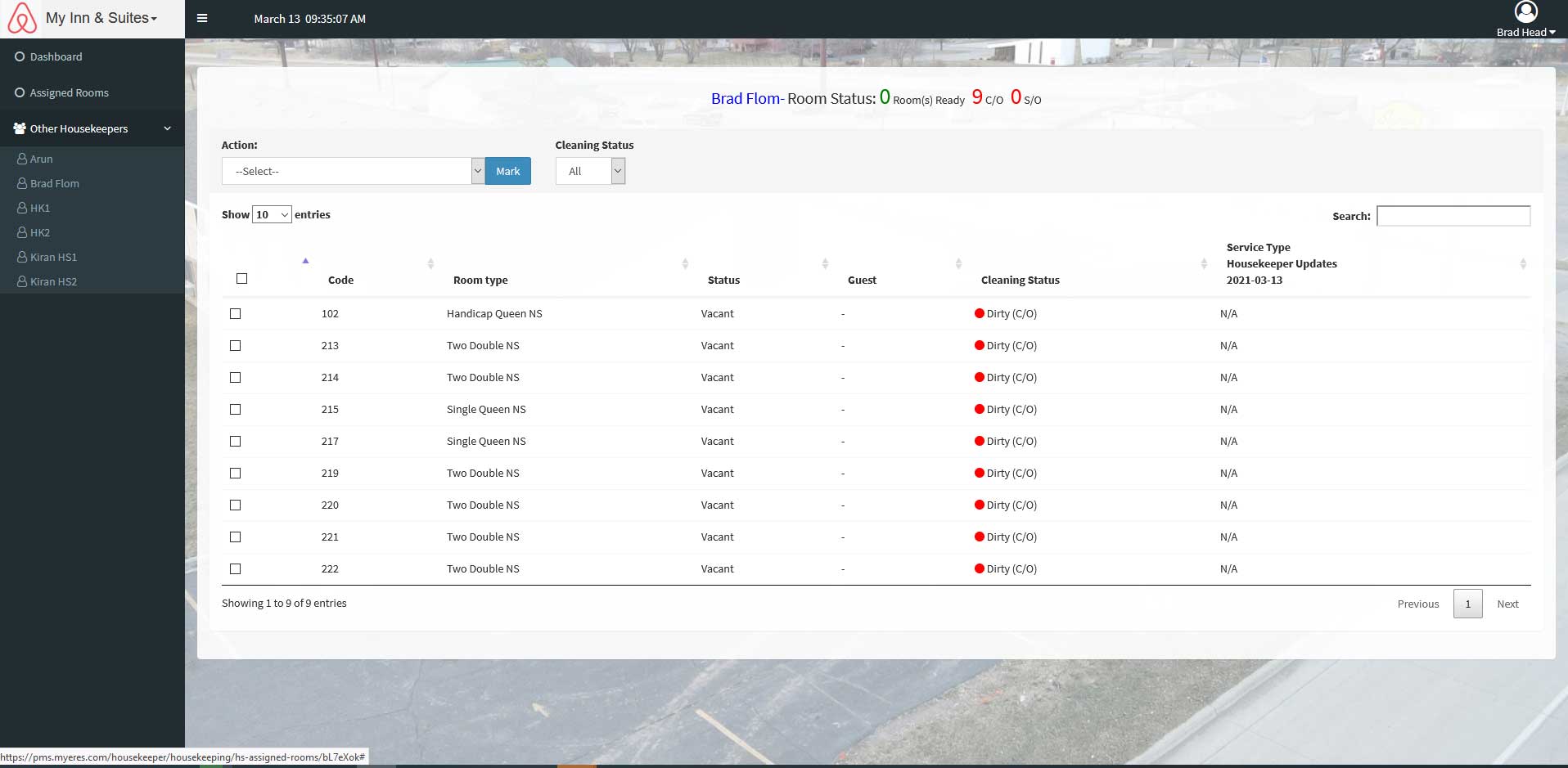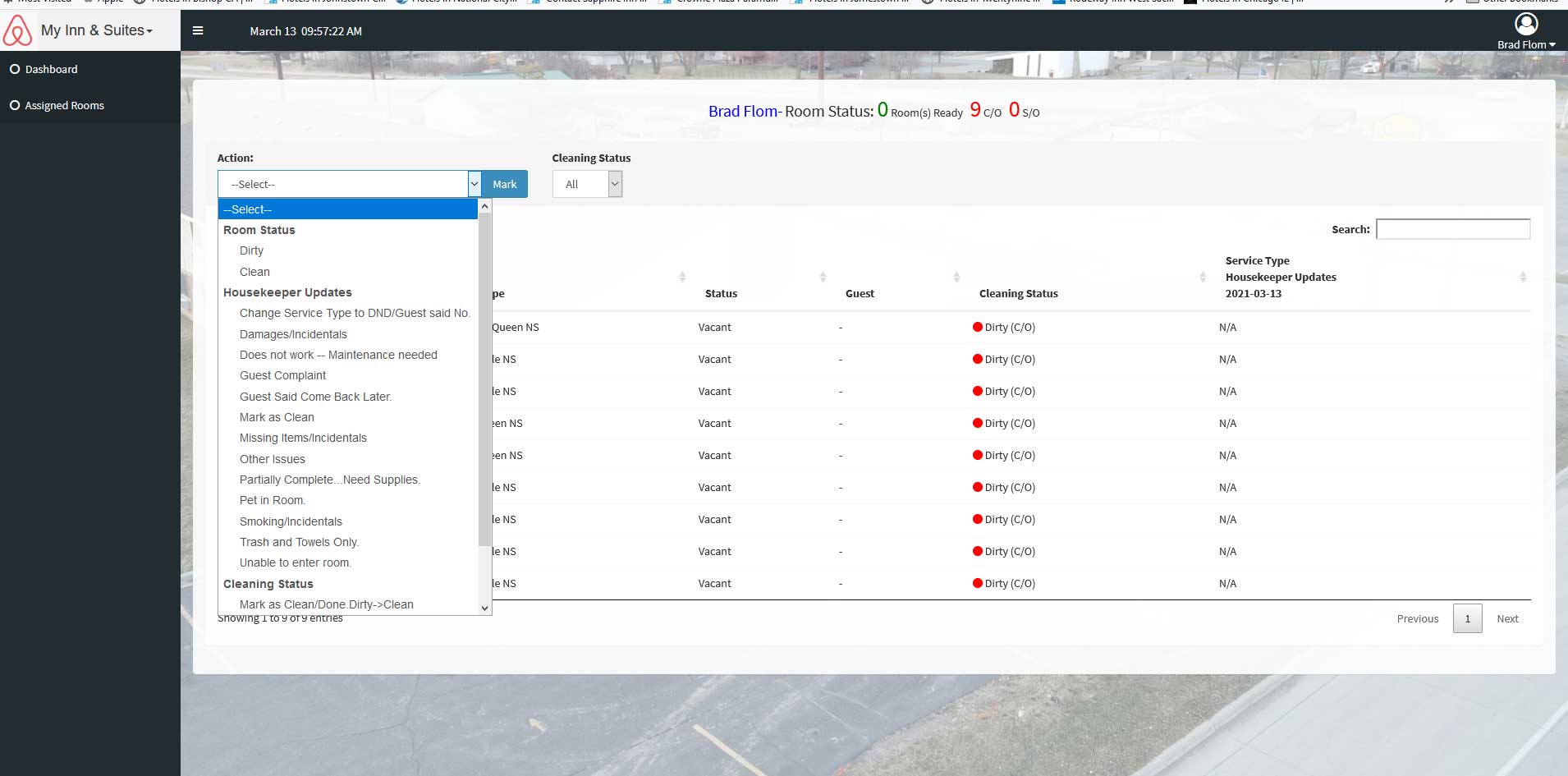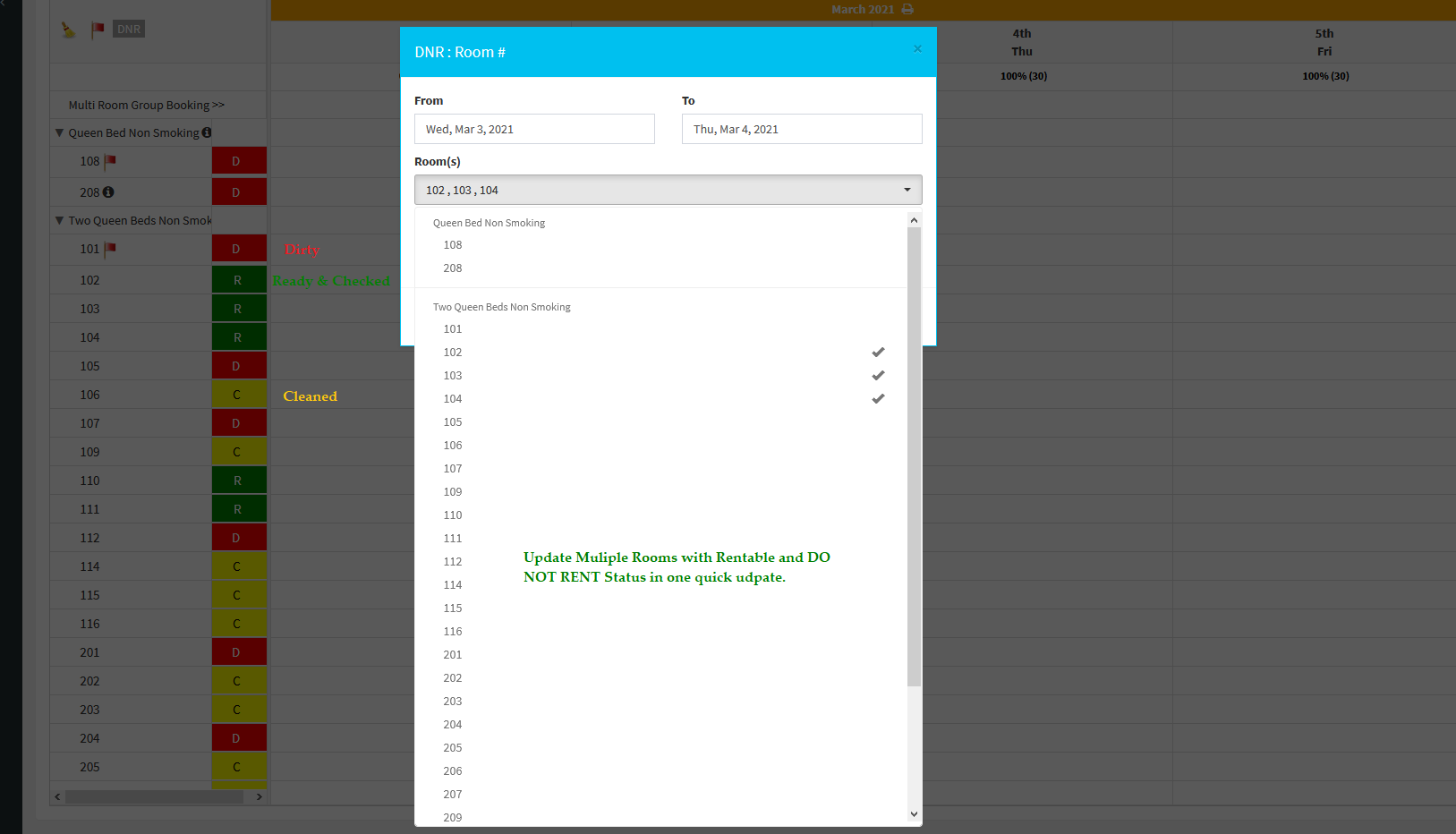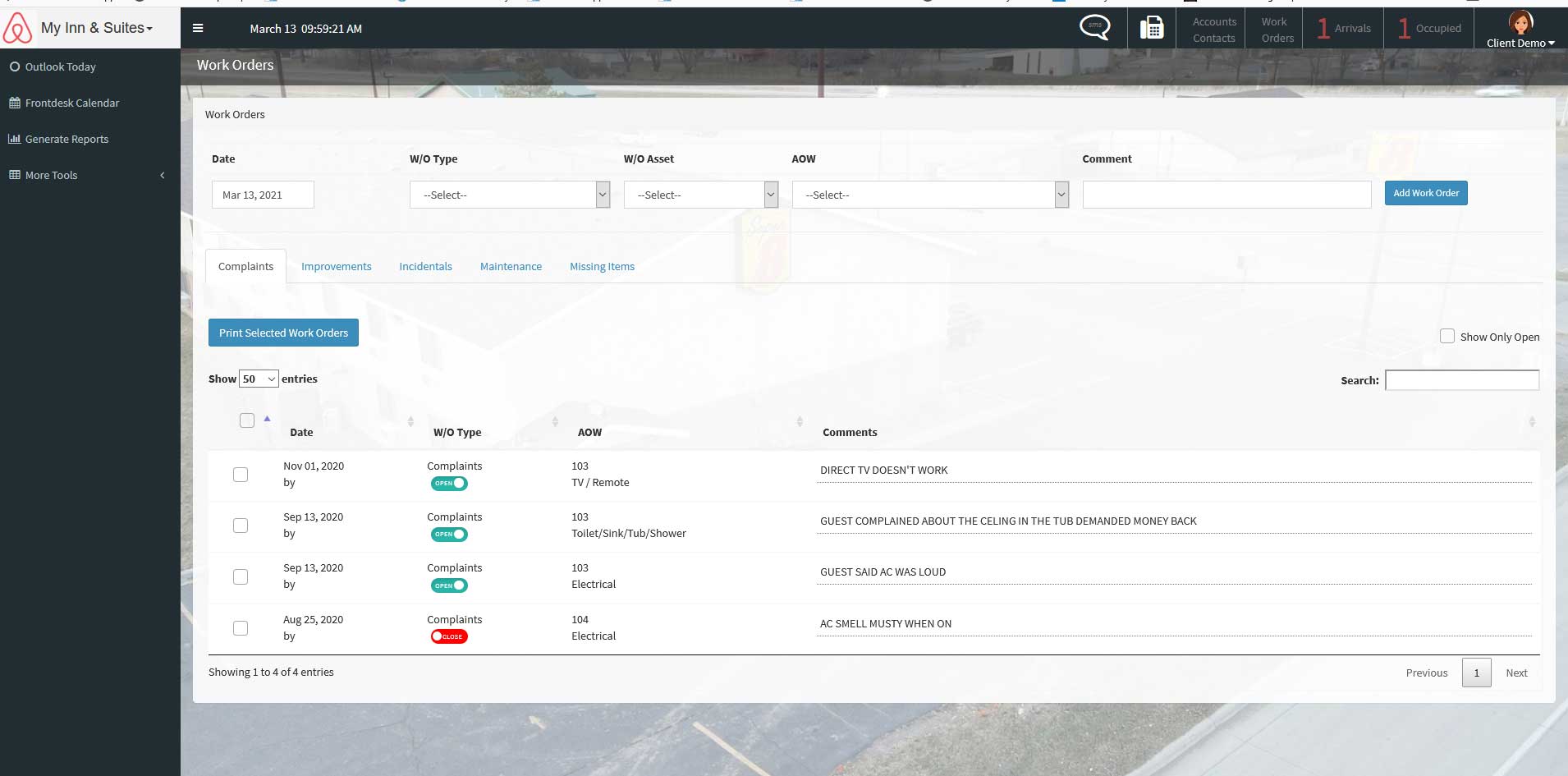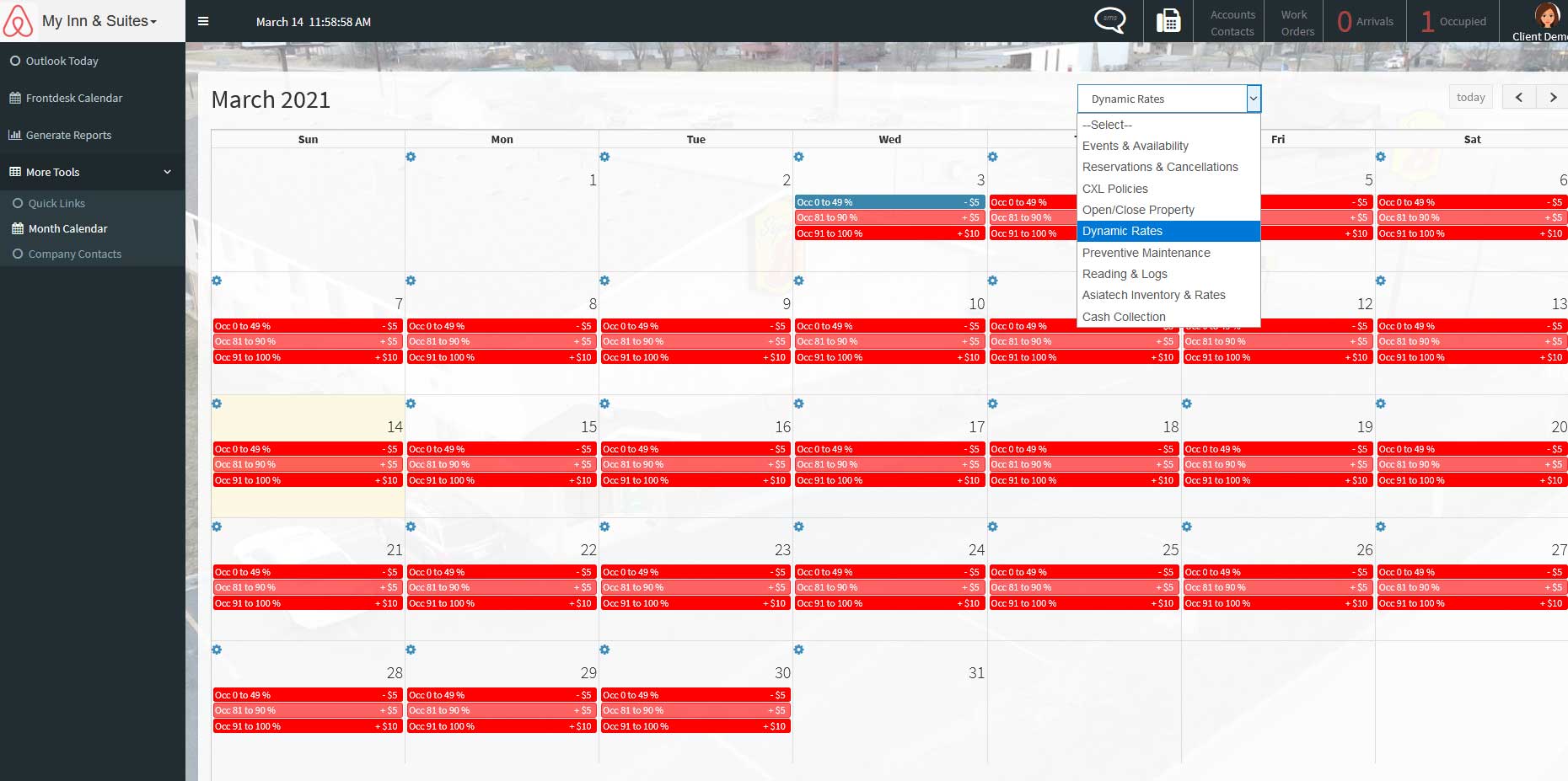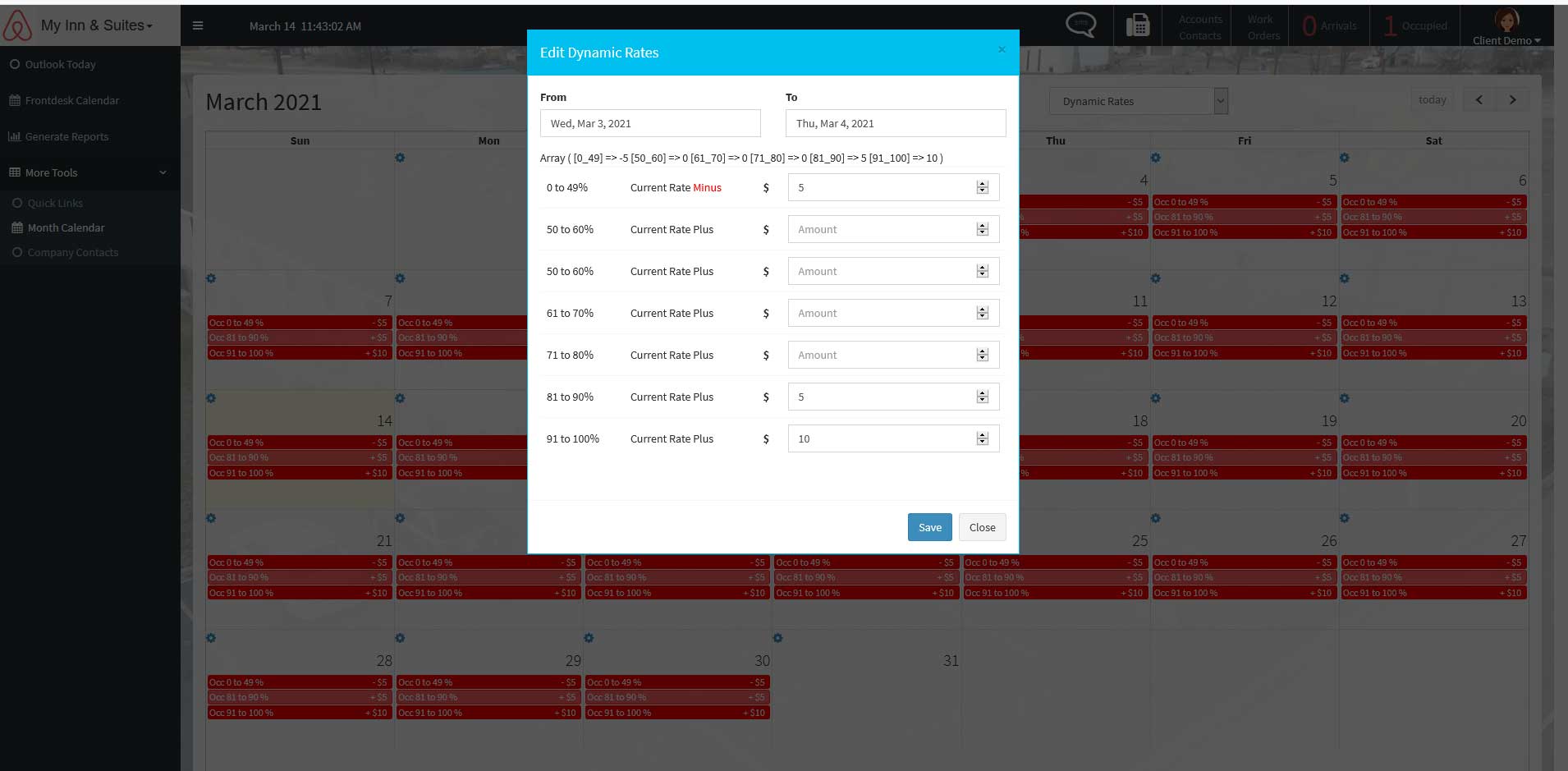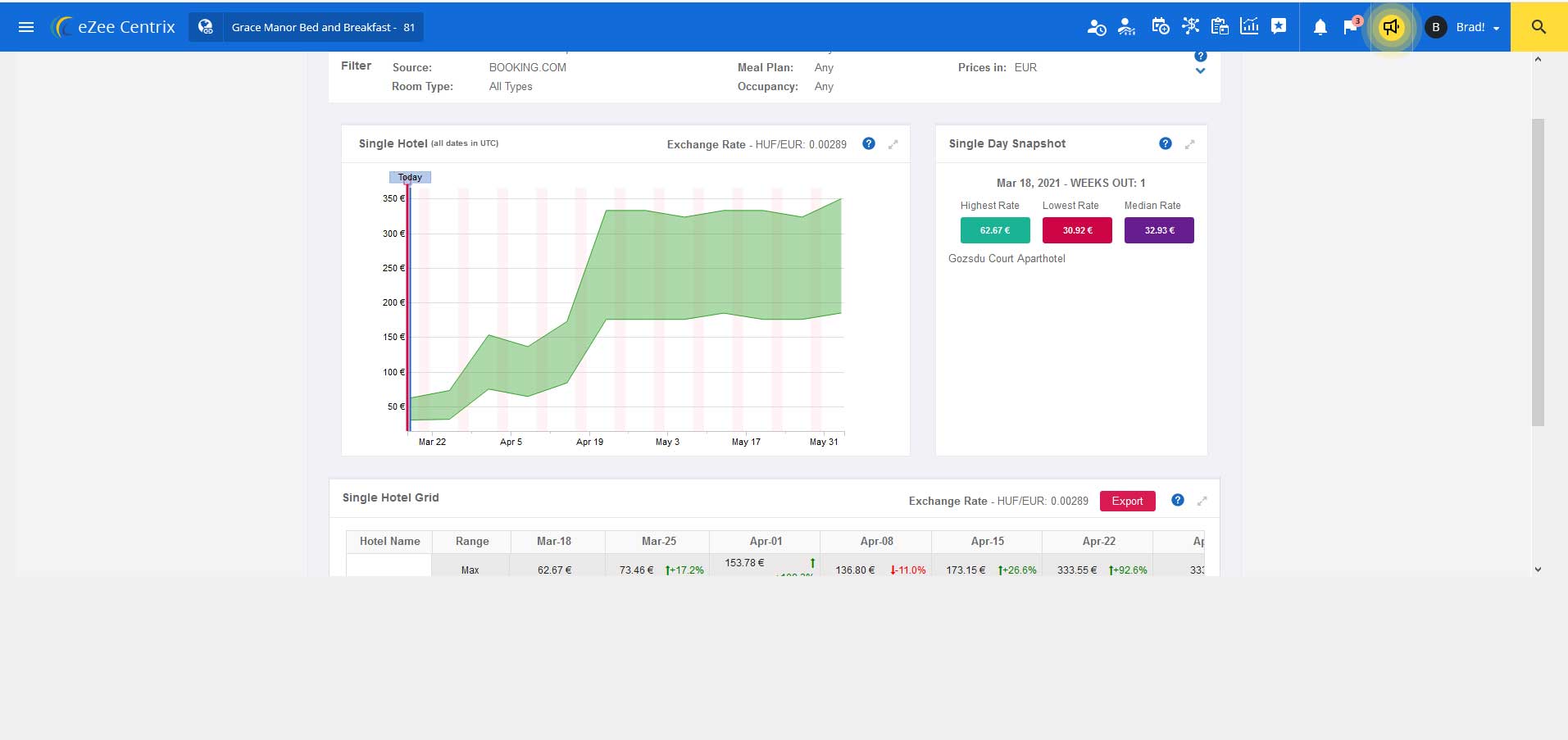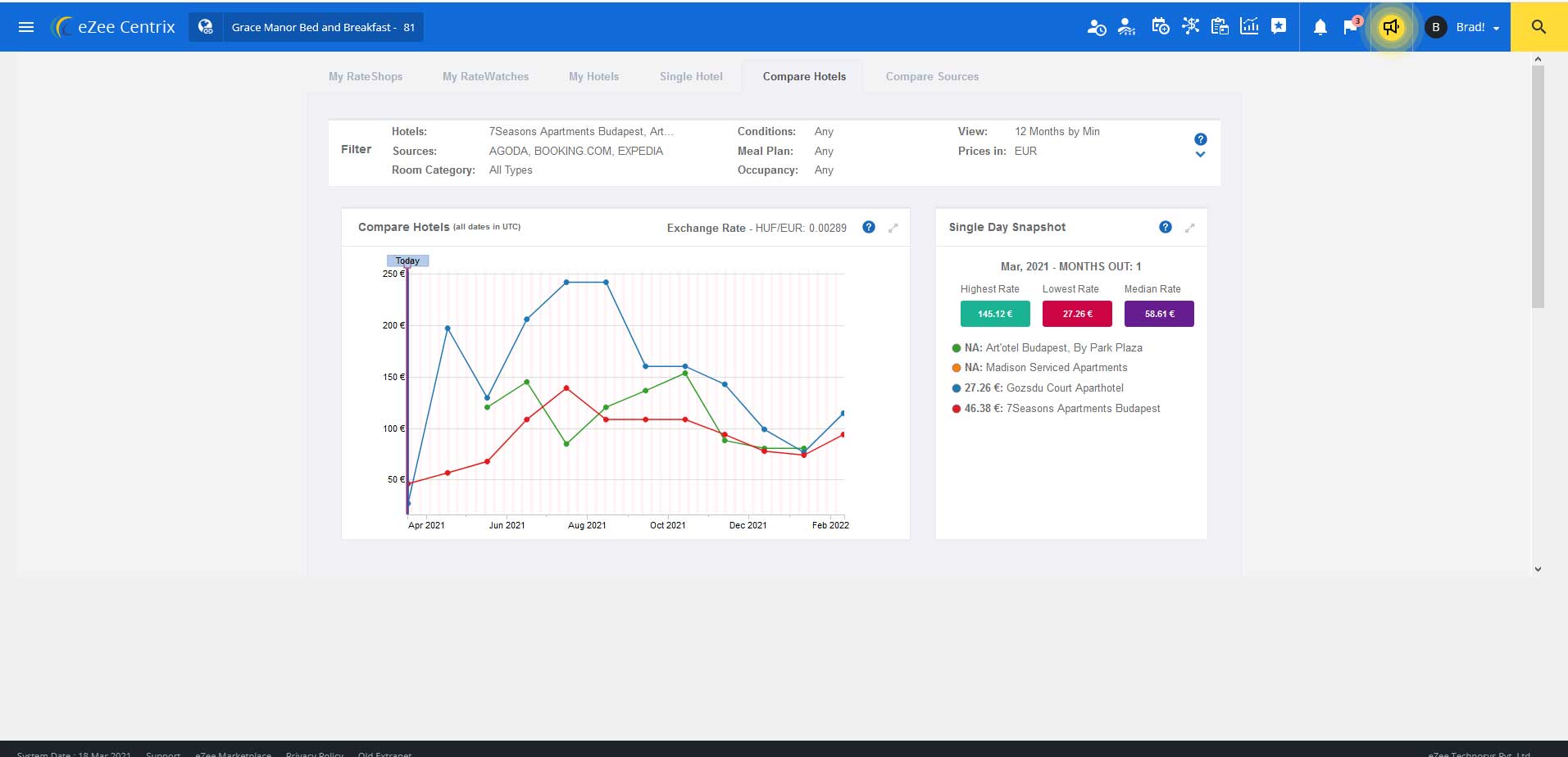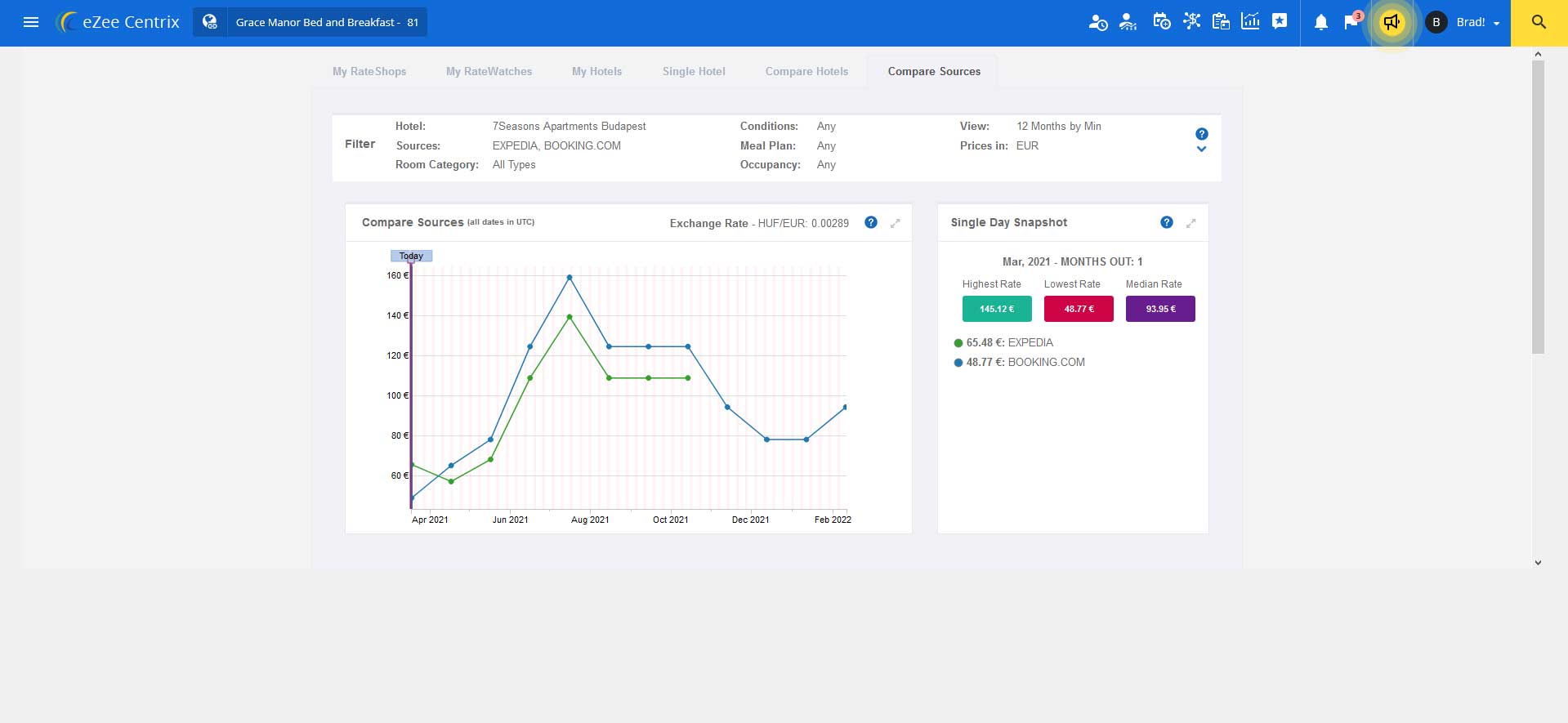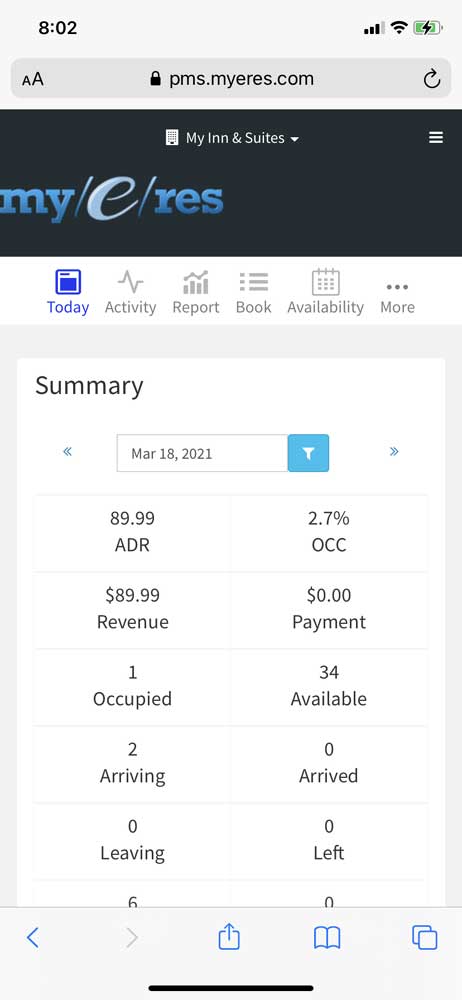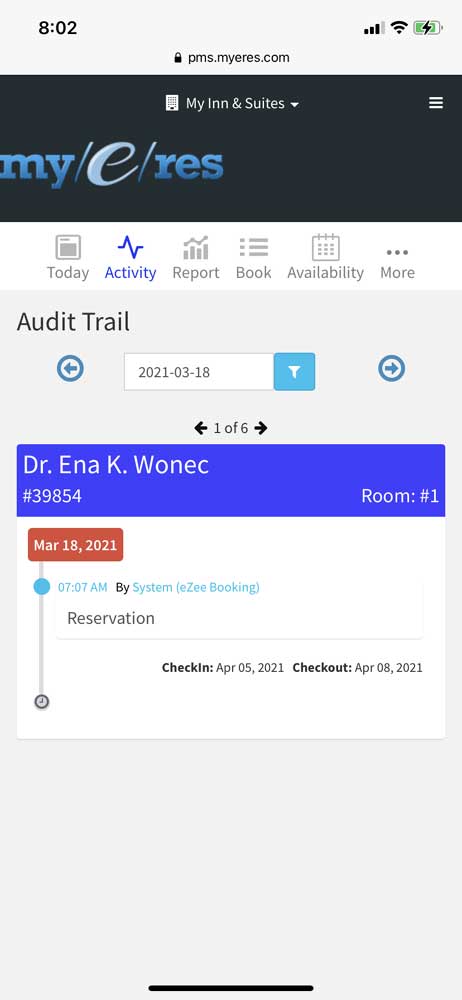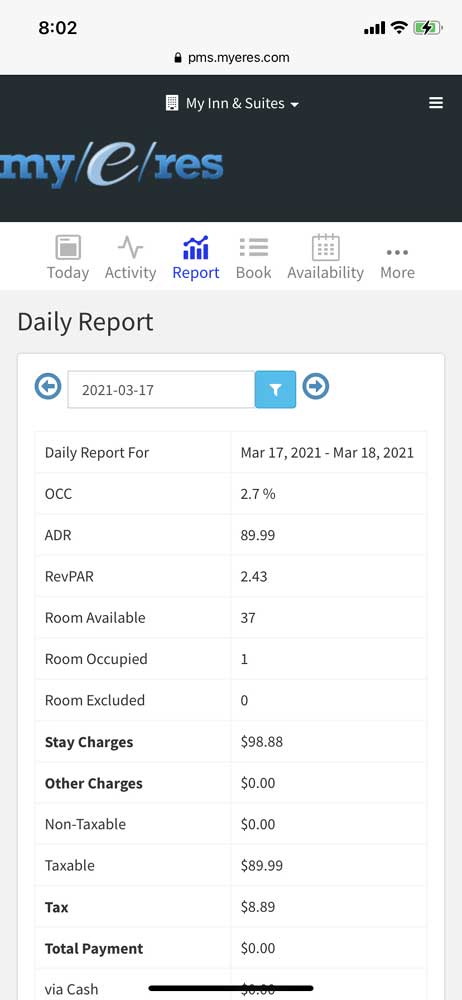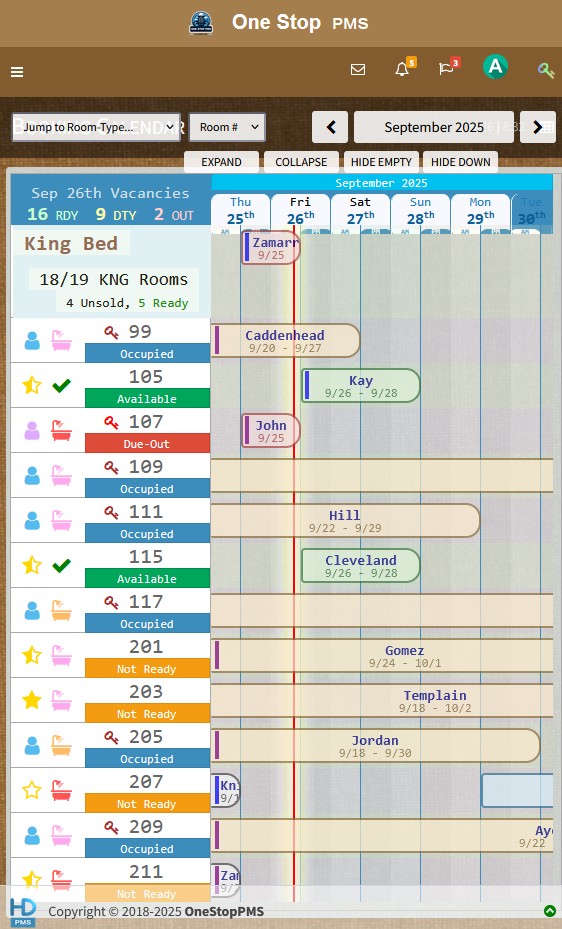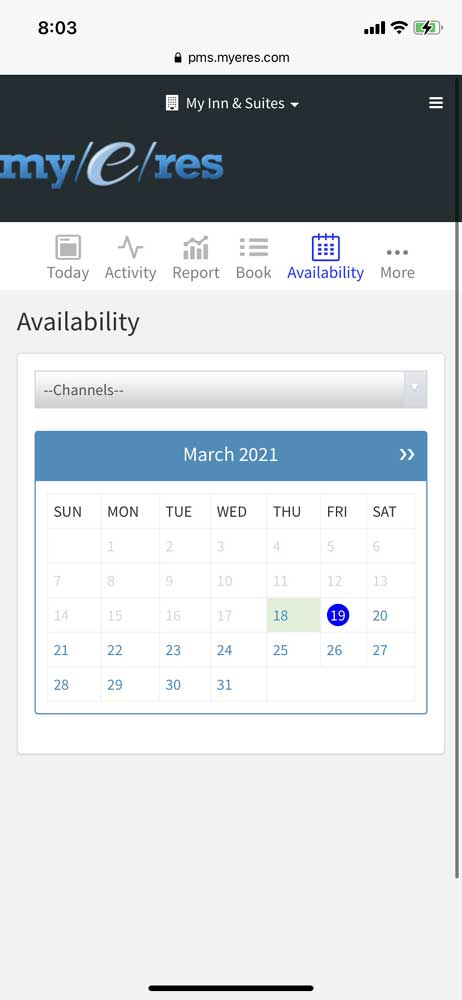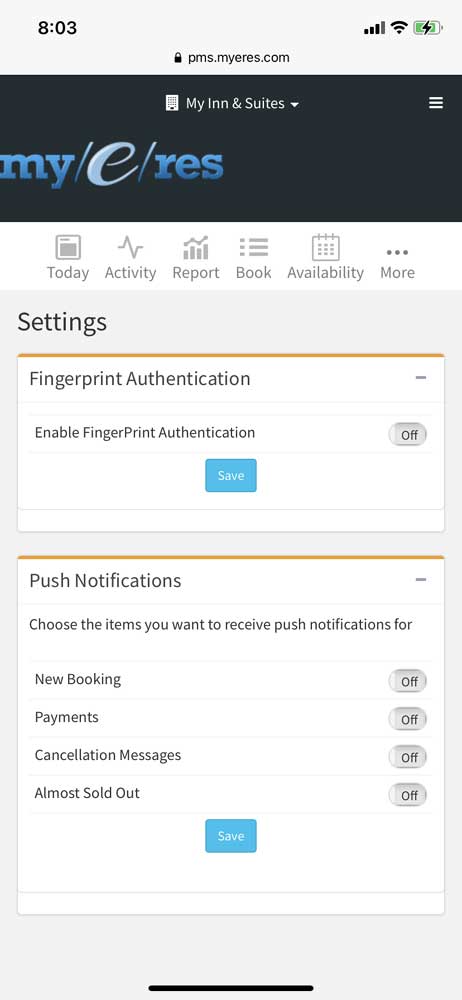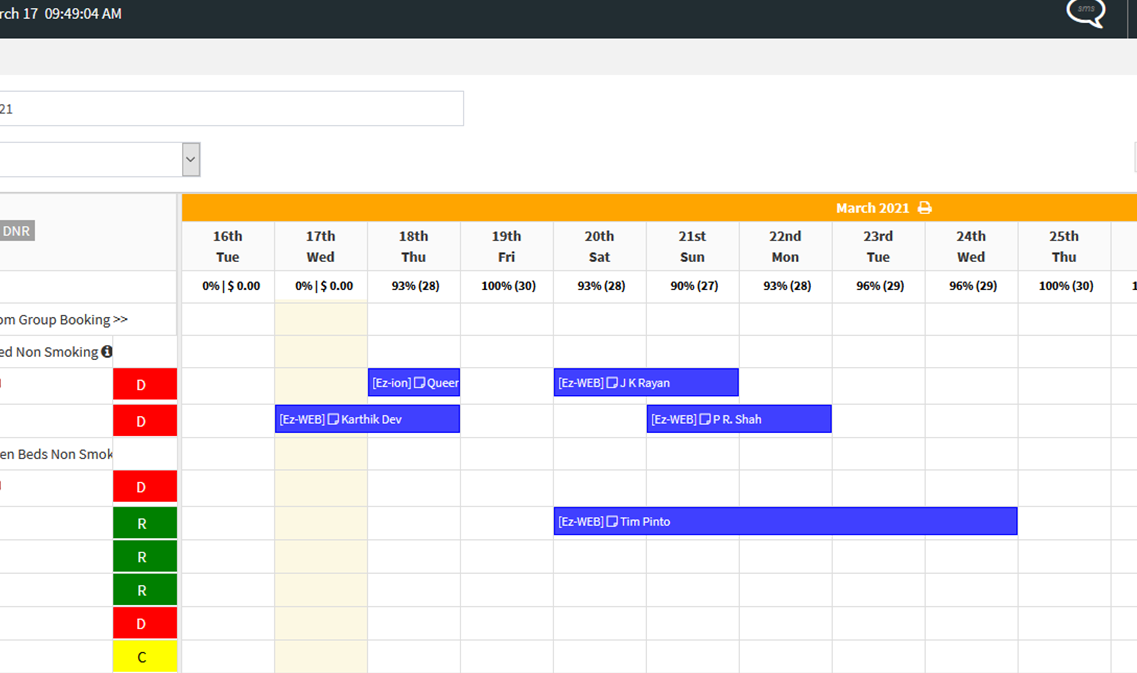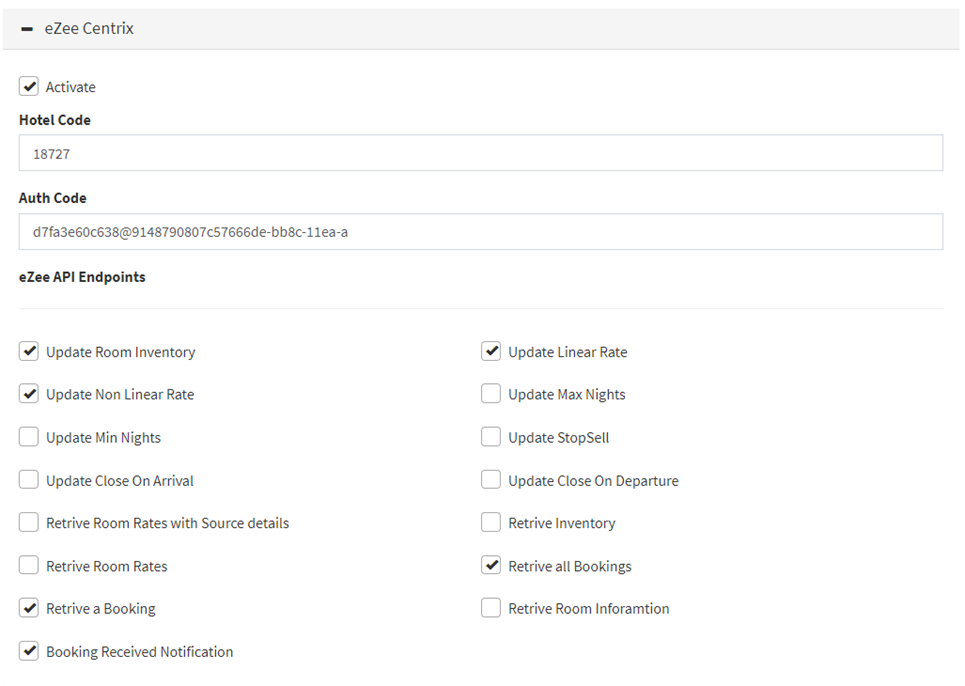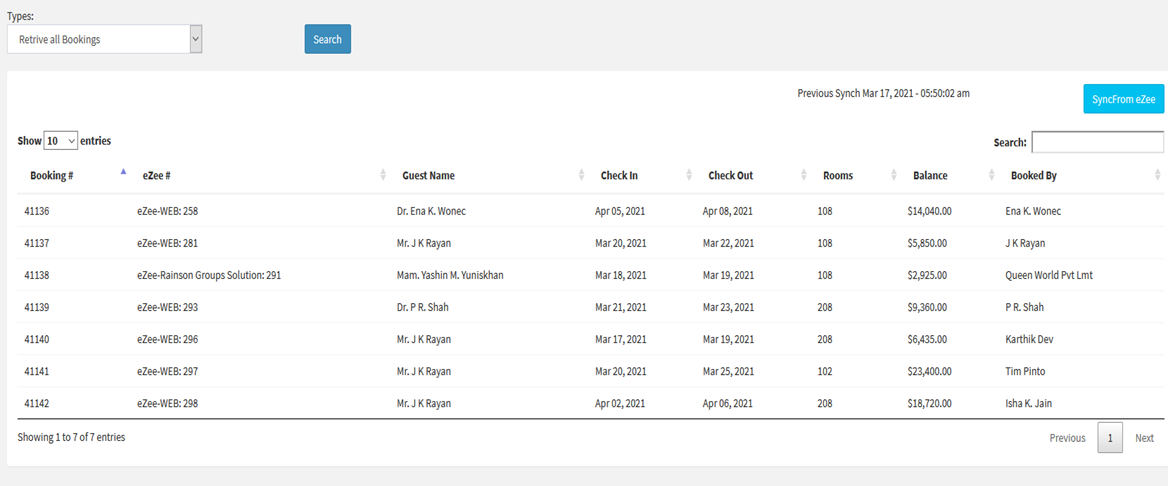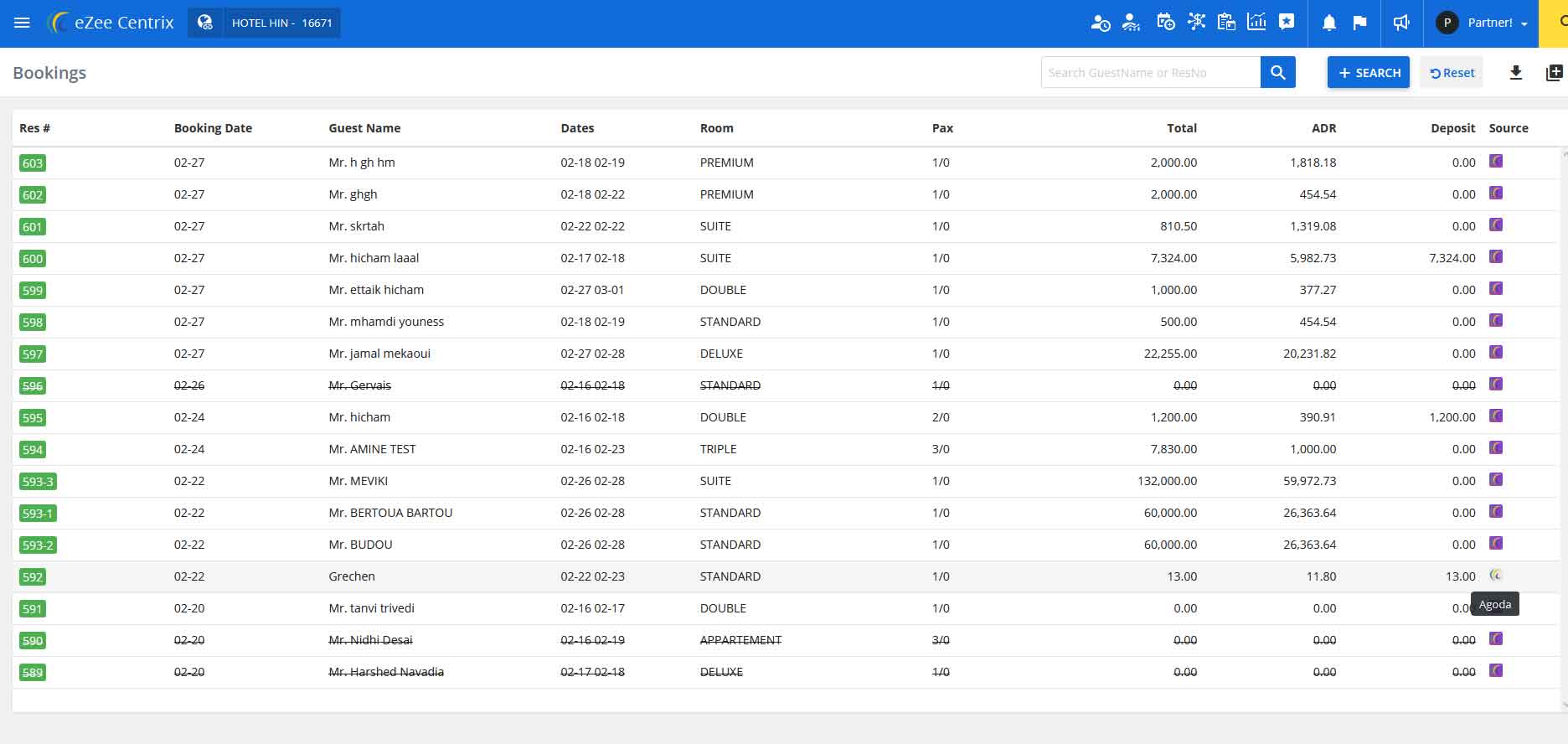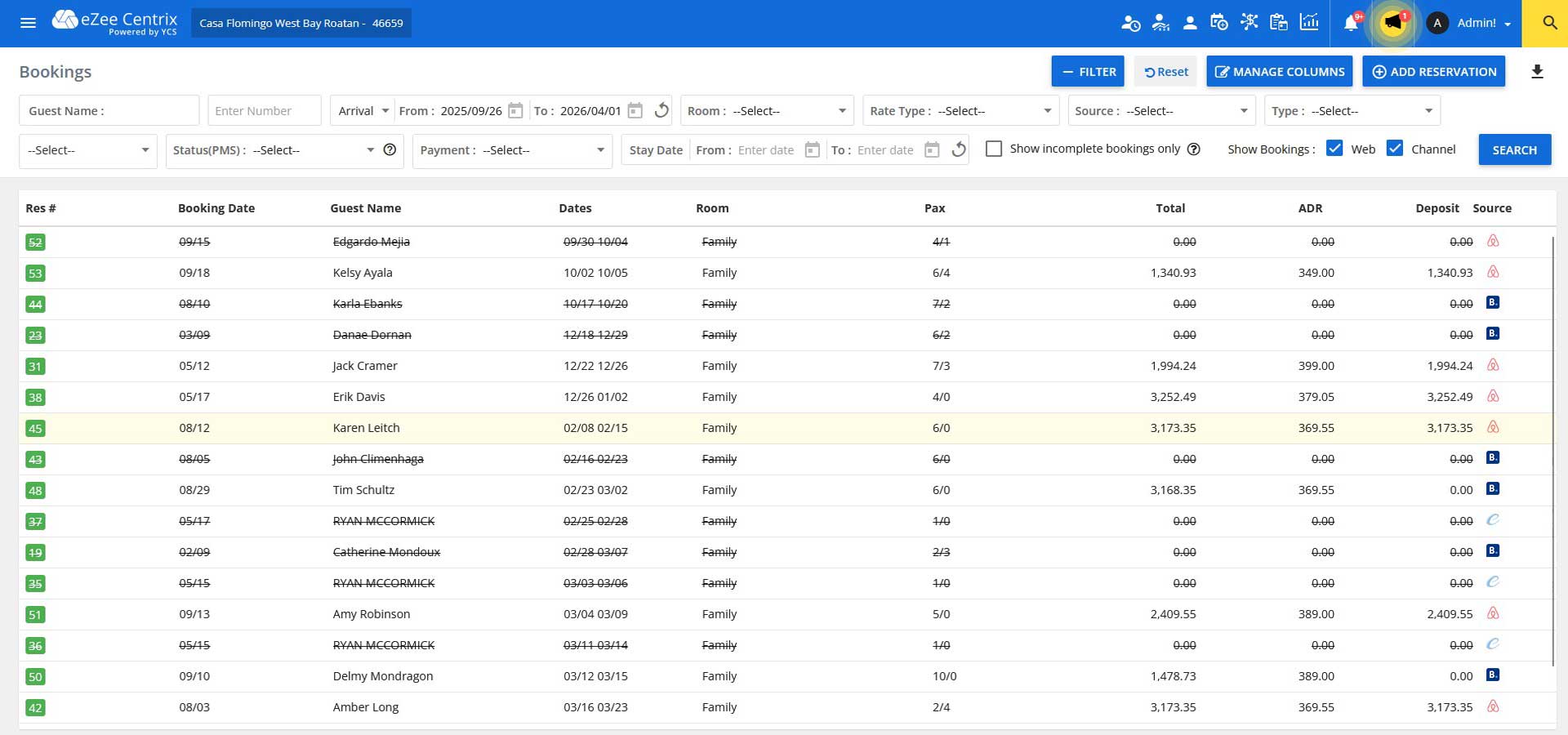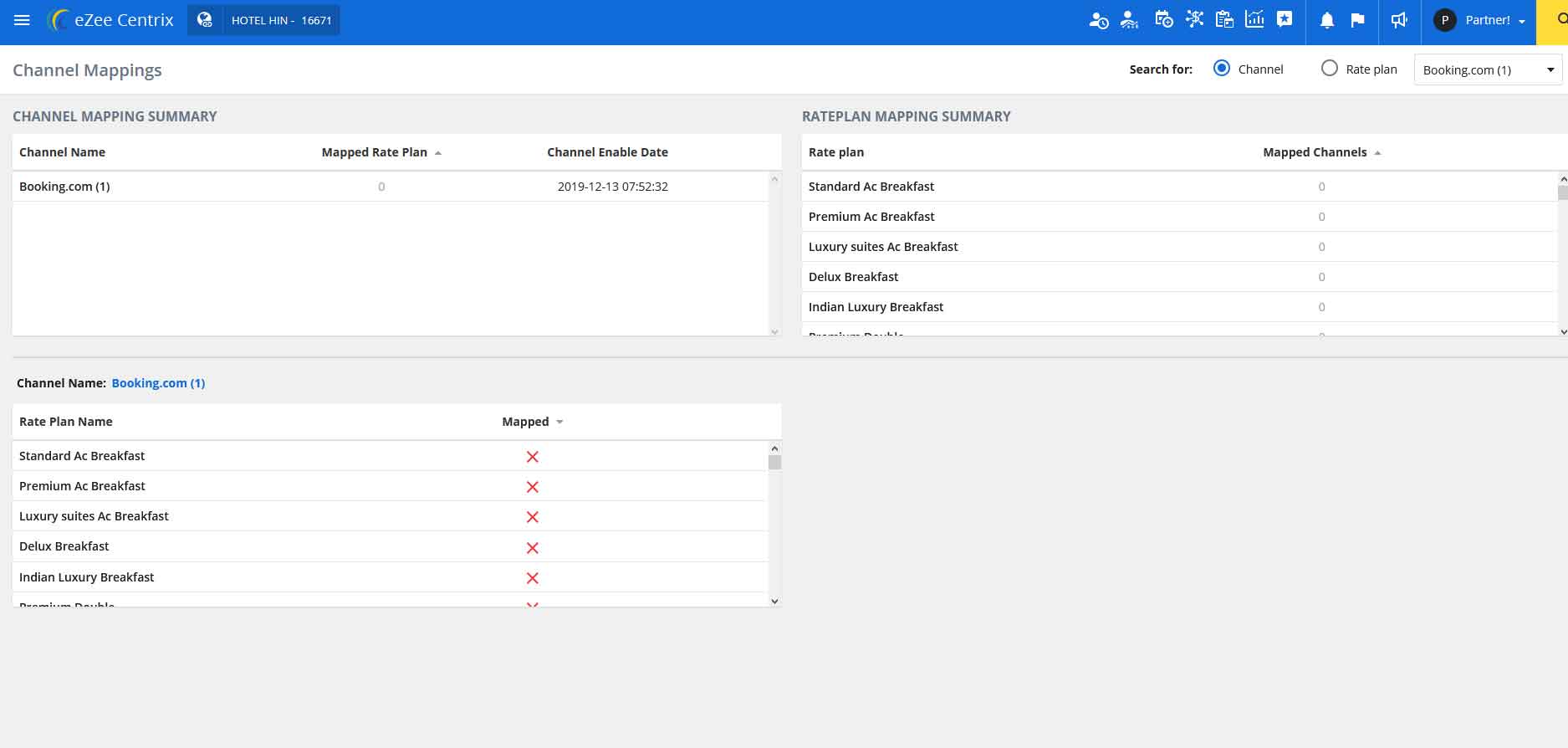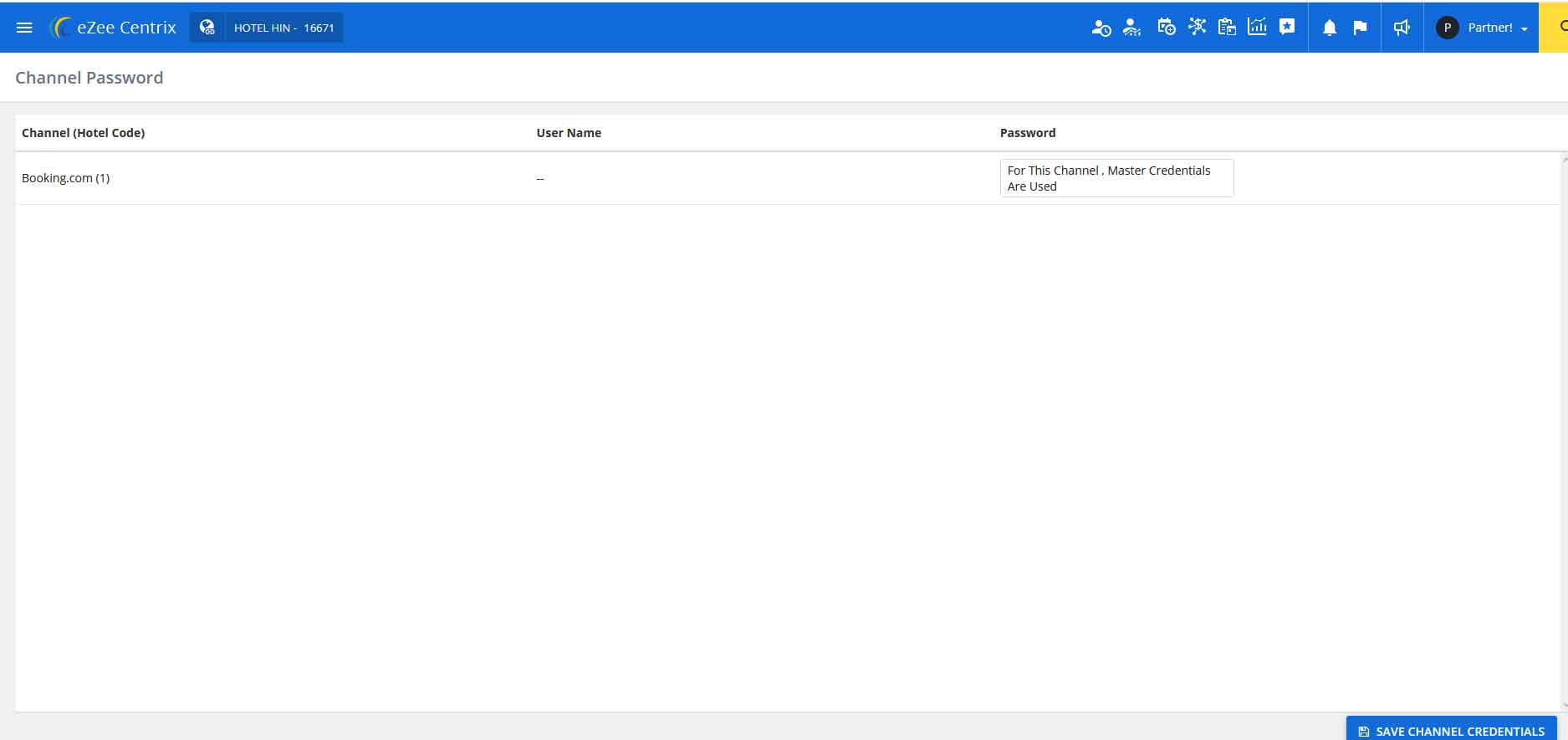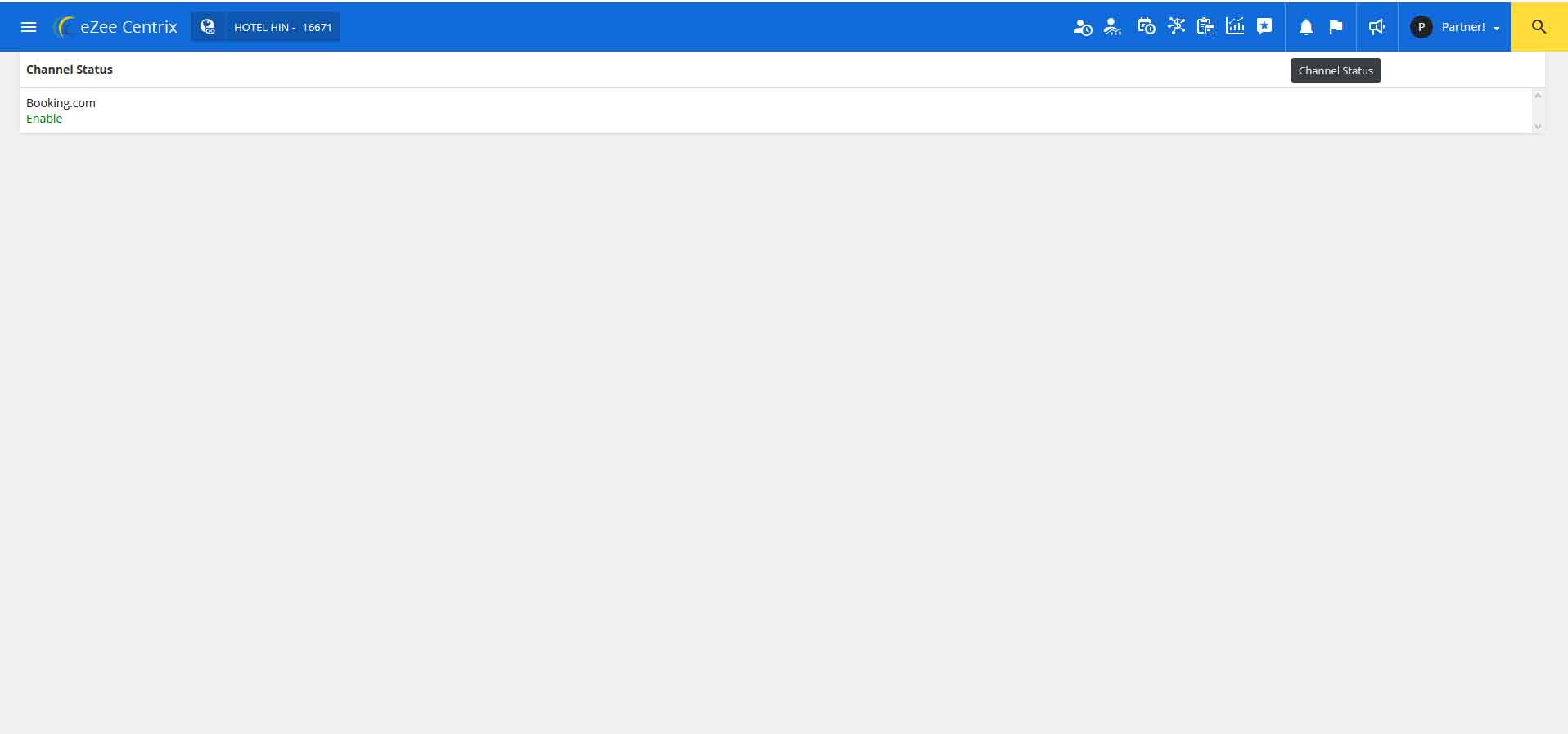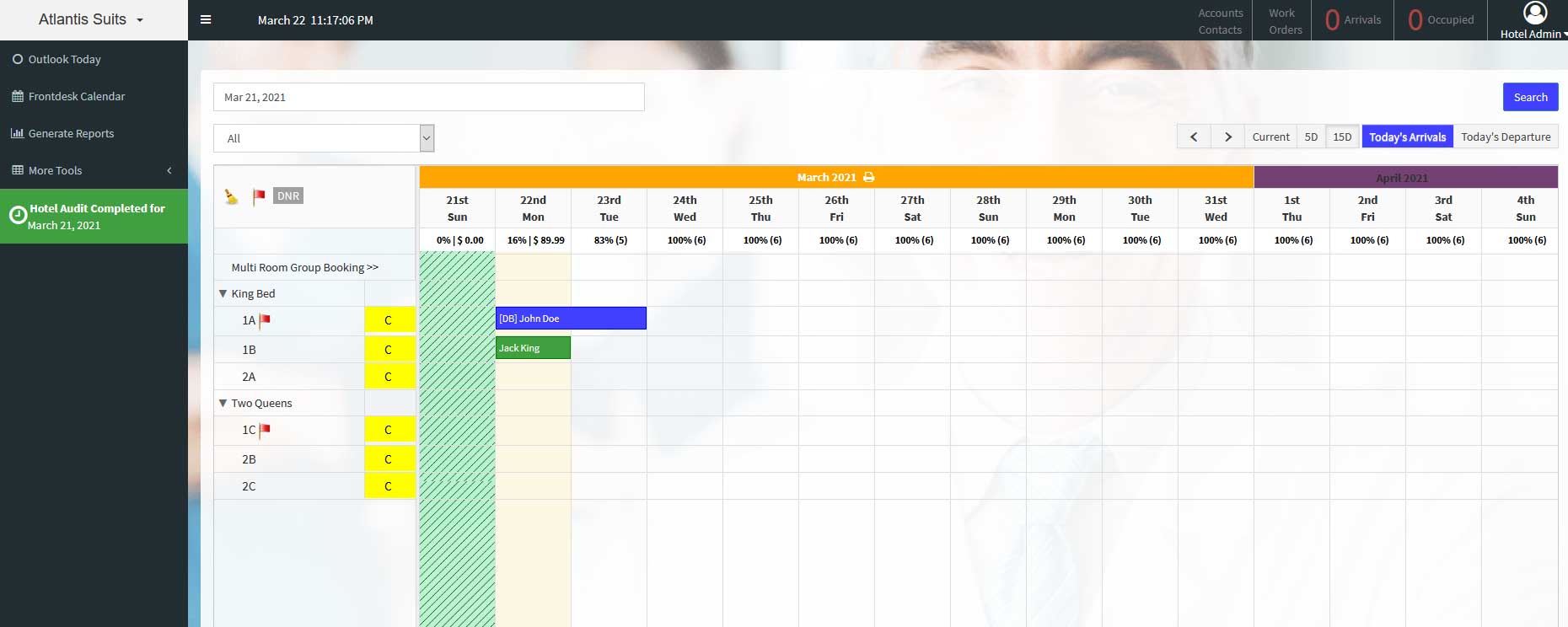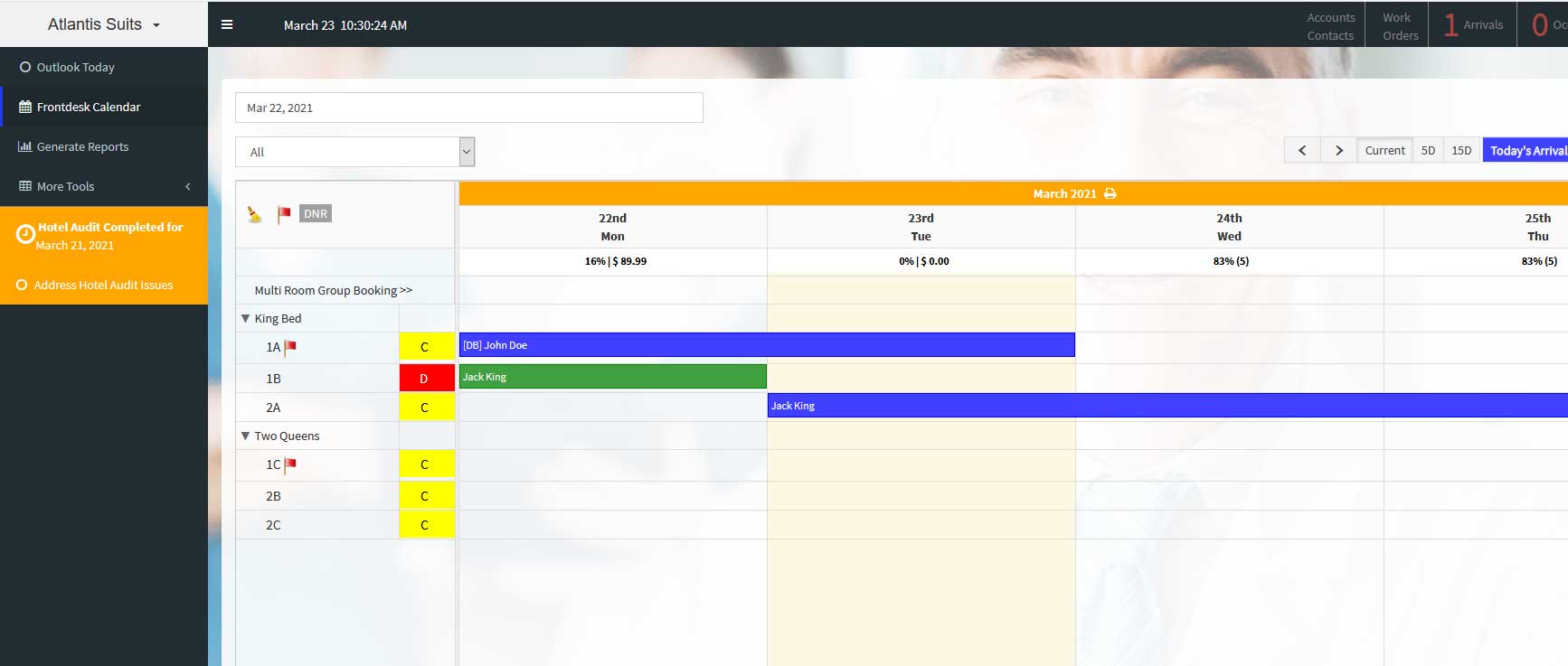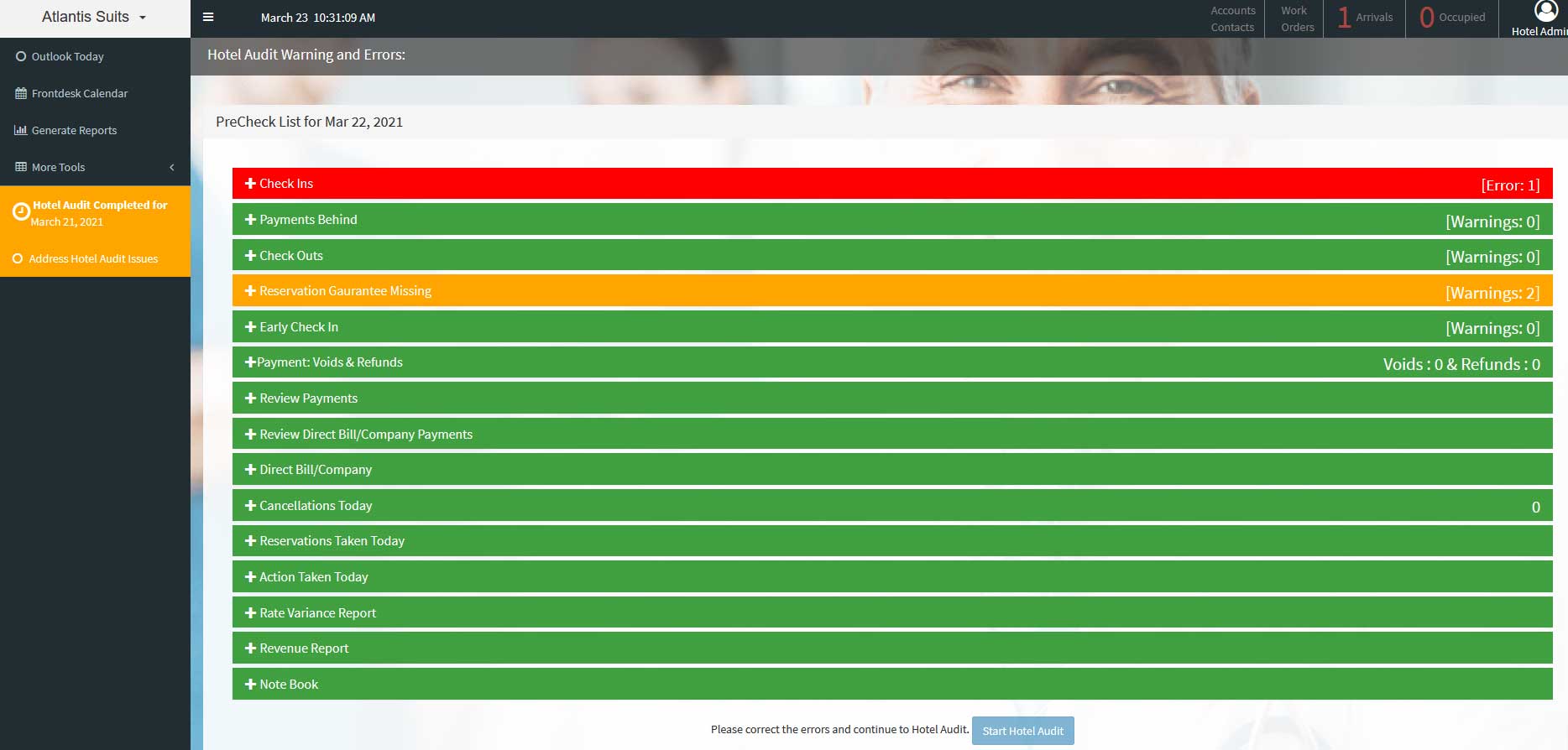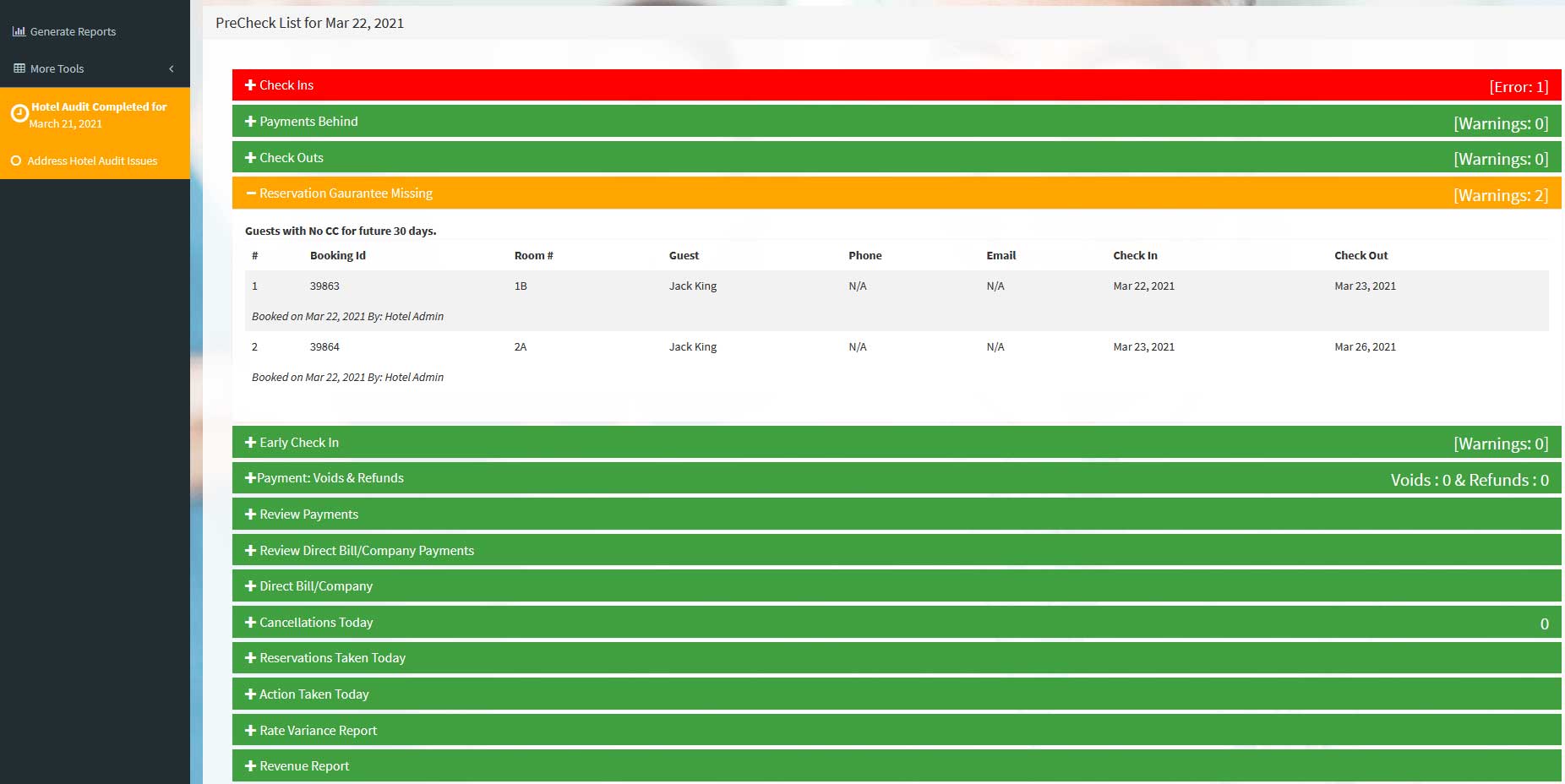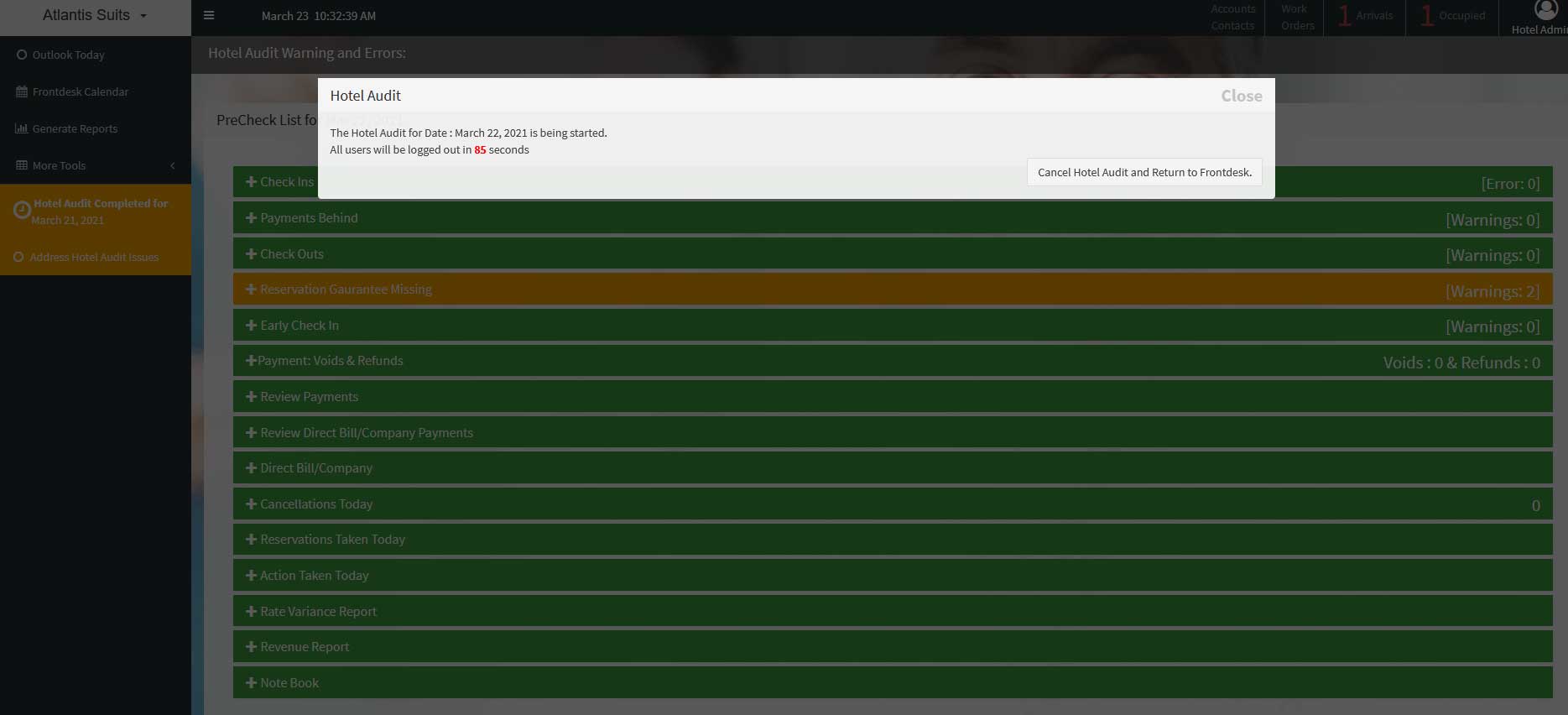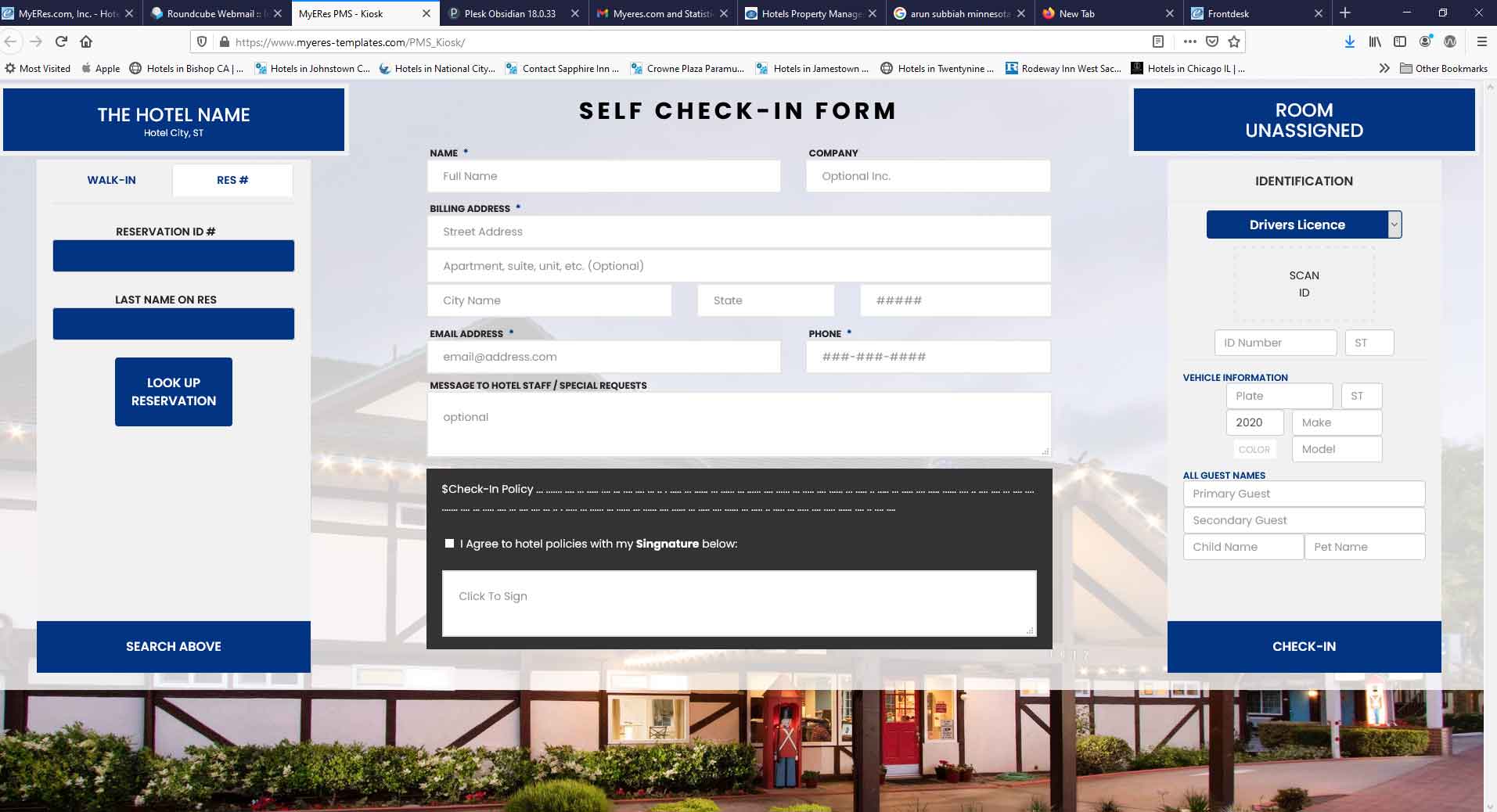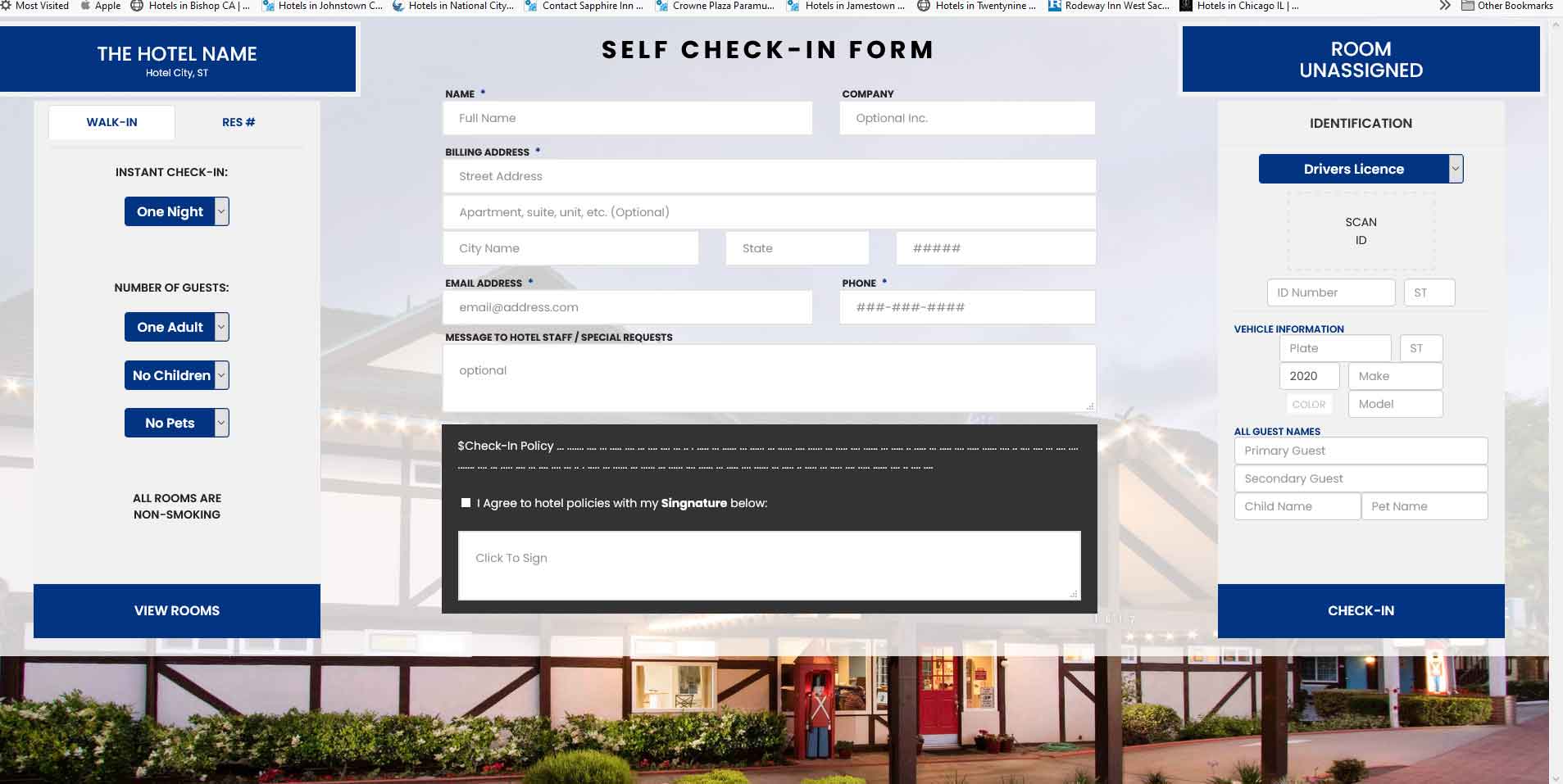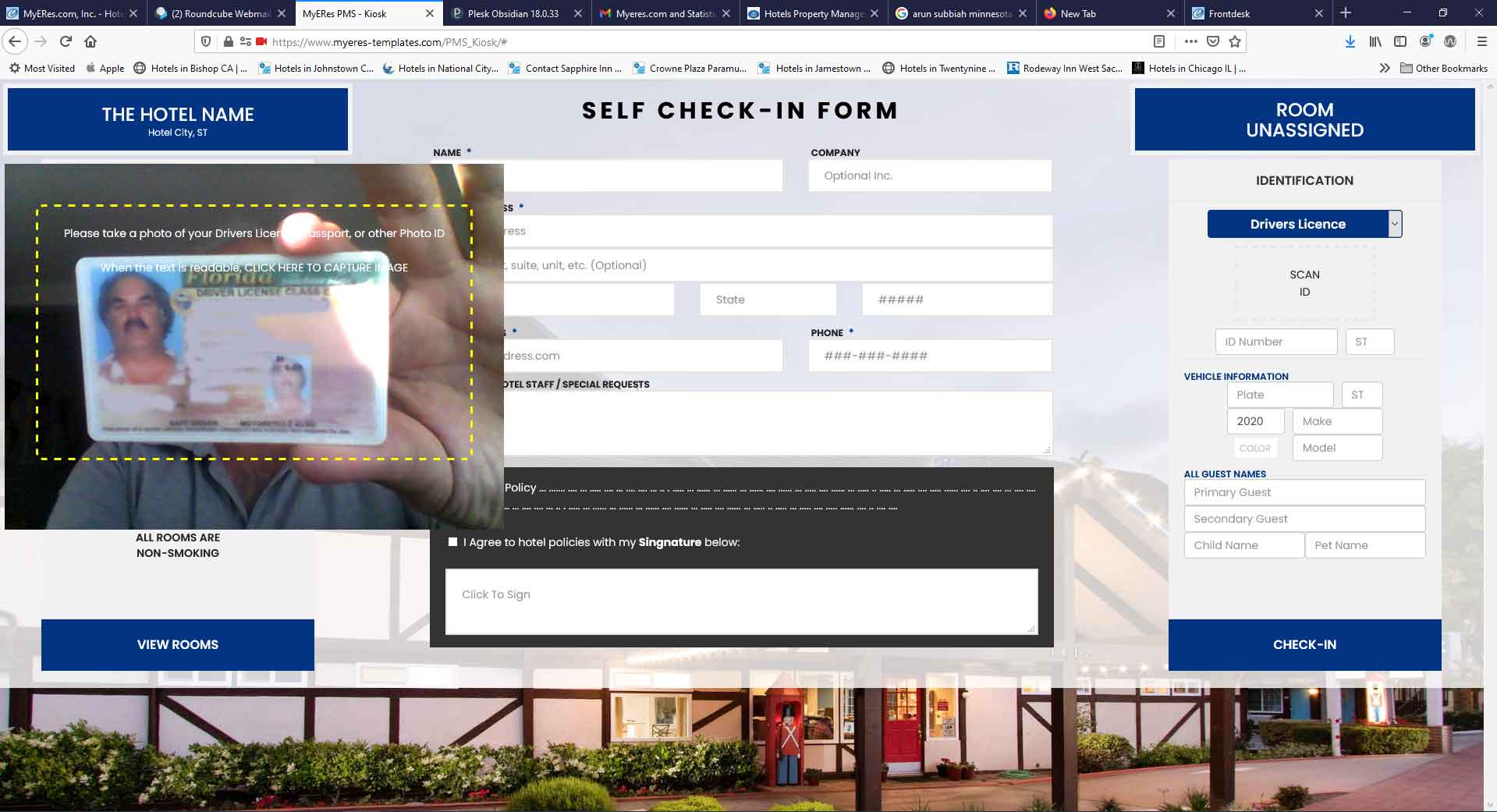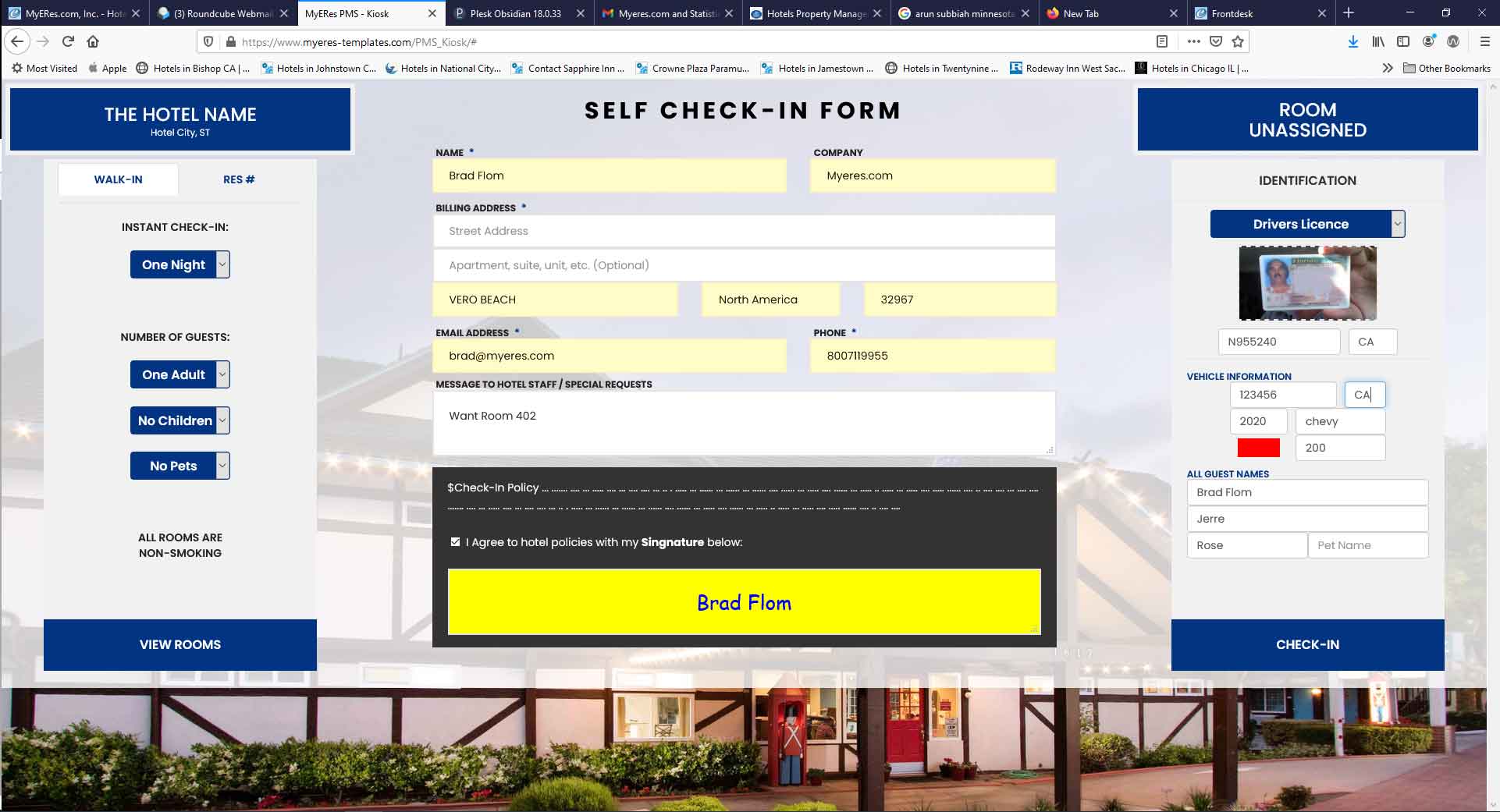Features
Complete System
Cloud Based, Check In/Check Out, Drag and Drop Functionality, Housekeeping and Maintenance Modules for Smart Phone, Extensive Reports, Night Audit, Groups, Multiple Hotel Toggle and Reports, Integration with Channel Manager, Integration with Payment Gateway, Yield Management based on Occupancy, Integration Rate Shopper, Integration Channel Manager Ezee Centrix, Texting Reservation/Mobile Check In/Marketing Blast.
Complete integration with Top Channel Management with over 100 OTA Connections. GDS Connection alo available. Update Rates and Restrictions and will automatically update OTA's. $99/month PMS fee includes Channel management. 50 rooms or more $20/month and 100 rooms or more is $40/month.
Gateways with Zeamster. EMV Wireless Chip Machines for $99 to $299, Get Android Pad for $89 and be able to check in customer with credit card authorization, digital signature, picture of drivers license, and digital registration. Rates fluctuate based on volume.
Kiosk setup for android pad or Ipad. Mobile check in by text day of check in with unique code. Customer can do mobile checkin by phone or with pad at hotel along with new registration. Digital registration at hotel for Touchless environment. Designed to allow check in and pick up key at front desk and swipe credit card or charge at mobile book in to get money sooner.
Set up House keeping with housekeeper users, Head House Keeper, mobile access, setup rooms or auto assign, drag and drop rooms to clean, complete audit trail
Complete Group Functionality, Setup Group Reservation with multiple Rooms, Block with Cut Off date and goes back into inventory, individual information for reservation or leave blank till check in. Companies can set up negotiated rate by occupancy or room type. Check in by Companies negotiated rate easily.
PMS Screen Shots
- All
- PMS
- Channel Mgmt.
- Groups
- Housekeeping
- Yield Mgmt.
- Rate Shopper
- Mobile
- Night Audit
- Kiosk
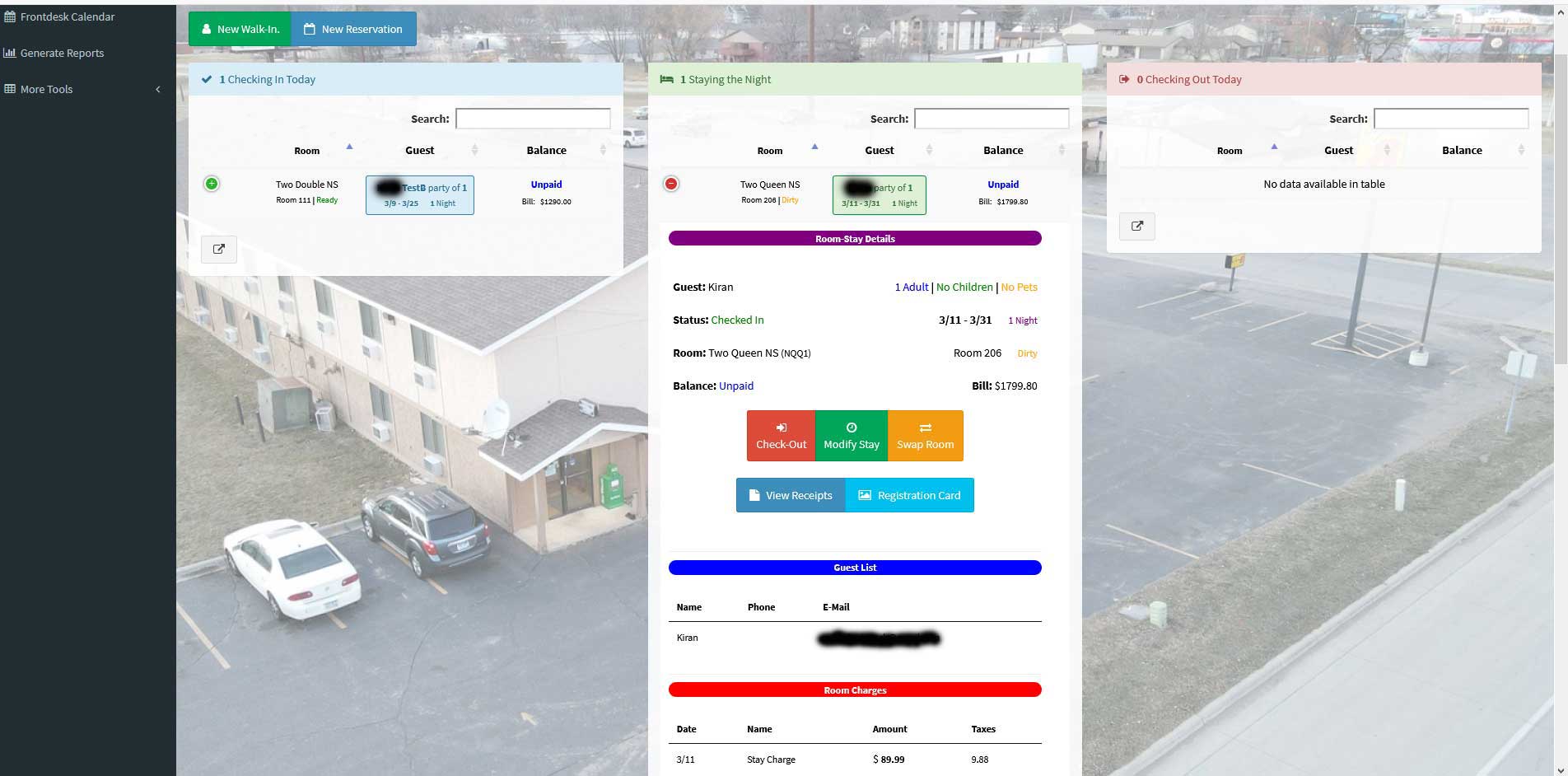
Dashboard
Overall view to PMS System easy navigation
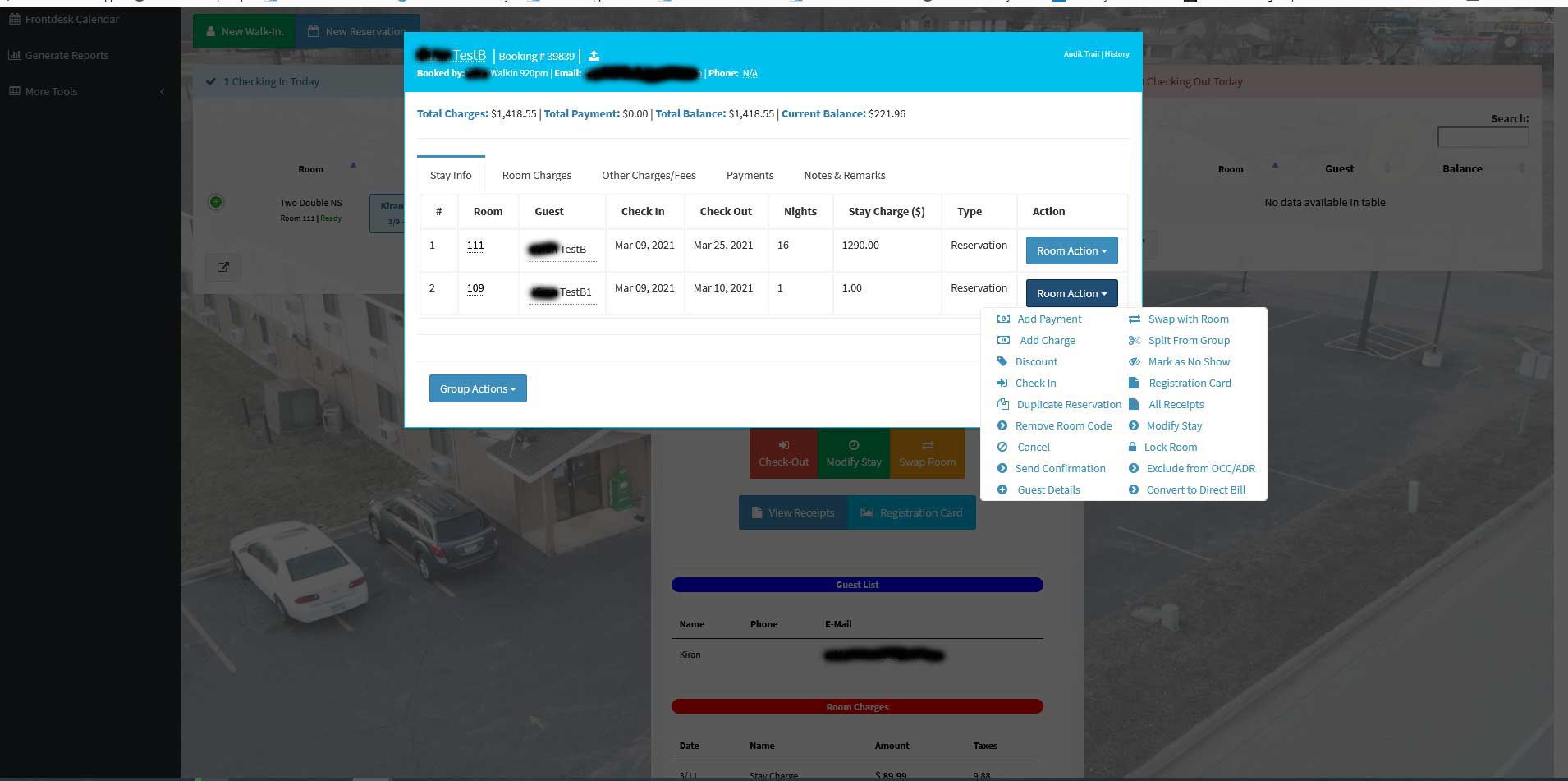
Rate Pricing
Easily change rates by each night or bulk
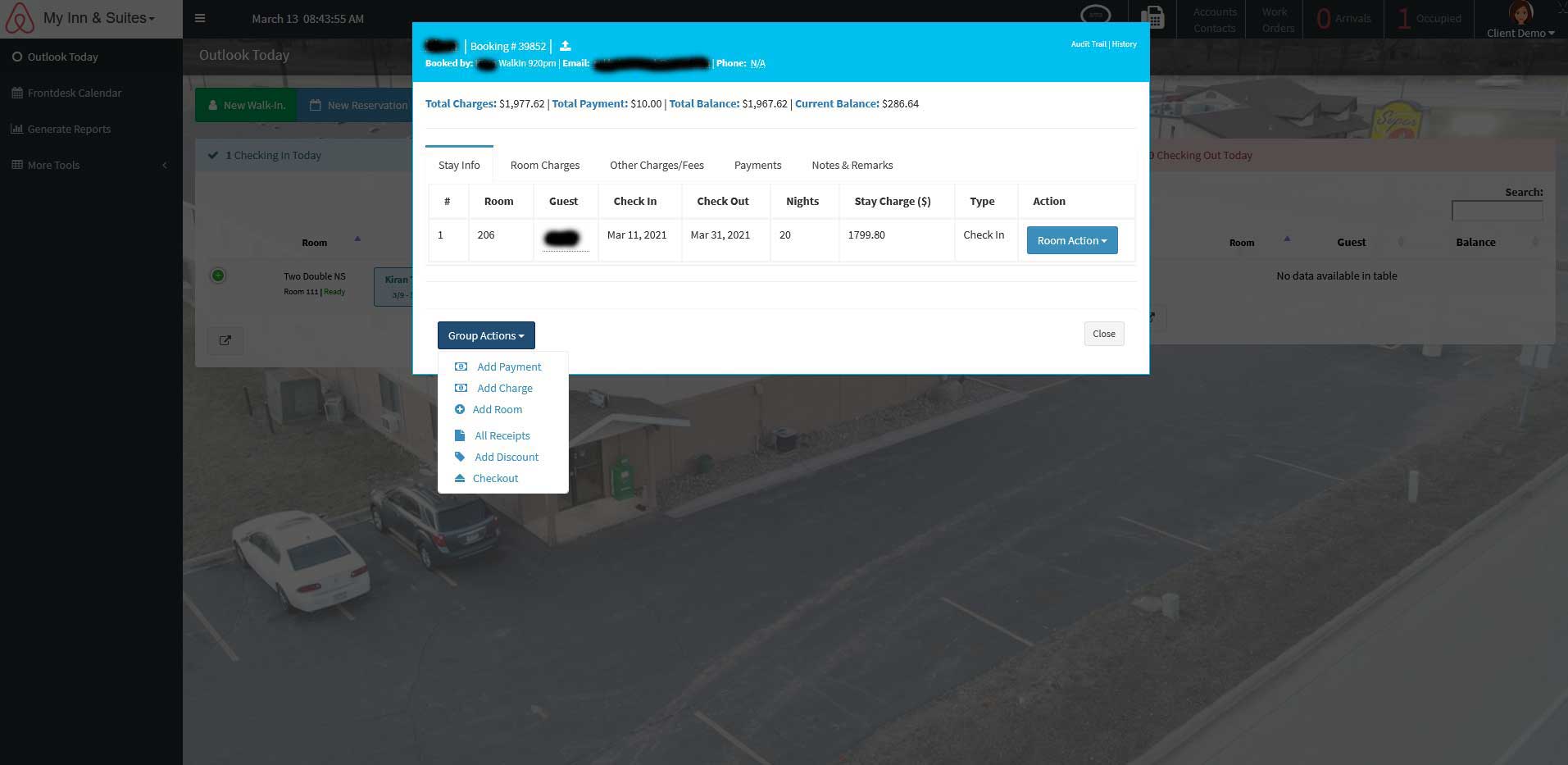
Update Pricing
Update Pricing by bulk easily
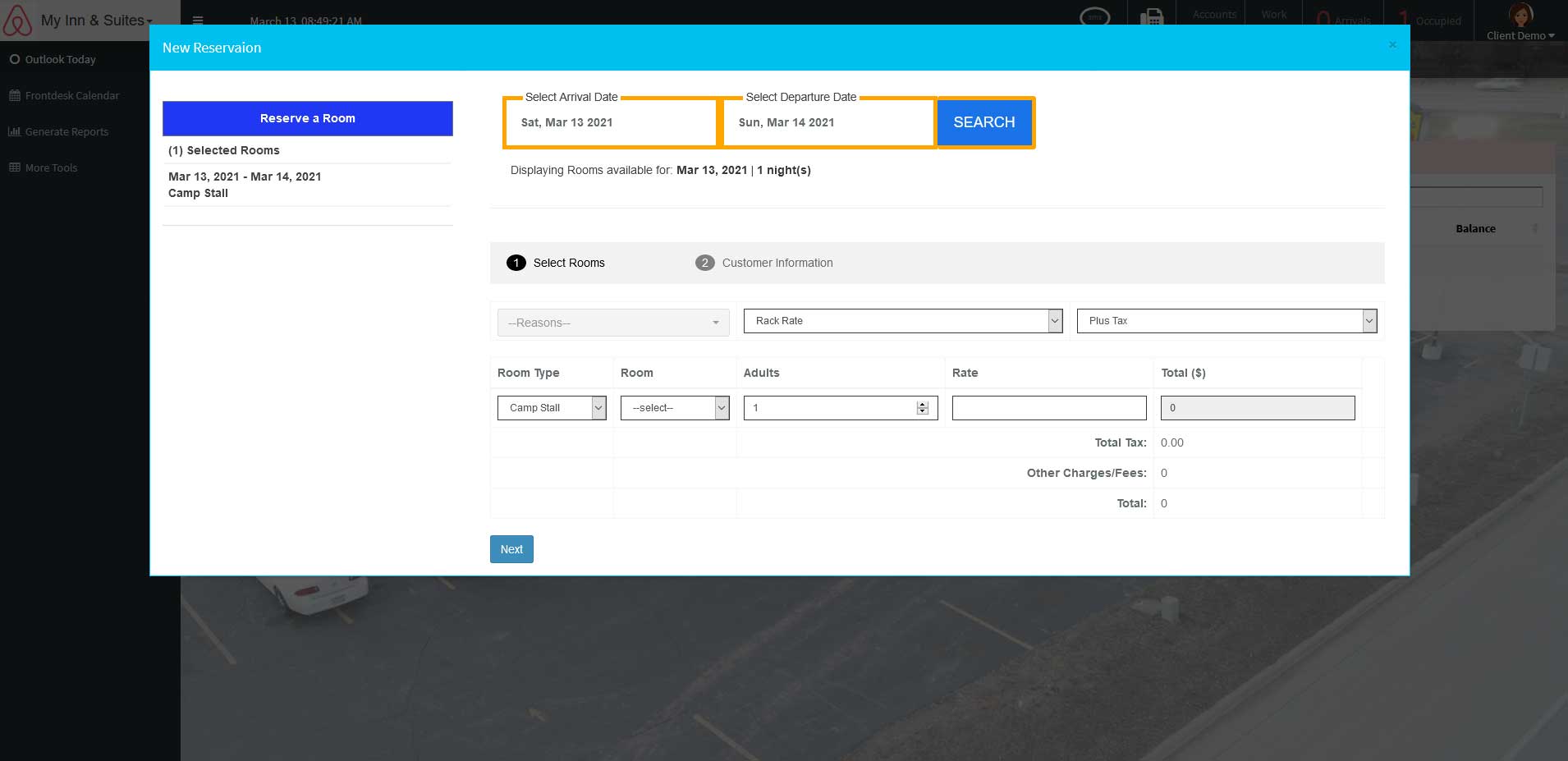
Sales and Availability
Sales Information Rate Rules
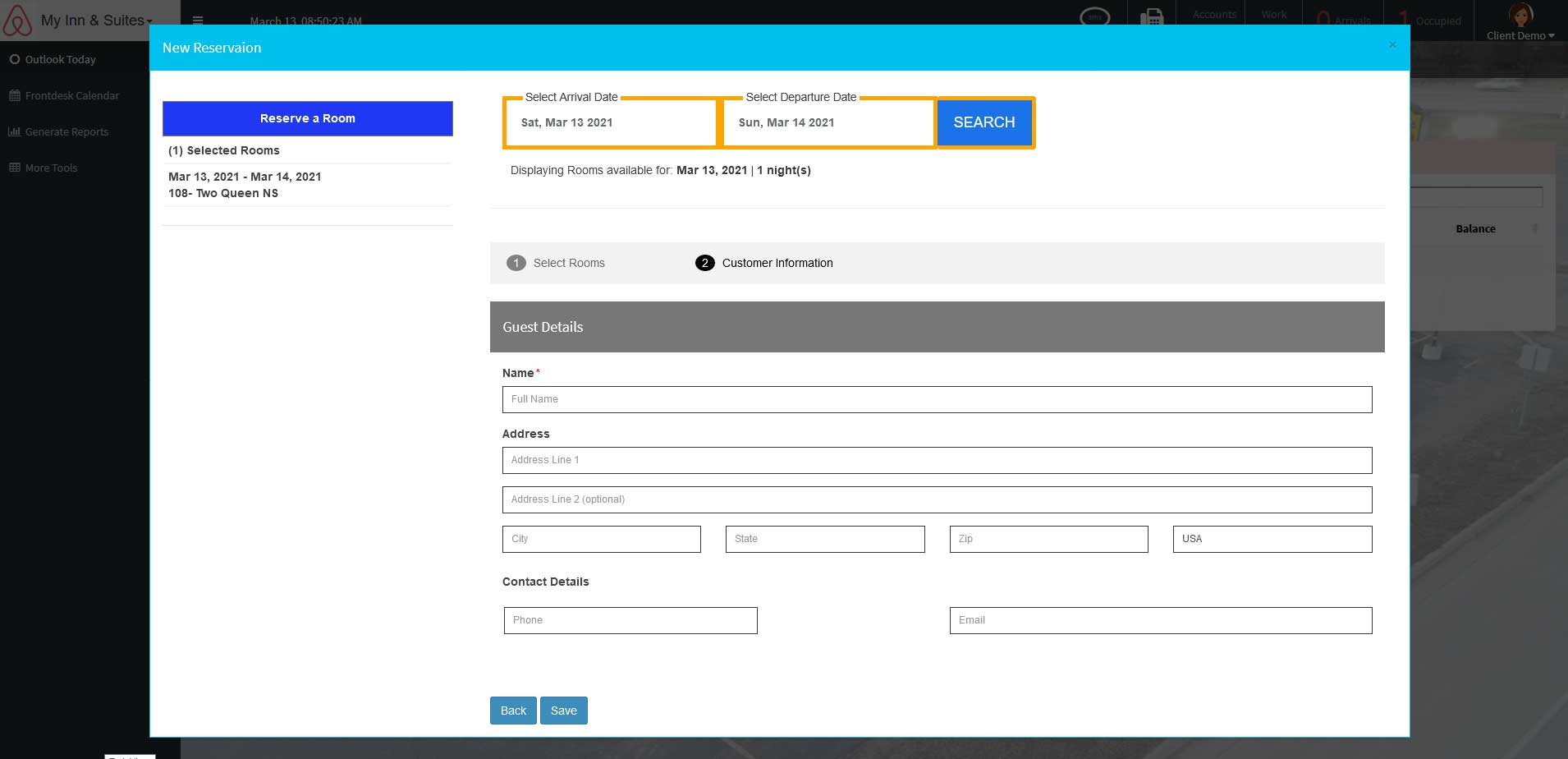
Sales and availability Rate Rules
Create Rate Rule
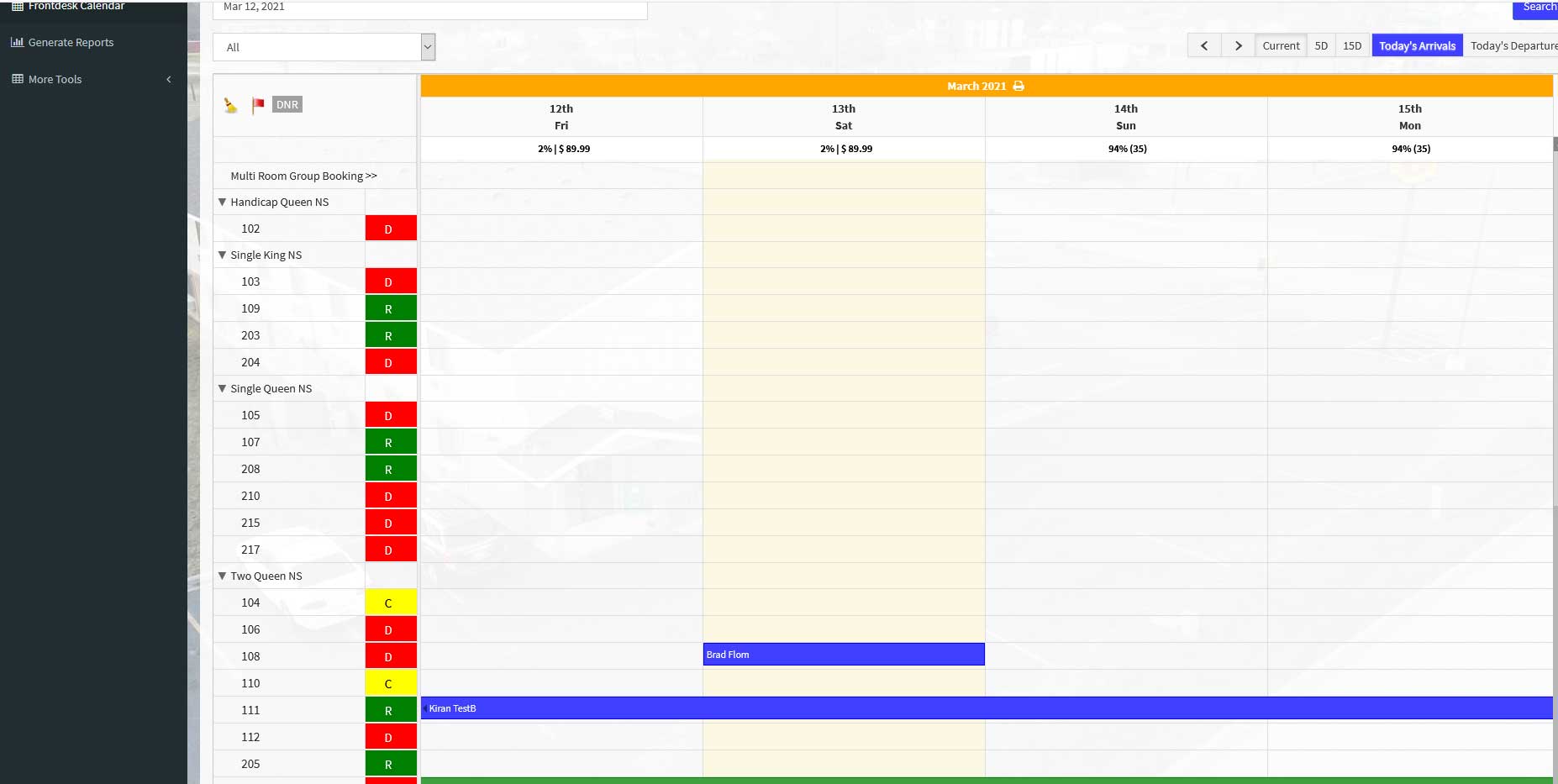
Direct Billing
Understand all your Direct Billing
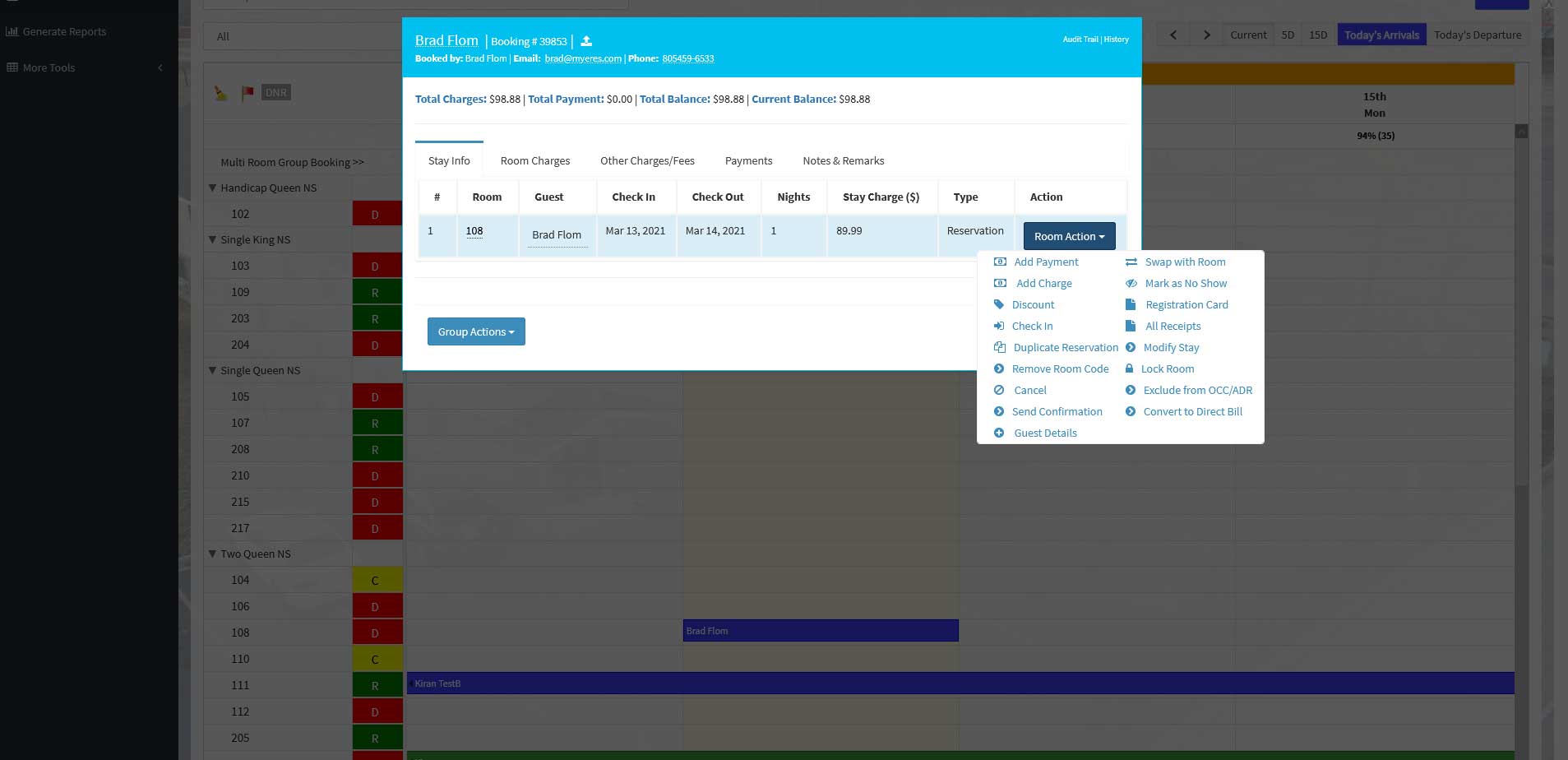
Direct Bill
Direct Bill Details for Vendor
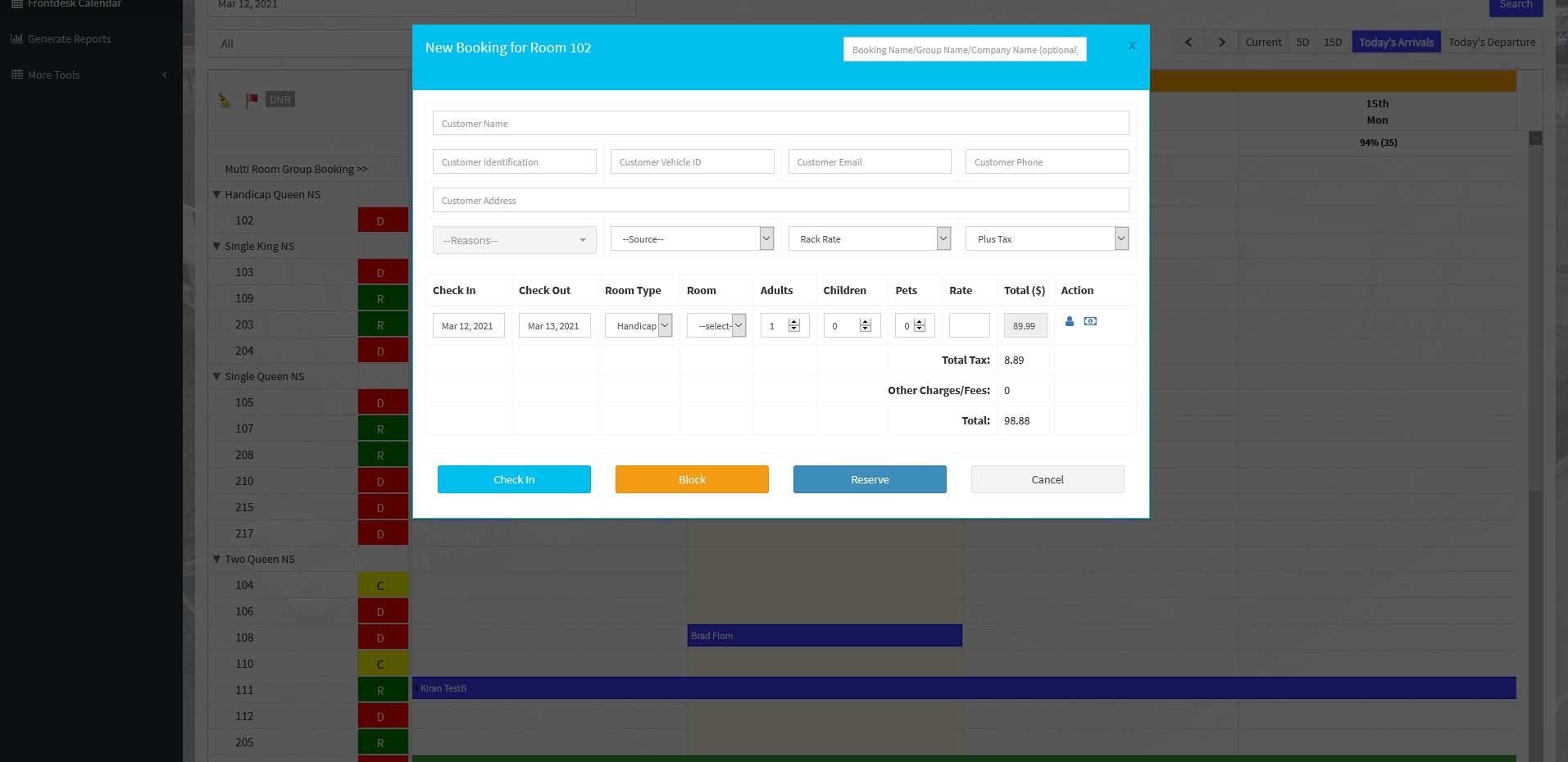
Invoices of Vendors
Detailed list of Vendor Invoices
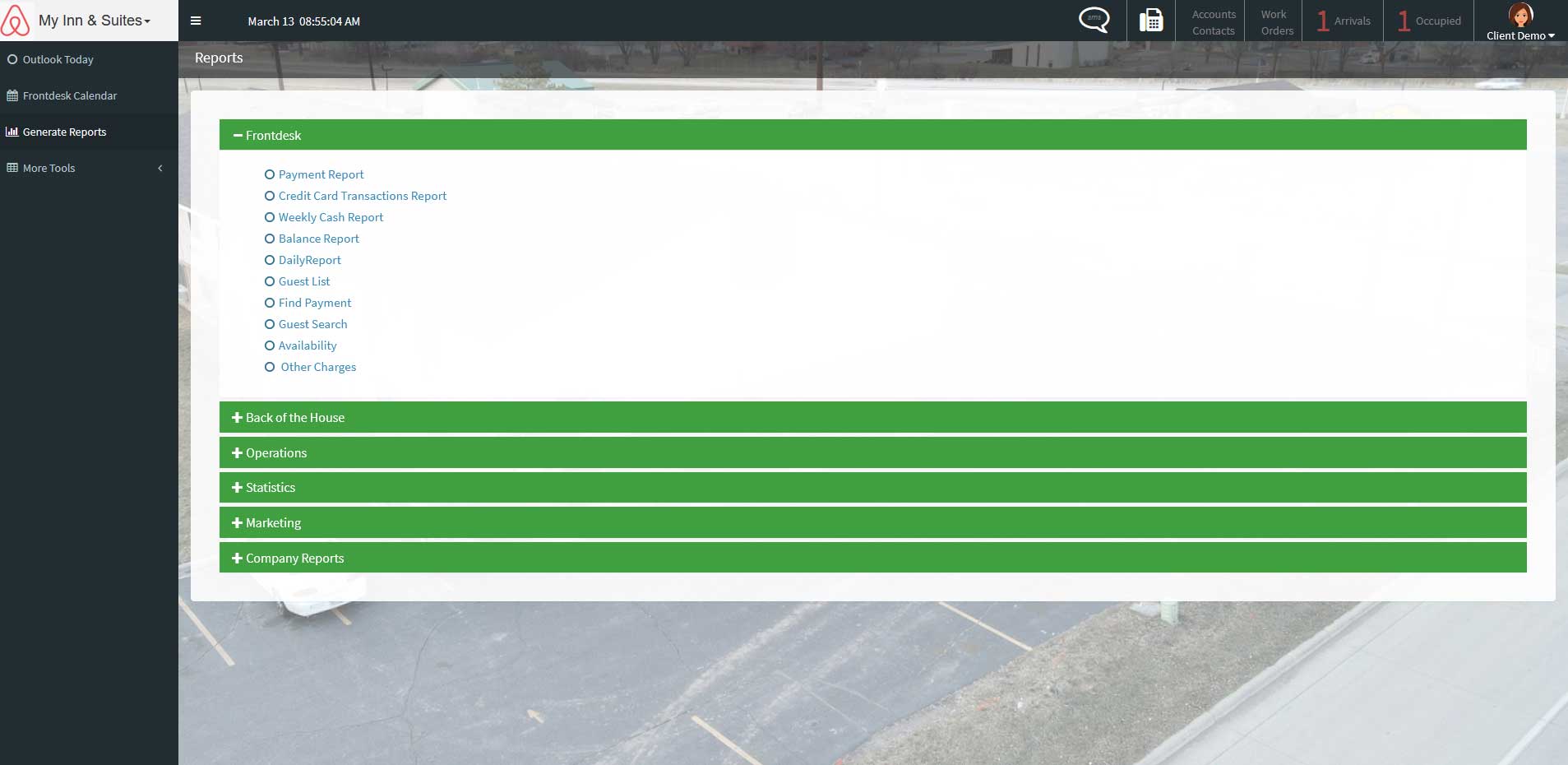
Reports
Detailed PDF Reports or Spreadsheets
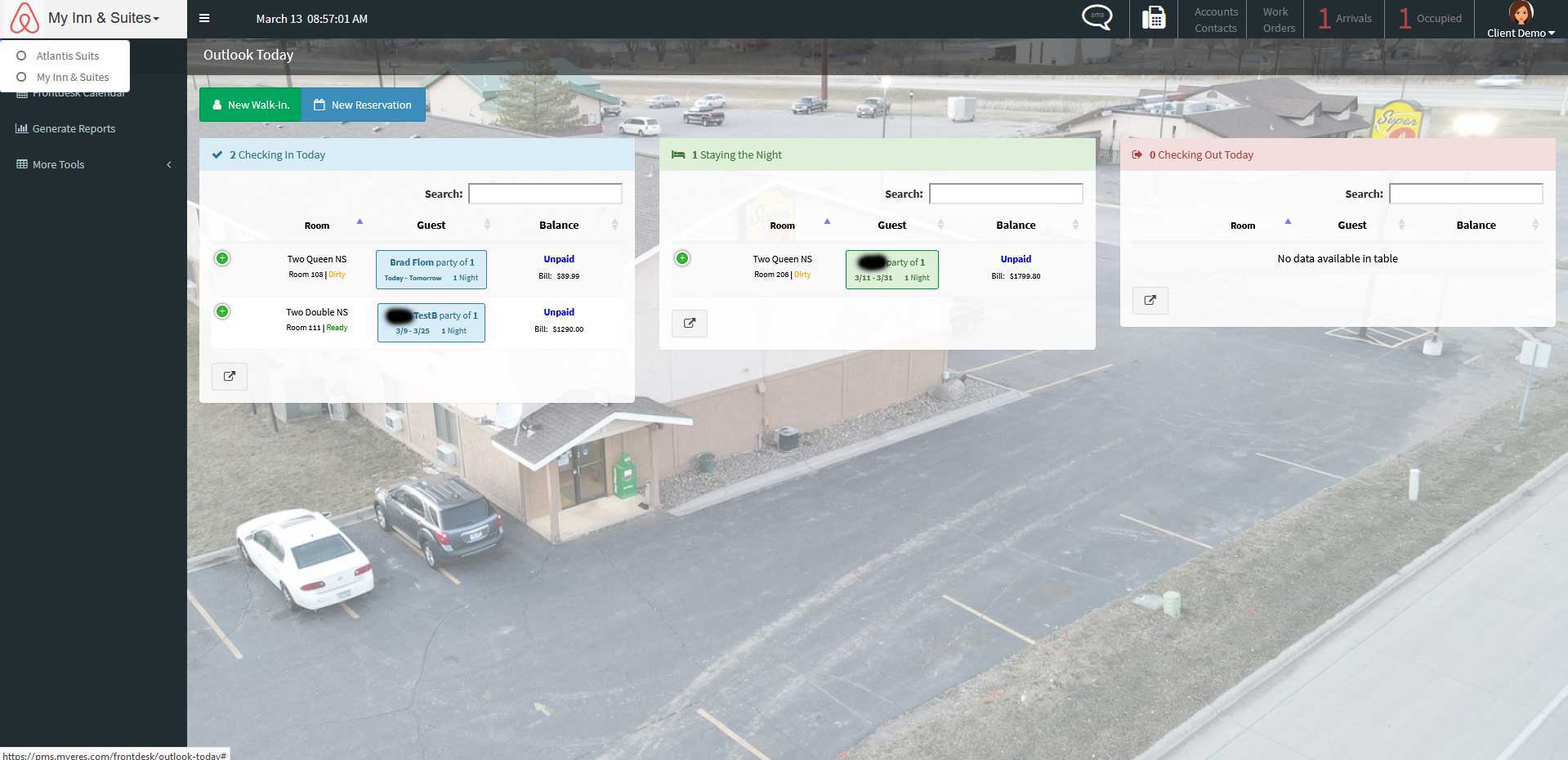
Rate Plan Settingss
Bulk or single rate plans assigned to rooms.
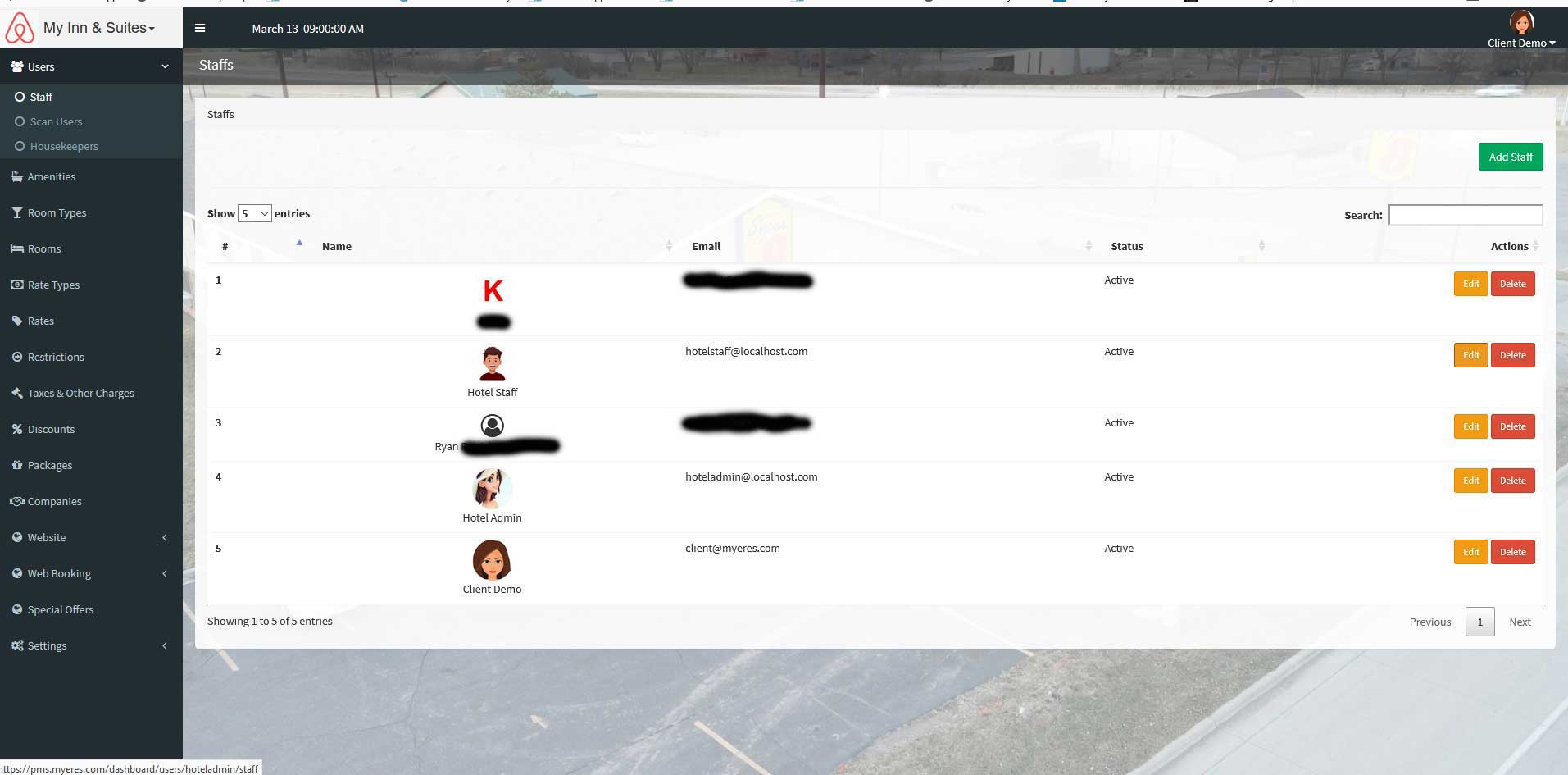
Guest Rooms
Guest Room Setup Create Room Type and Add Guest Room
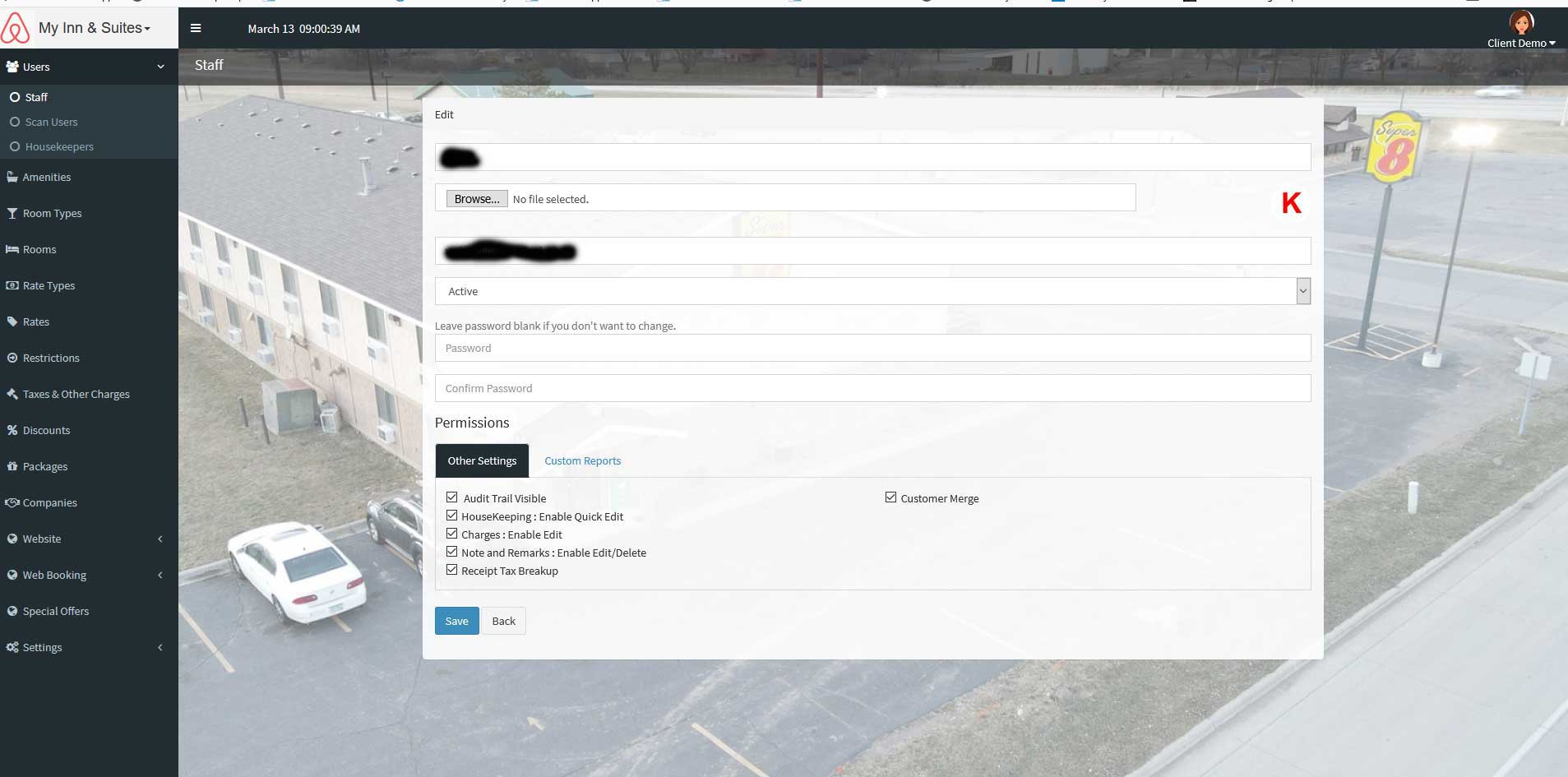
Set Up Room
Edit Room Type Details
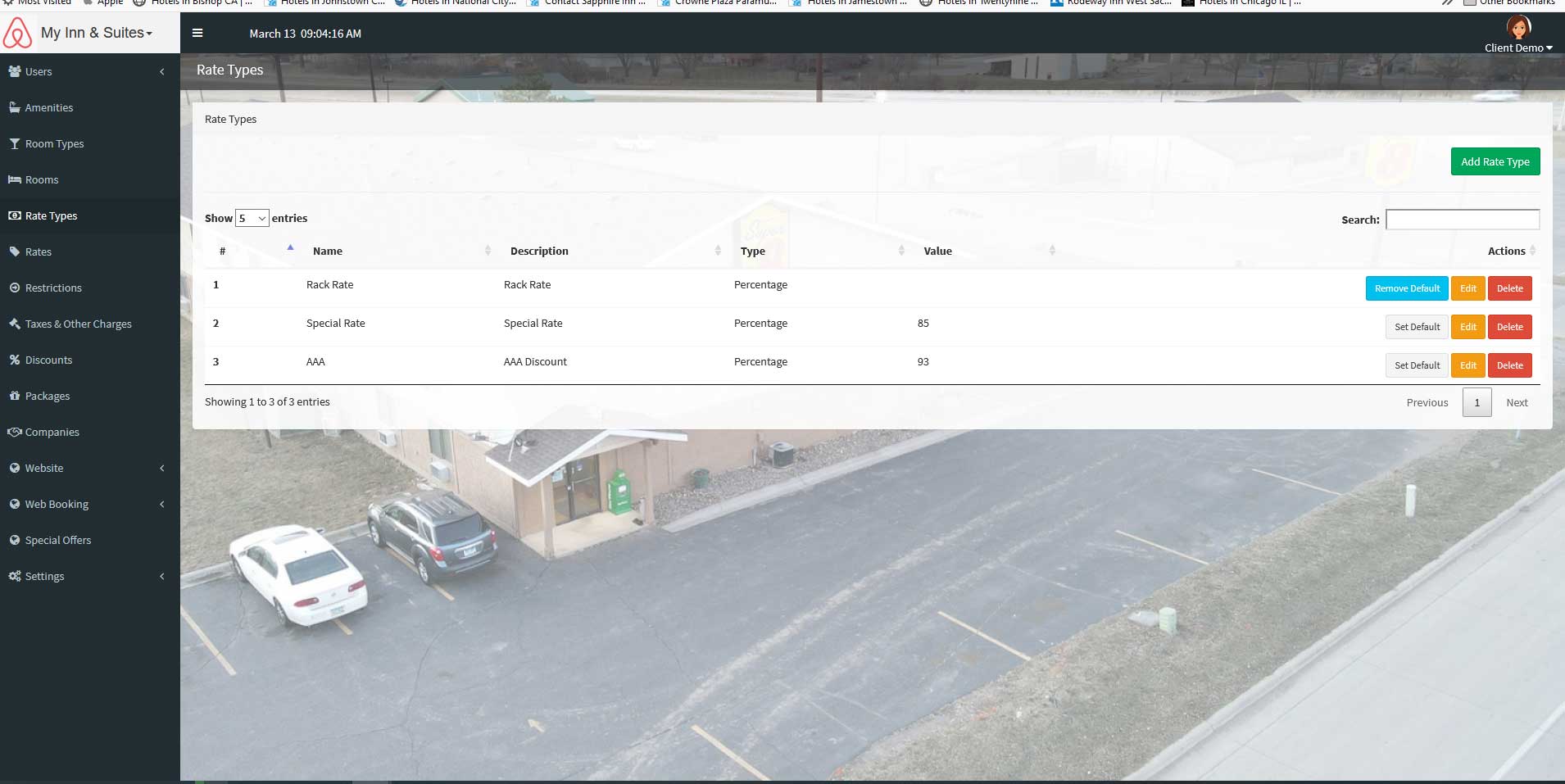
System Preferences
Set up system preferences
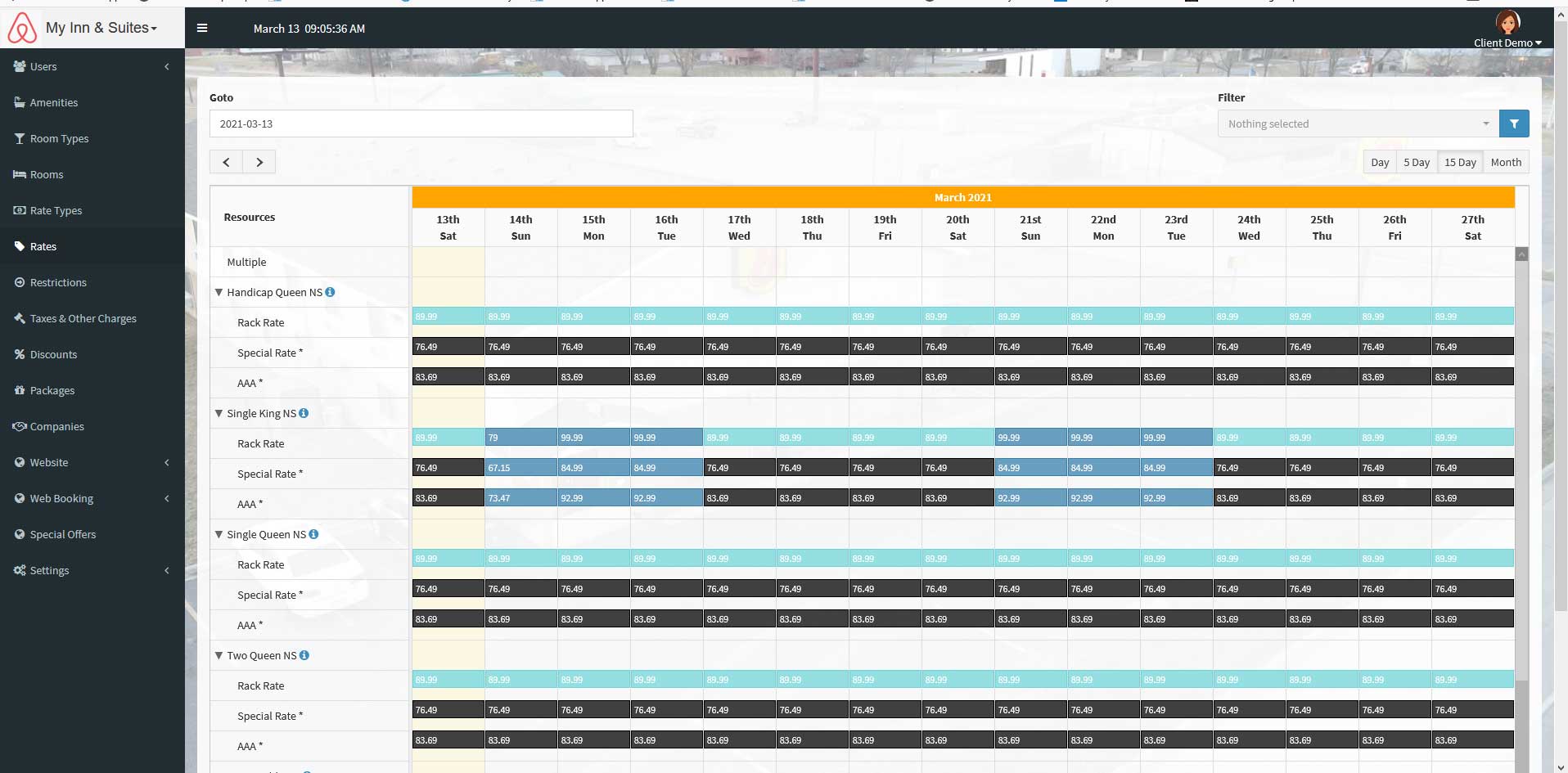
Channel Manager Interface
Detailed listing of connection with Channel Manager and Syncing
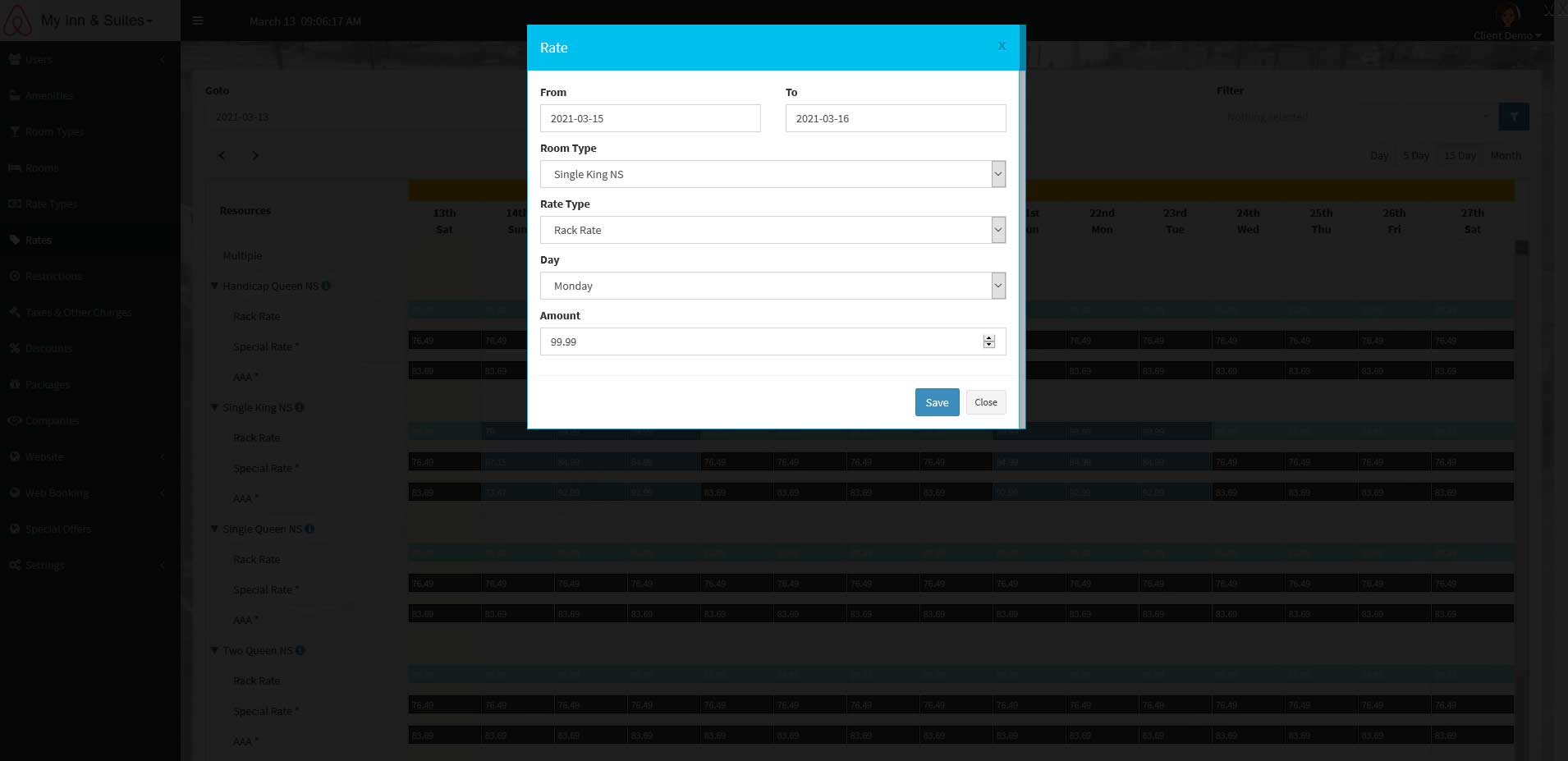
Activity Forecast
View all activities of guests and ability to adjust
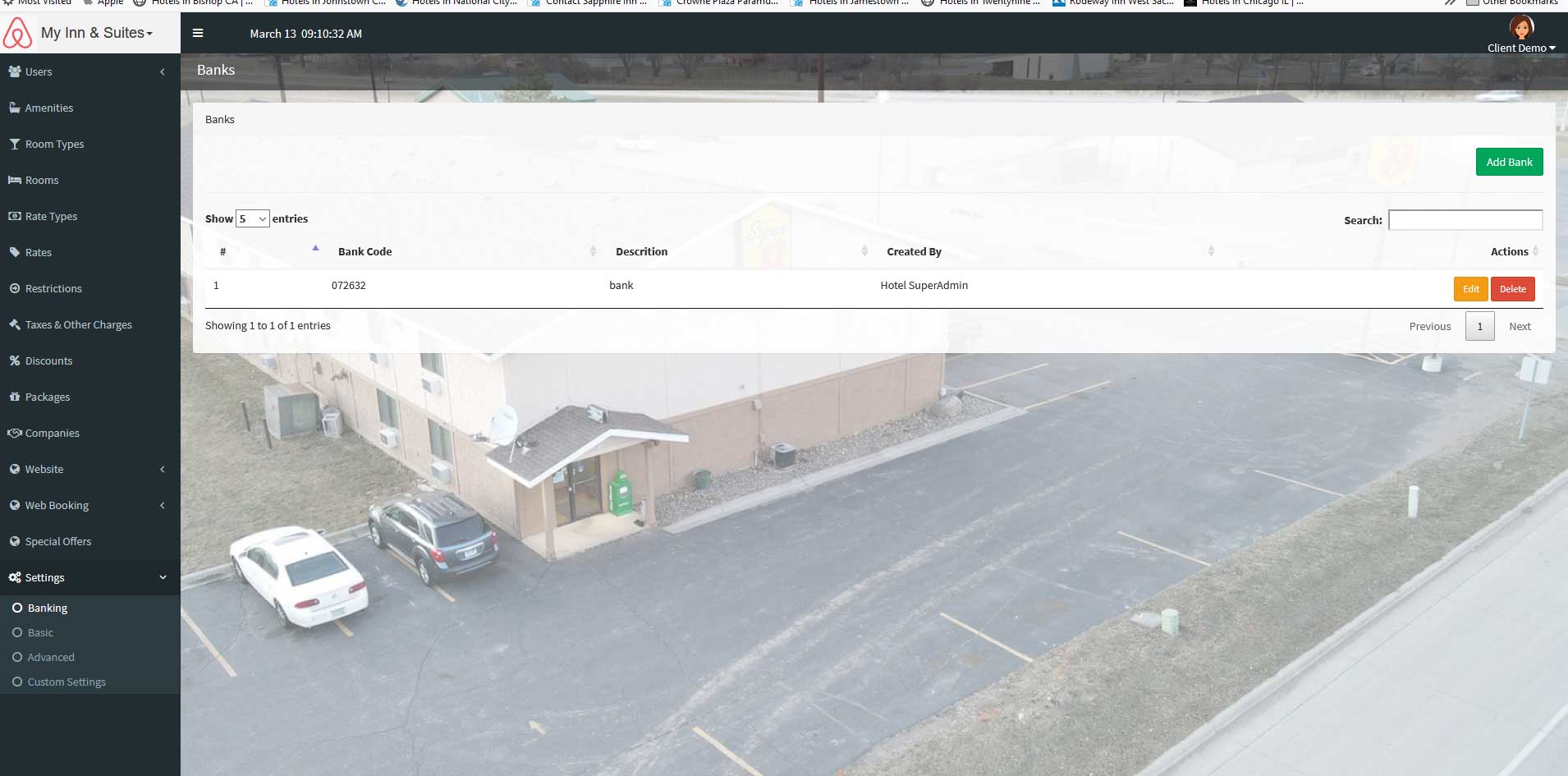
Room Map
Drag and Drop Rooms to assign to a Room Number
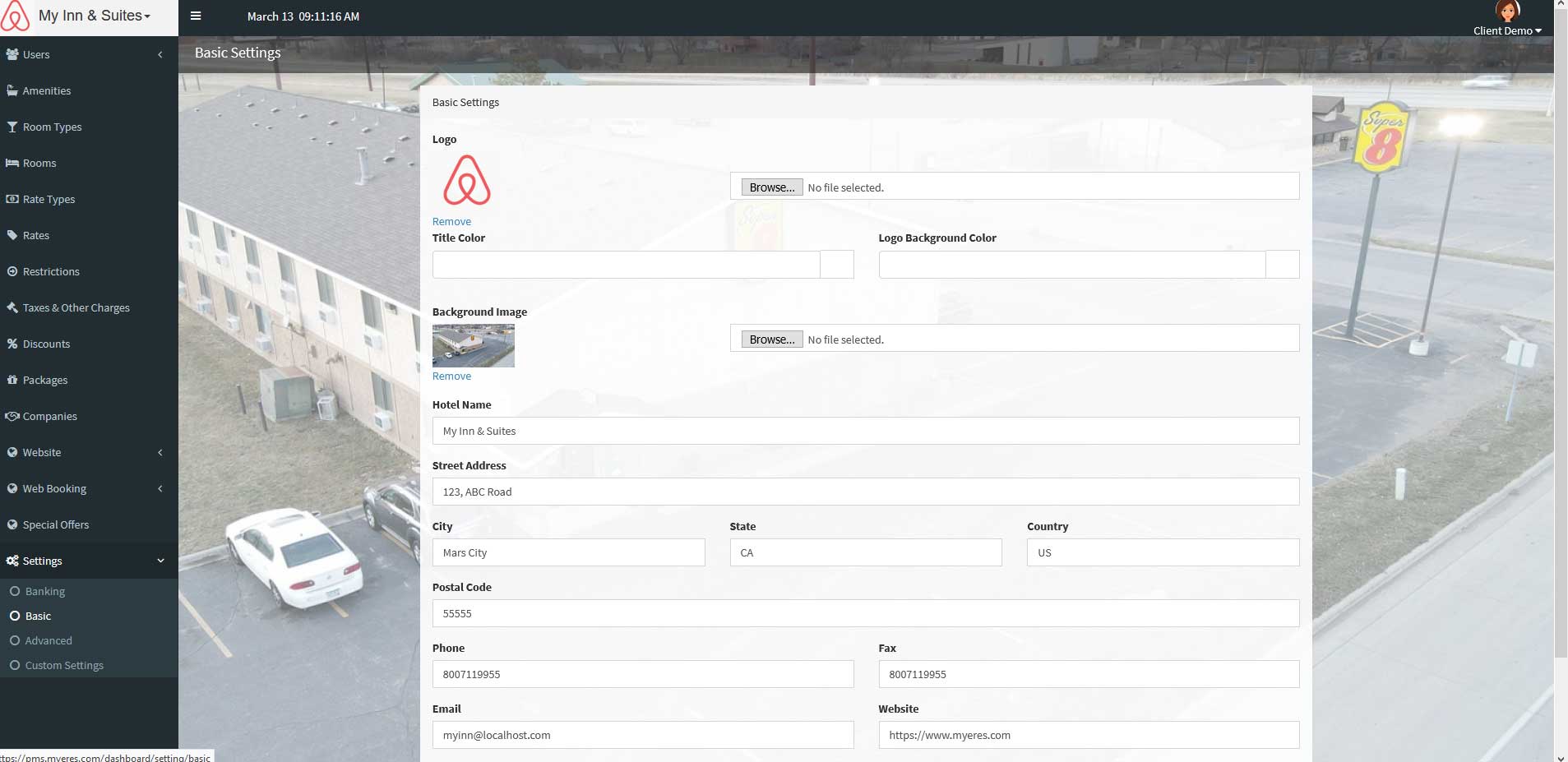
Guest Check In
Easily Check In a customer
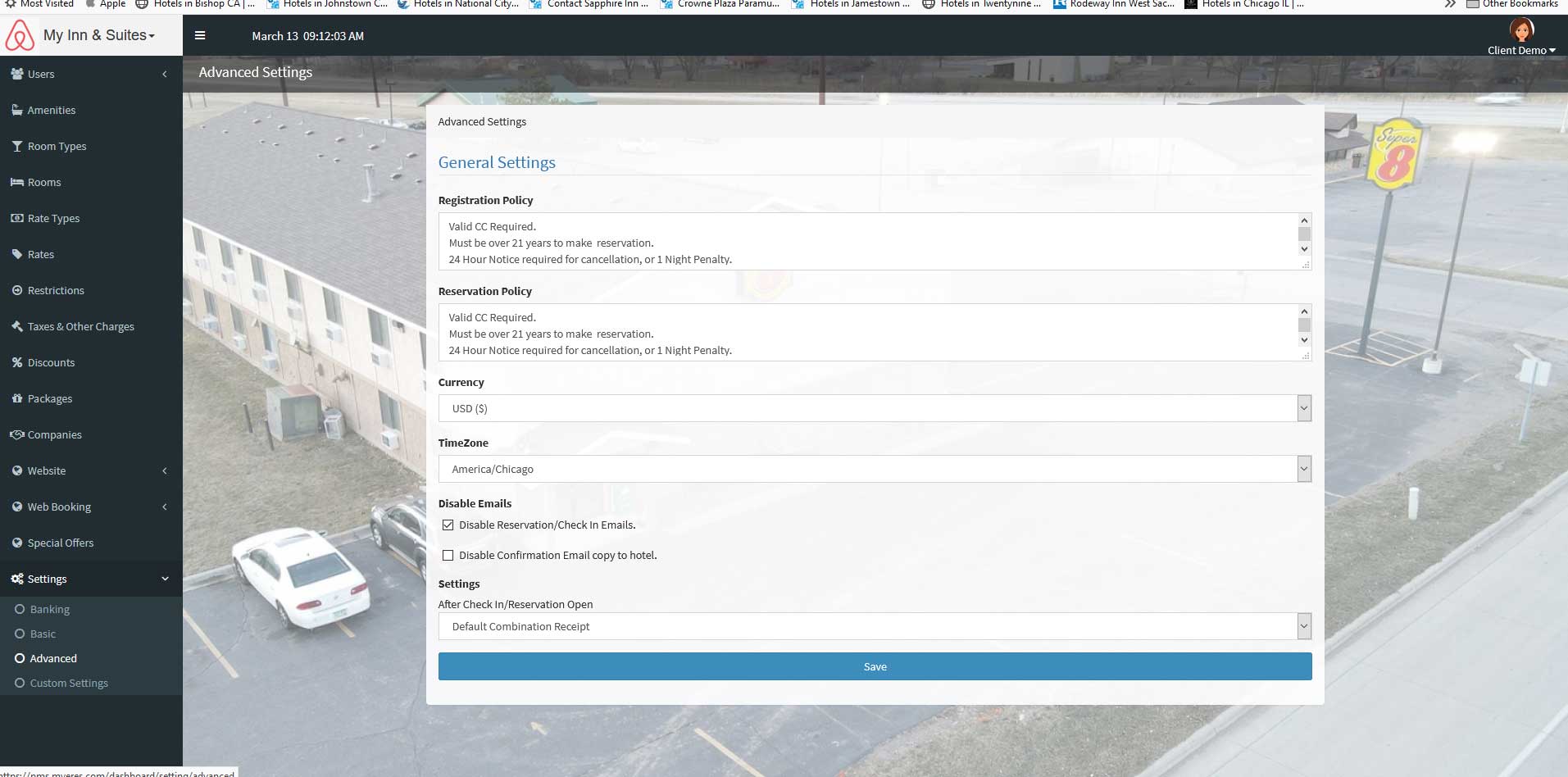
Booking Details of Customer
Tabs to check in customer
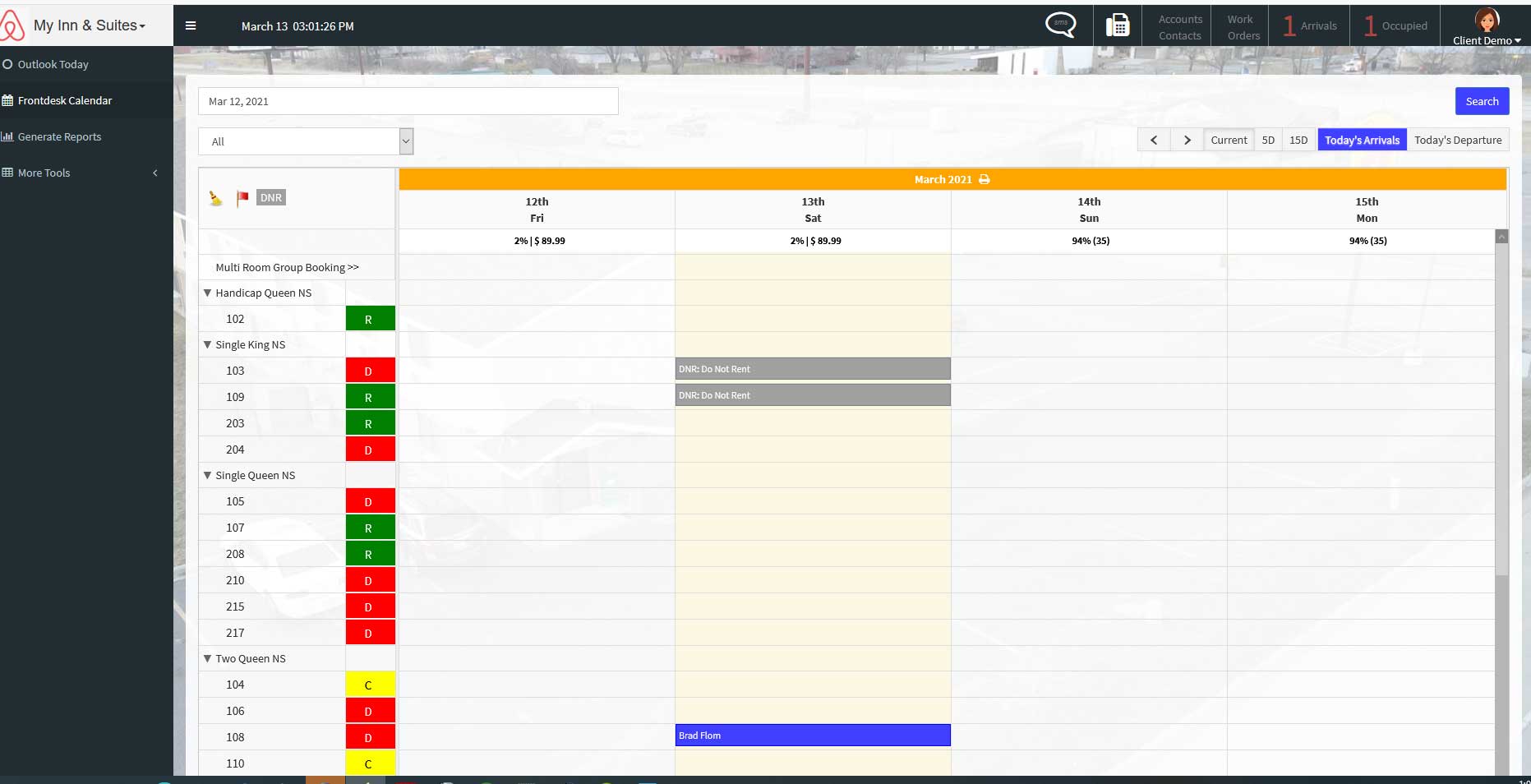
Guest Check Out
Easily Check Out customer
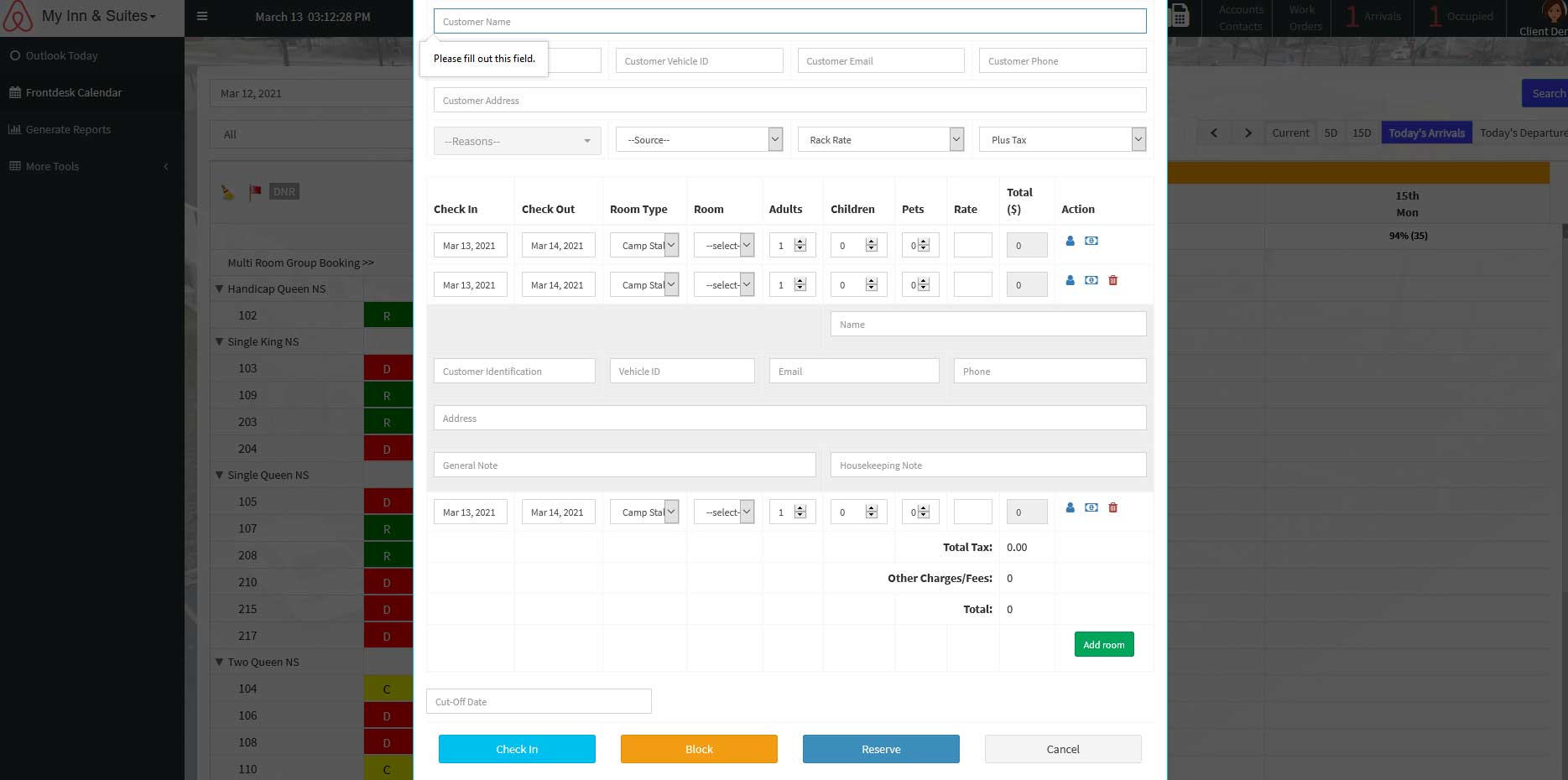
Booking Quotes
Easily adjust Booking quotes
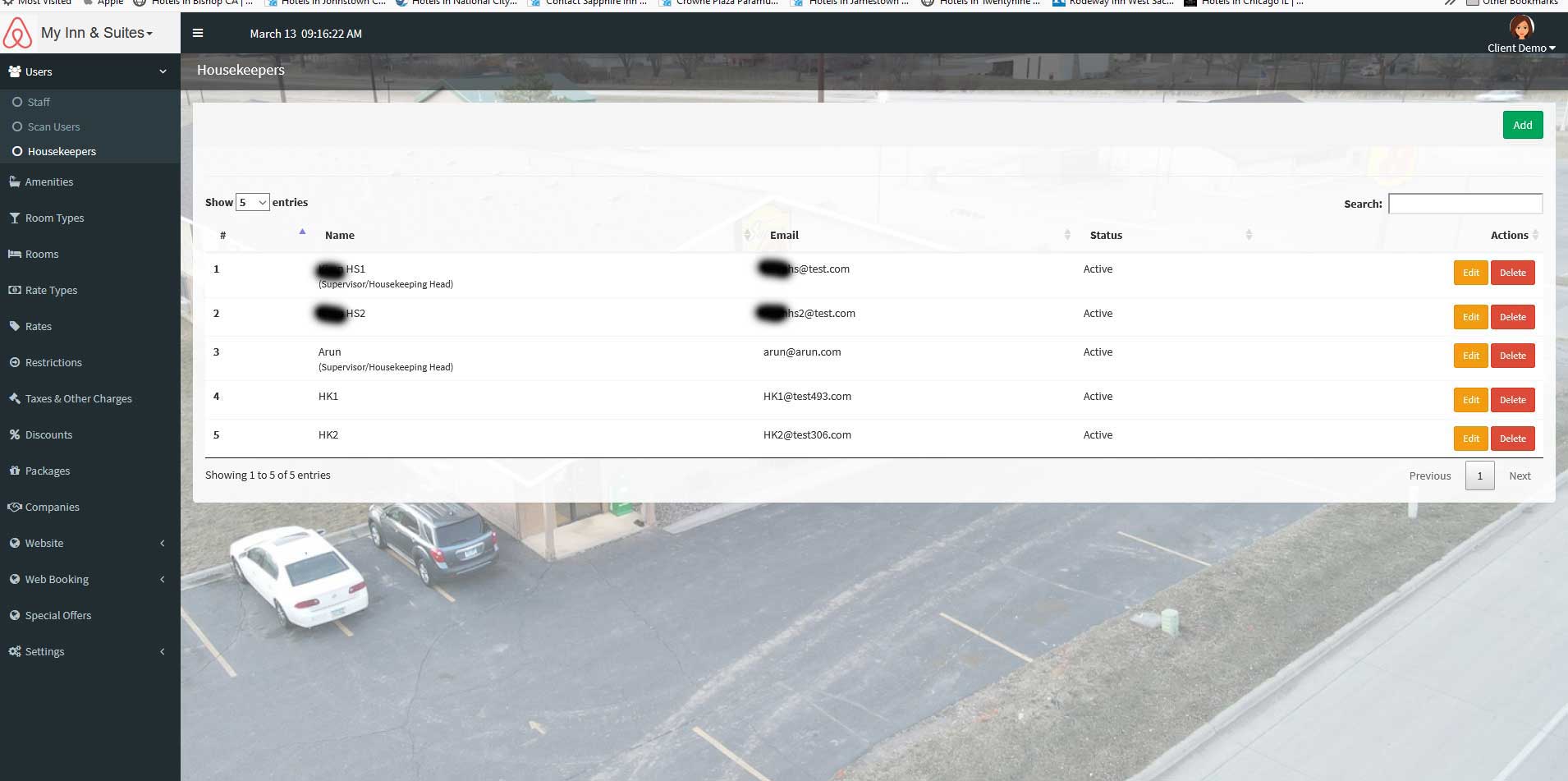
Housekeeping Users
Setup Housekeeping Users and Head Housekeeper
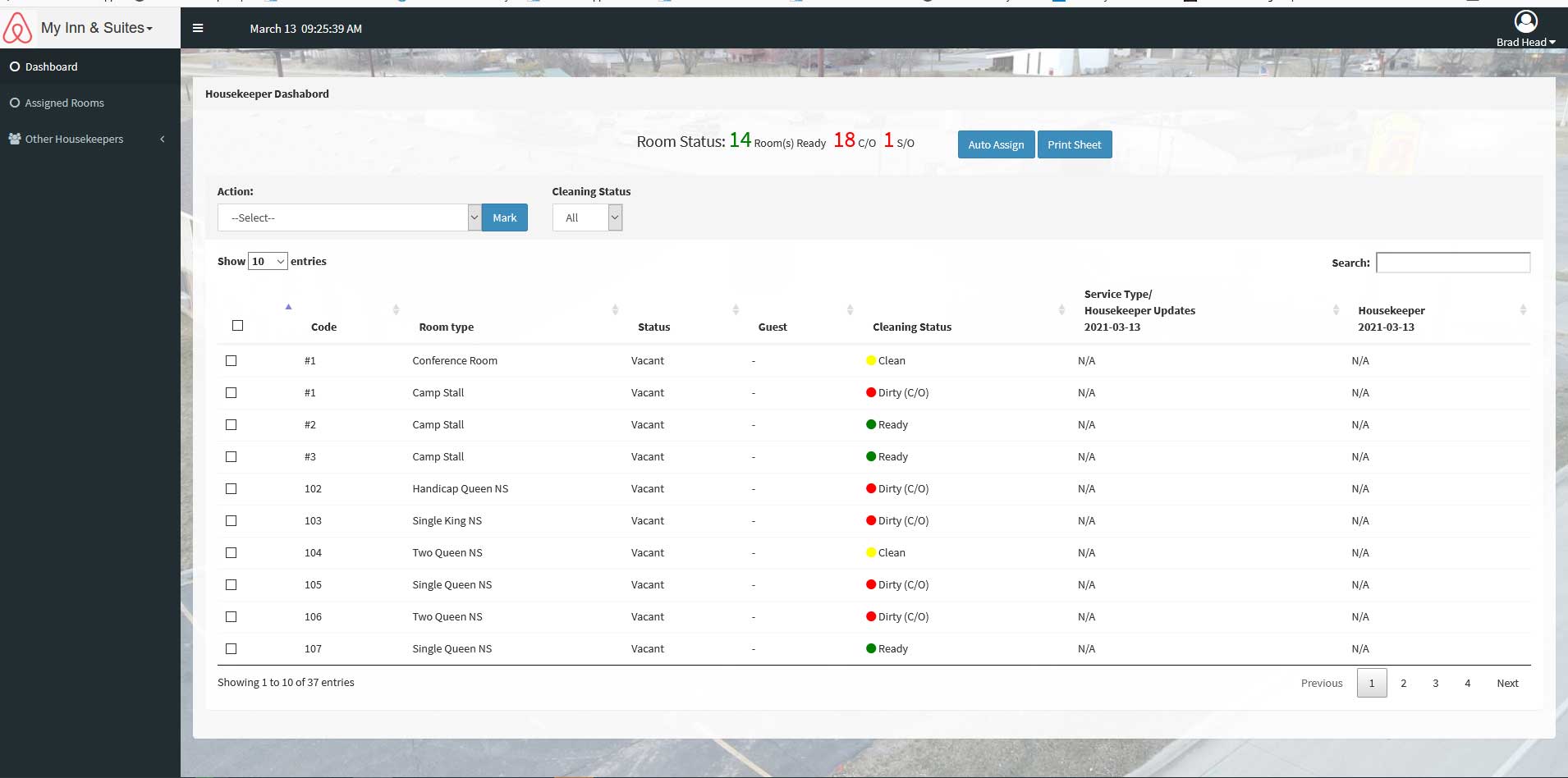
Head House Keepers Dashboard
Assign Status for some rooms or all or Auto Assign
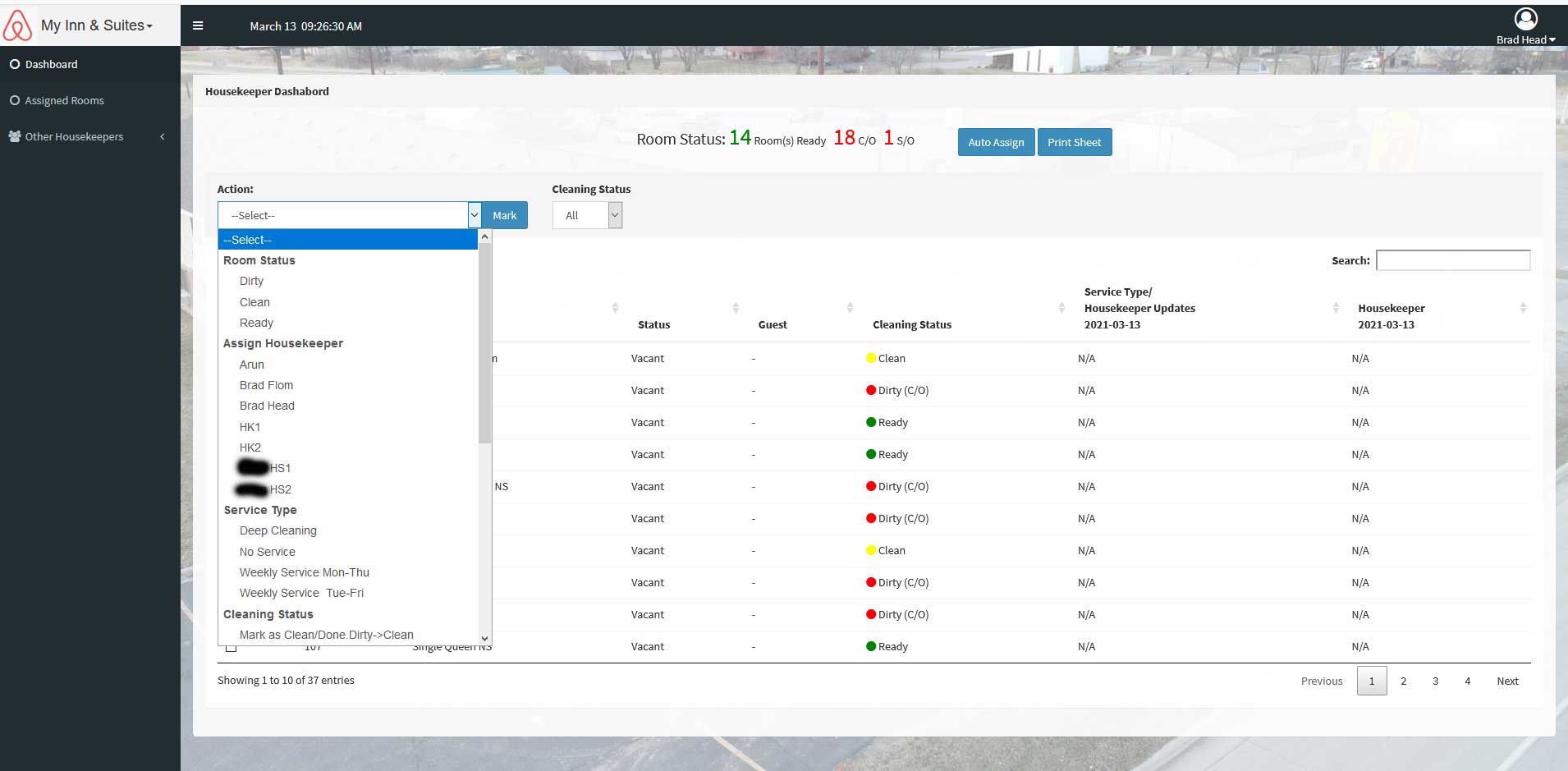
Head Housekeeping Drop Down
Head Housekeeping assignment on rooms or auto assign
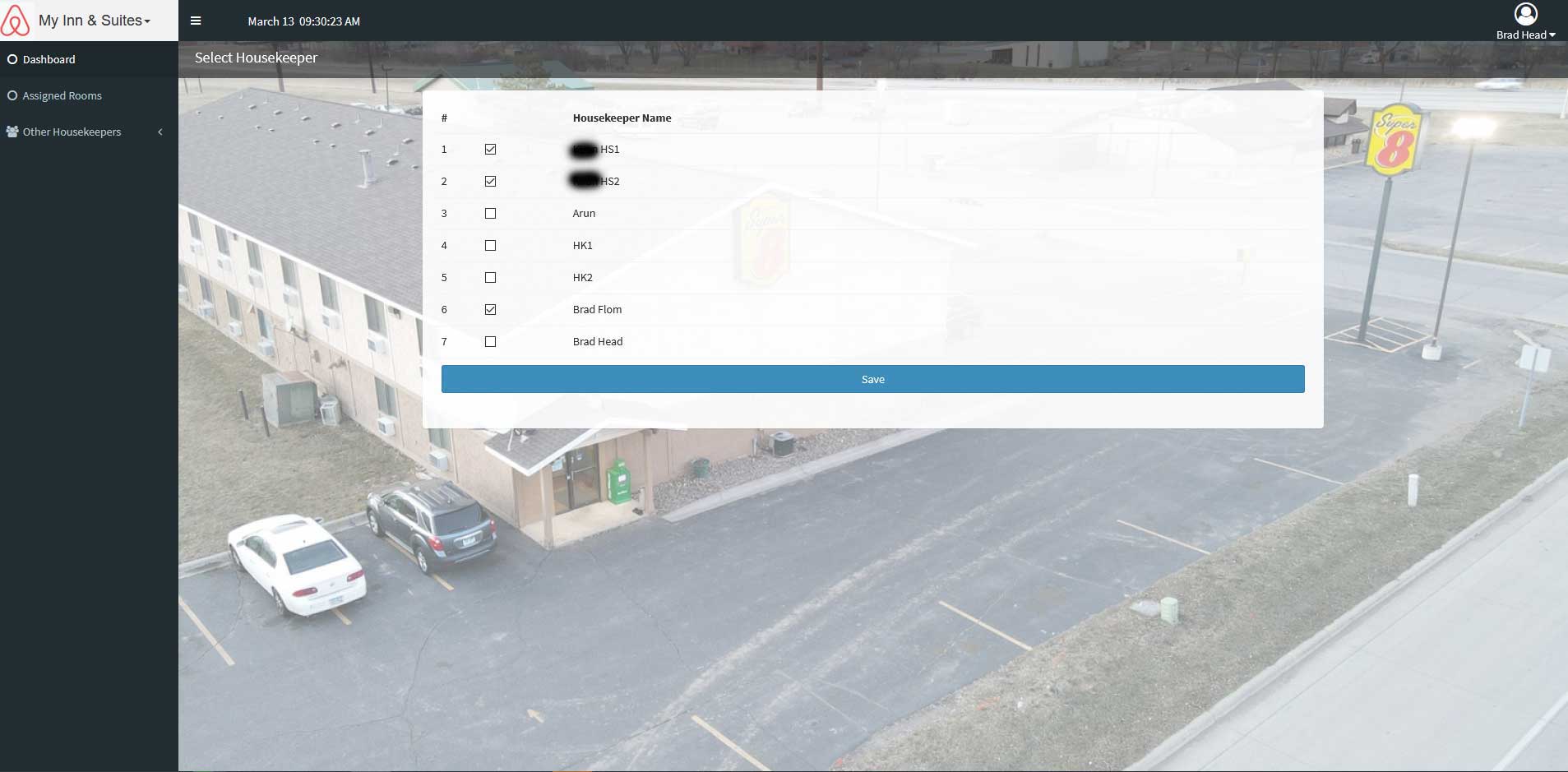
Head Housekeeper Auto Assignment
Head House Keeper assignment of rooms
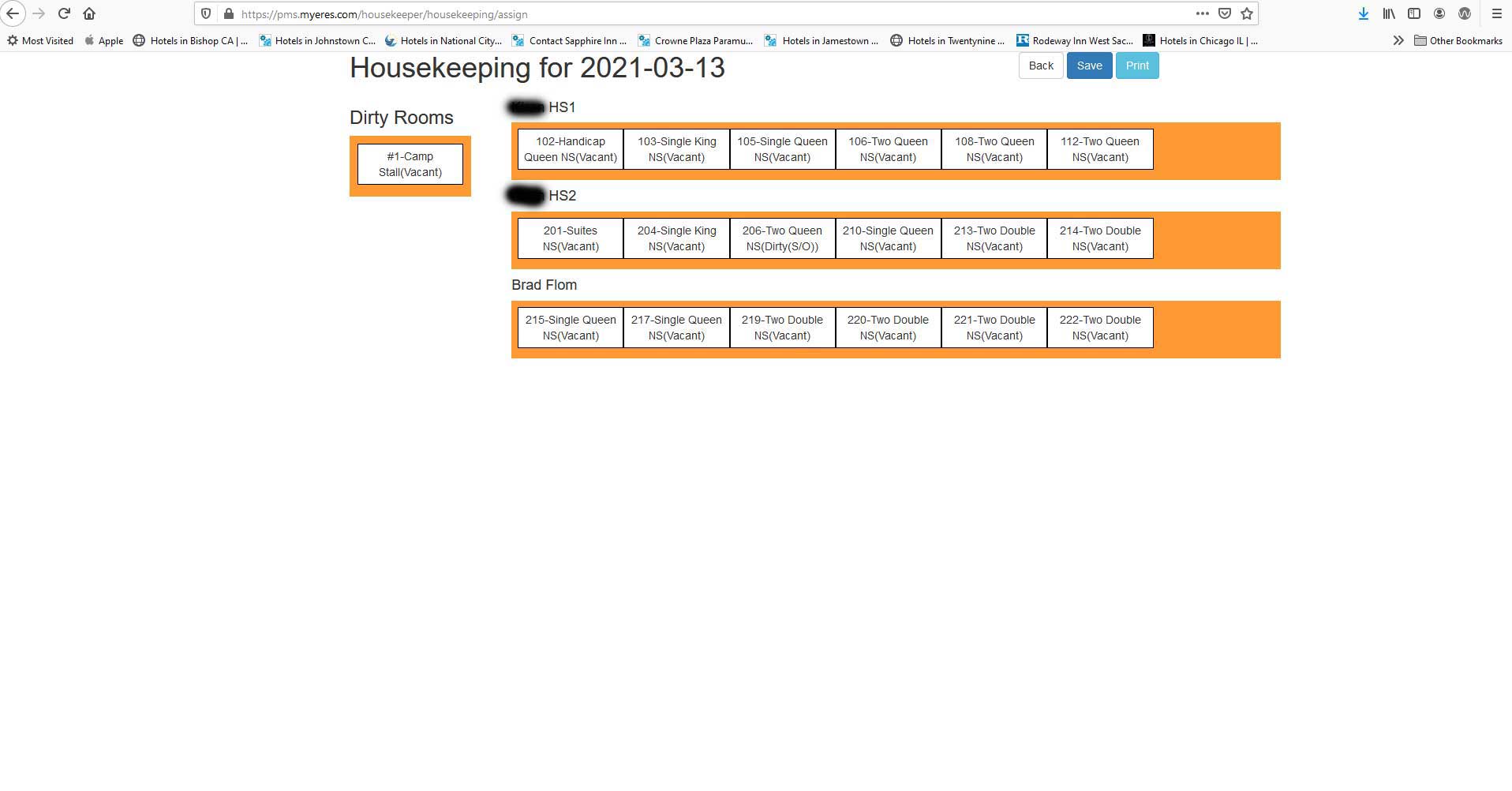
Assignment of Rooms
Auto Assign and then drag and drop rooms to change with House Keeper
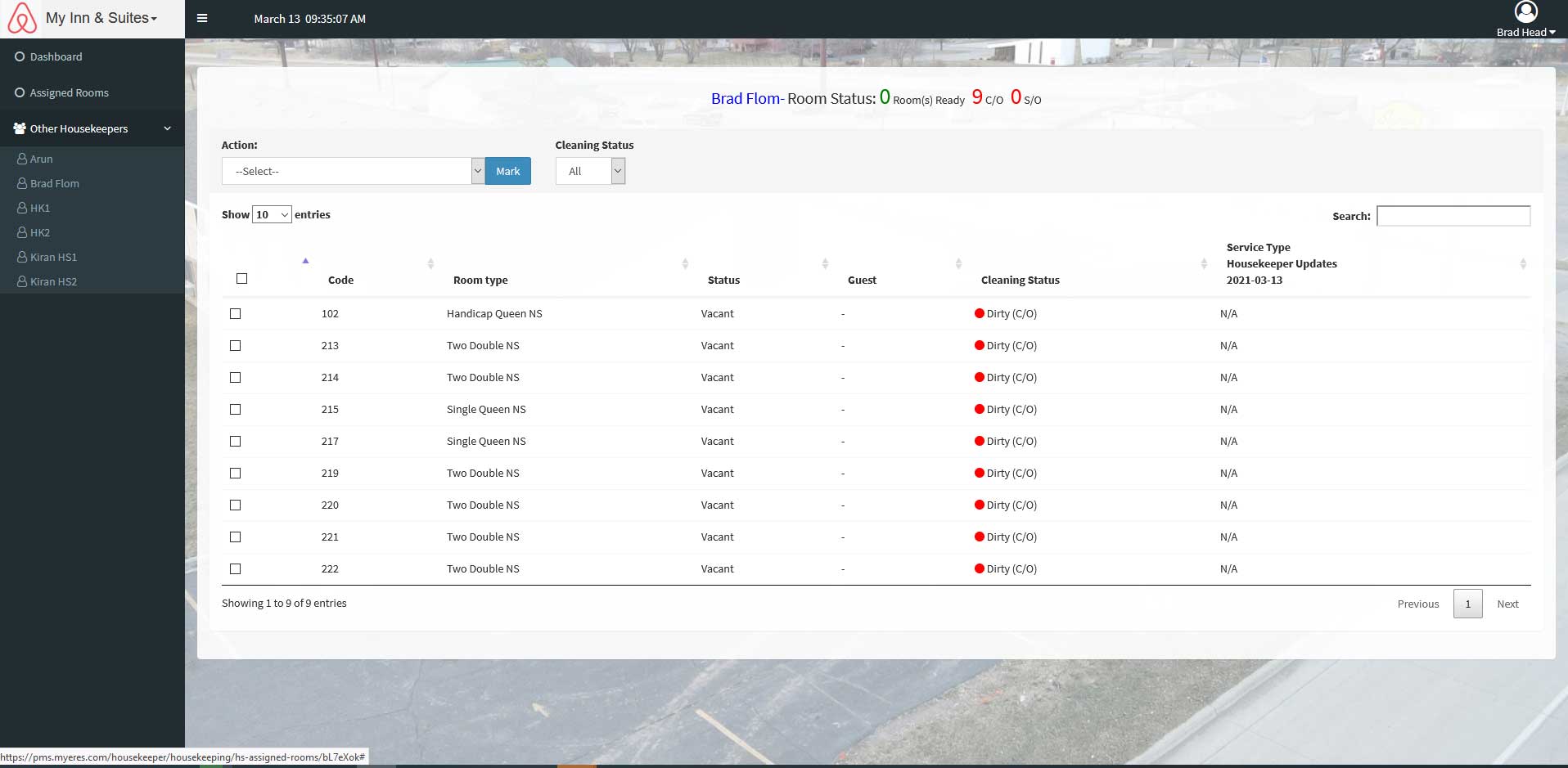
Assigned House keeper login
House keeper logs in on smart phone to see room assignments
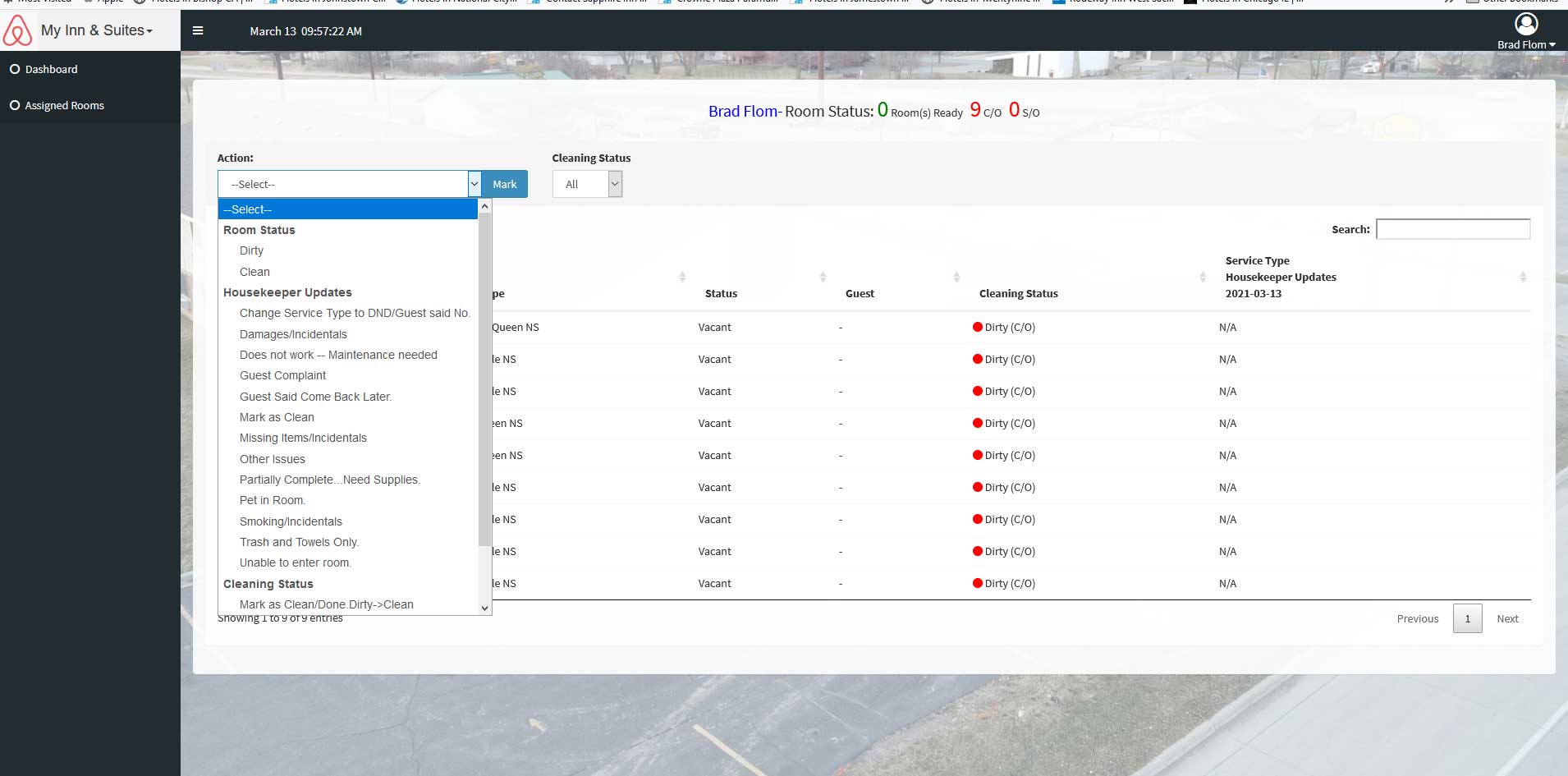
Assignment of Status
Can make assignments on room
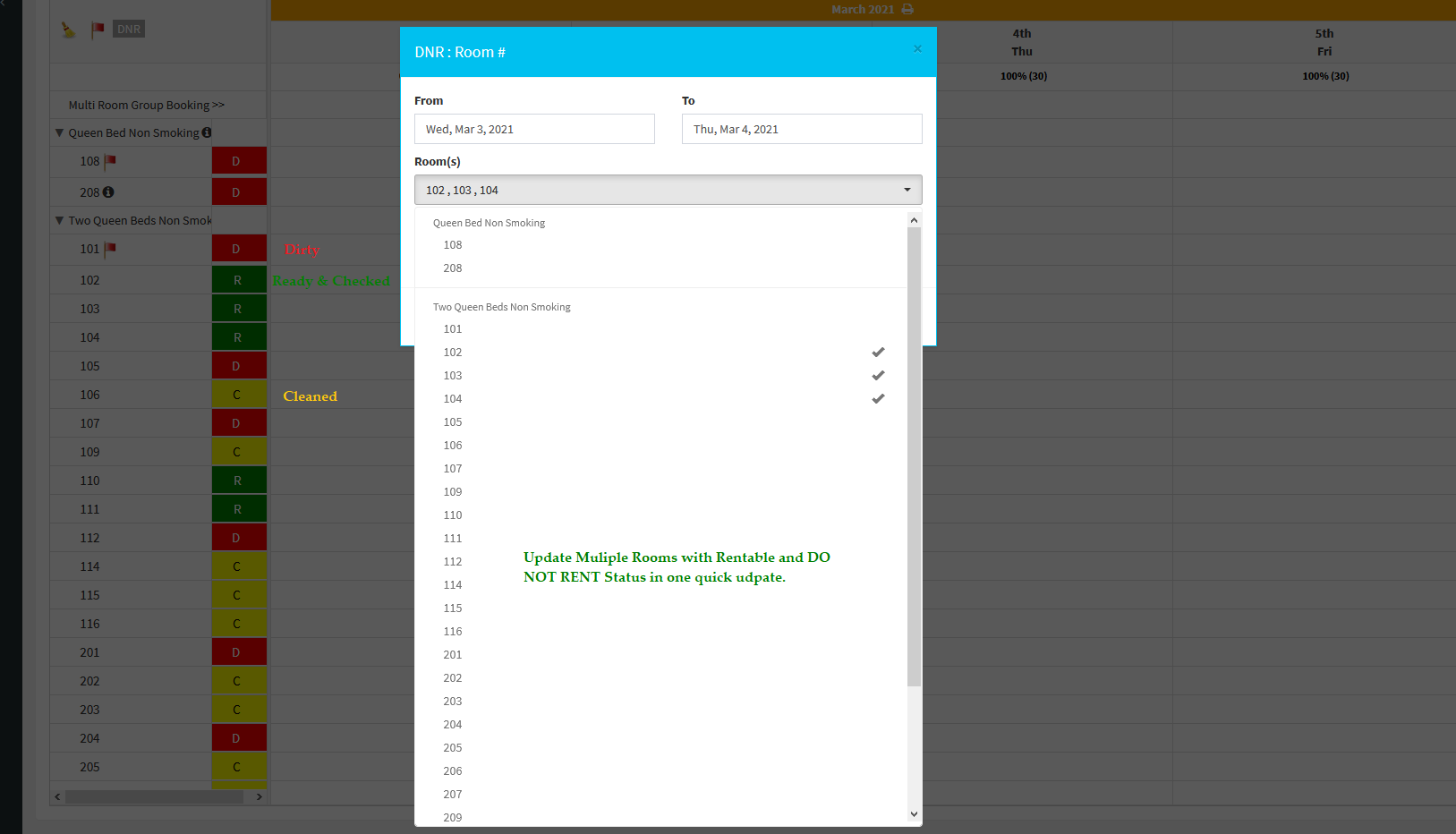
Do Not Rent Rooms
Update multiple rooms withwith rentable and do not rent status
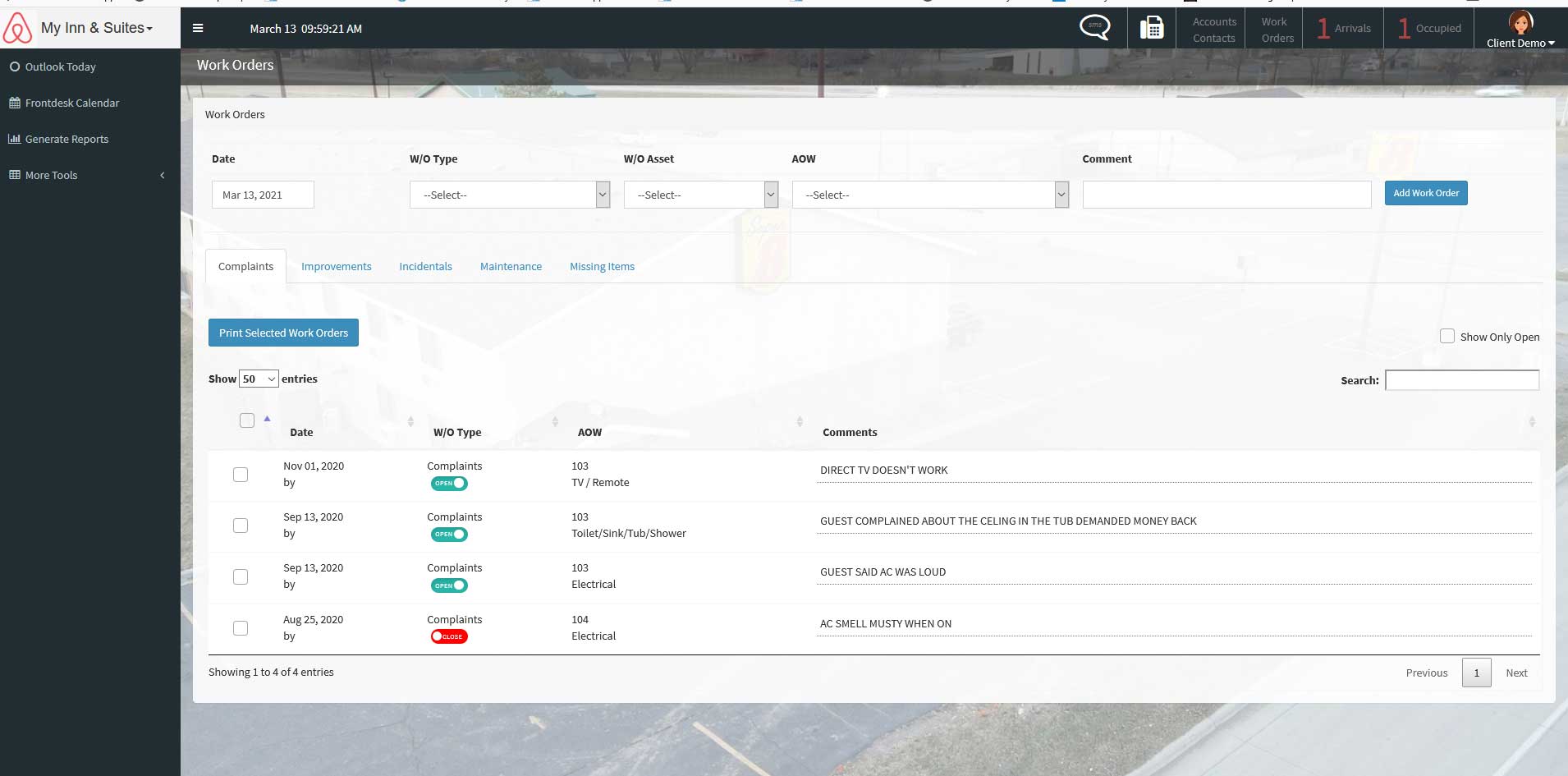
Work Orders
Maintenance and Work Orders switch open to close
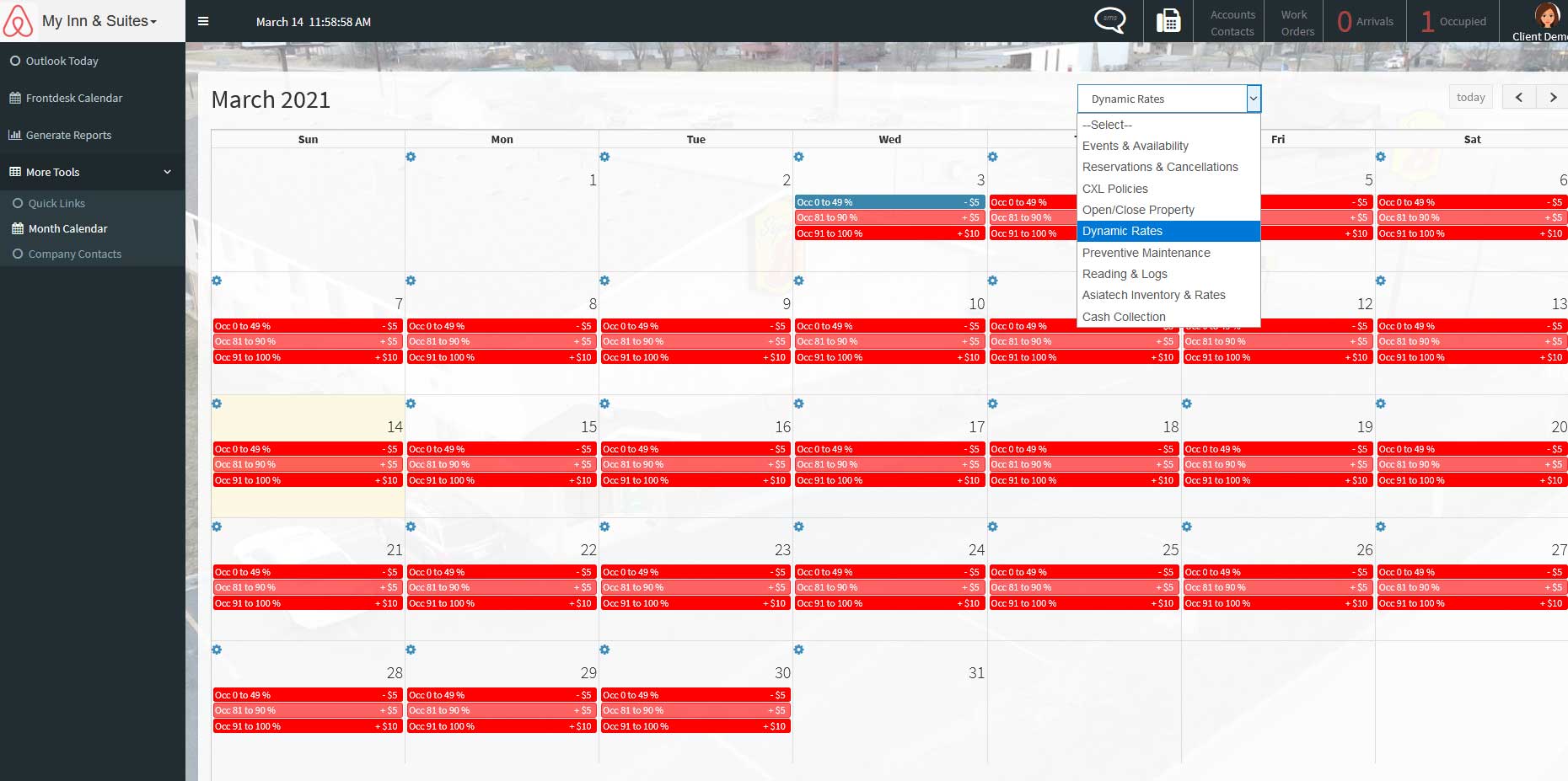
Yield Management
Monthly View based on occupancy cut offs
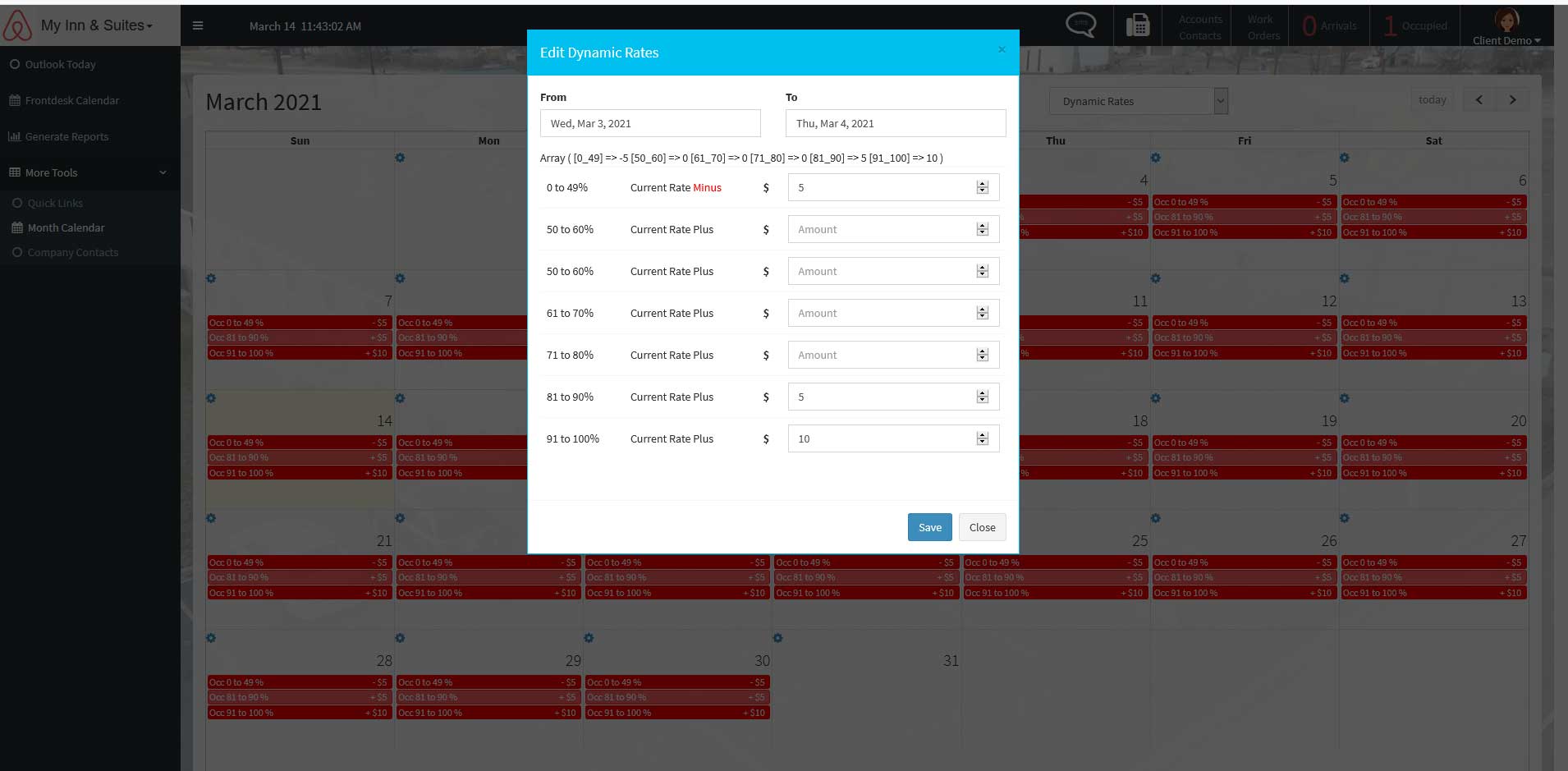
Yield Management Edit Rates
Editing rates based upon Occupancy and assigning a dollar amount
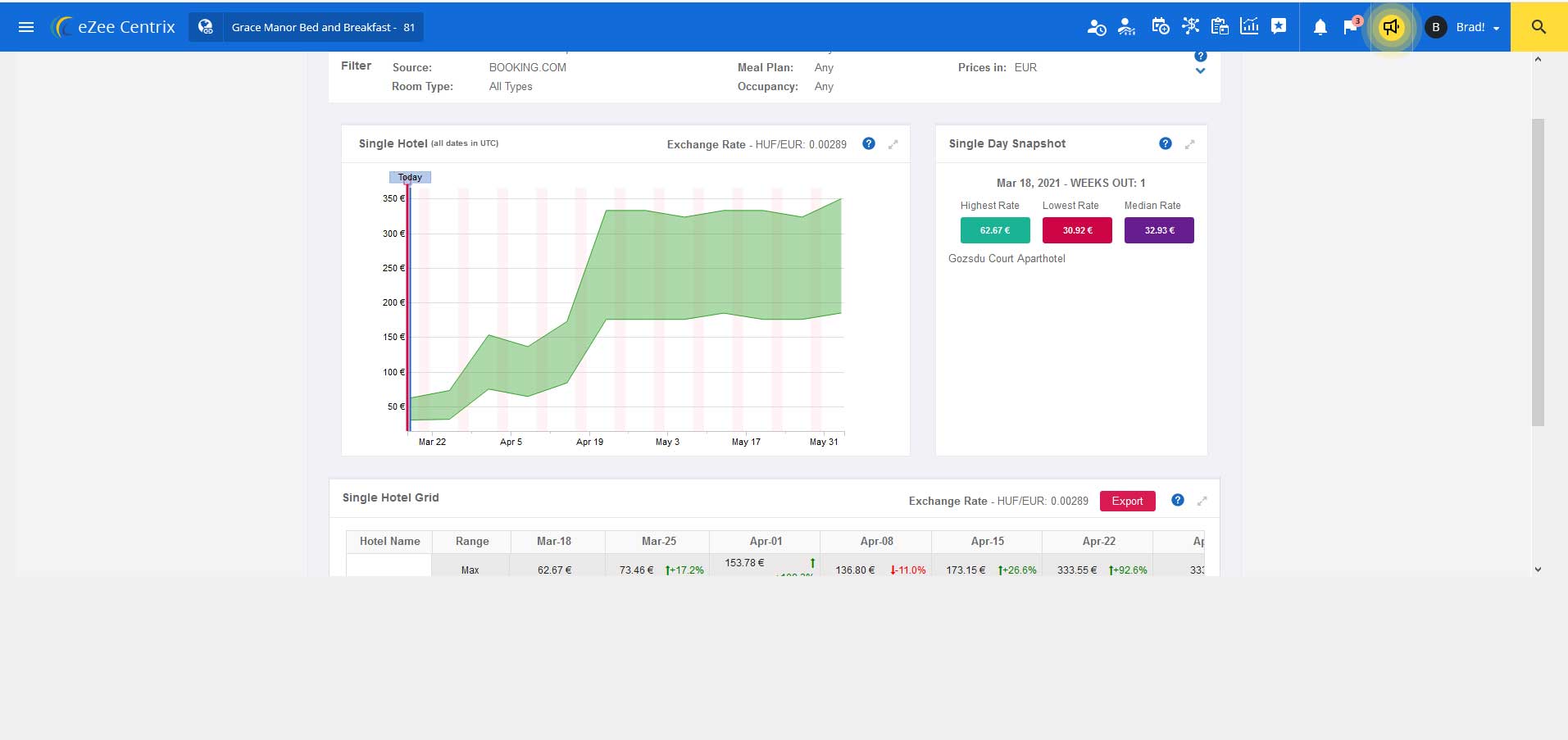
Rate Shopper
Single Hotel
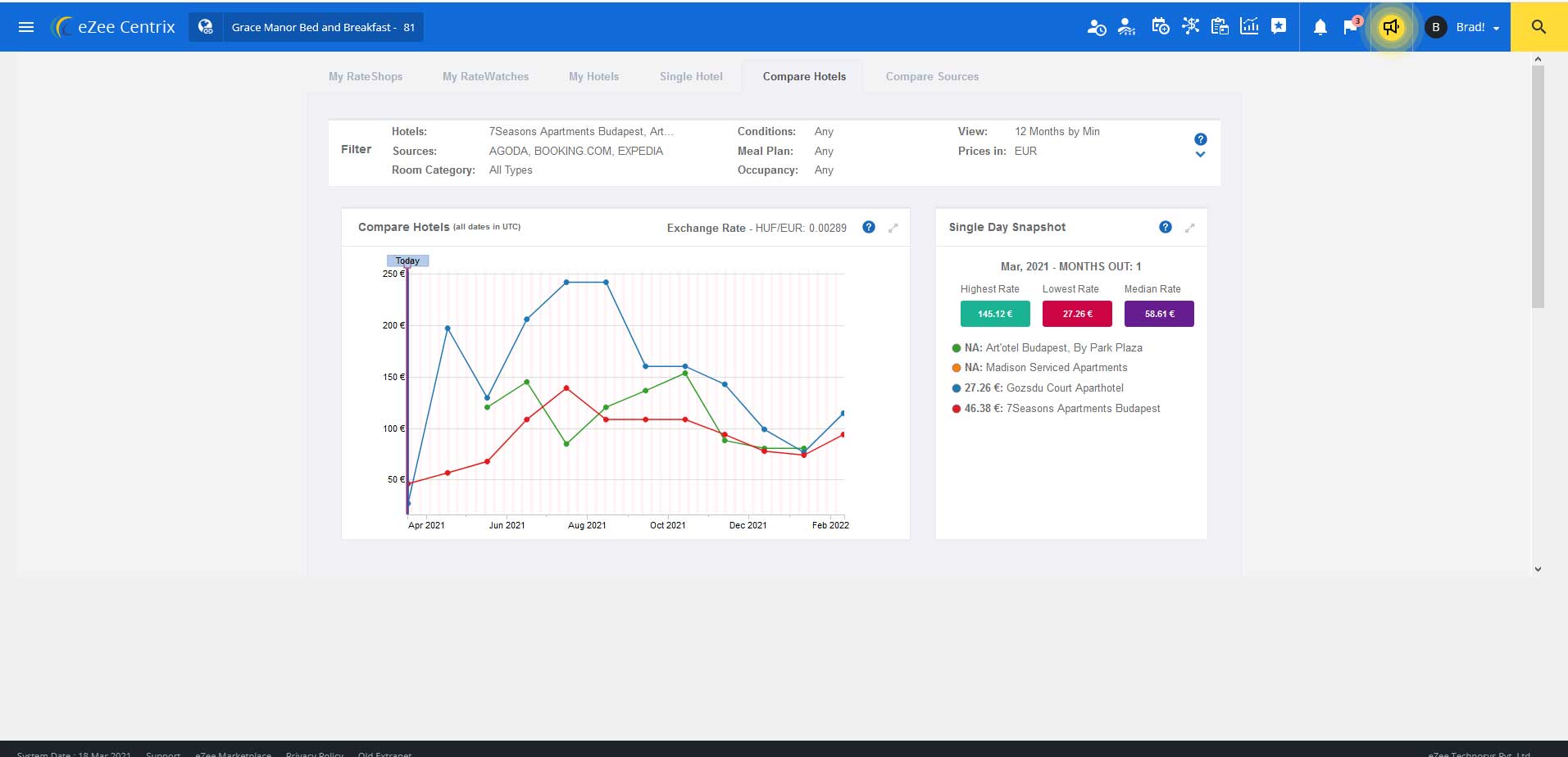
Rate Shopper
Compare Hotels
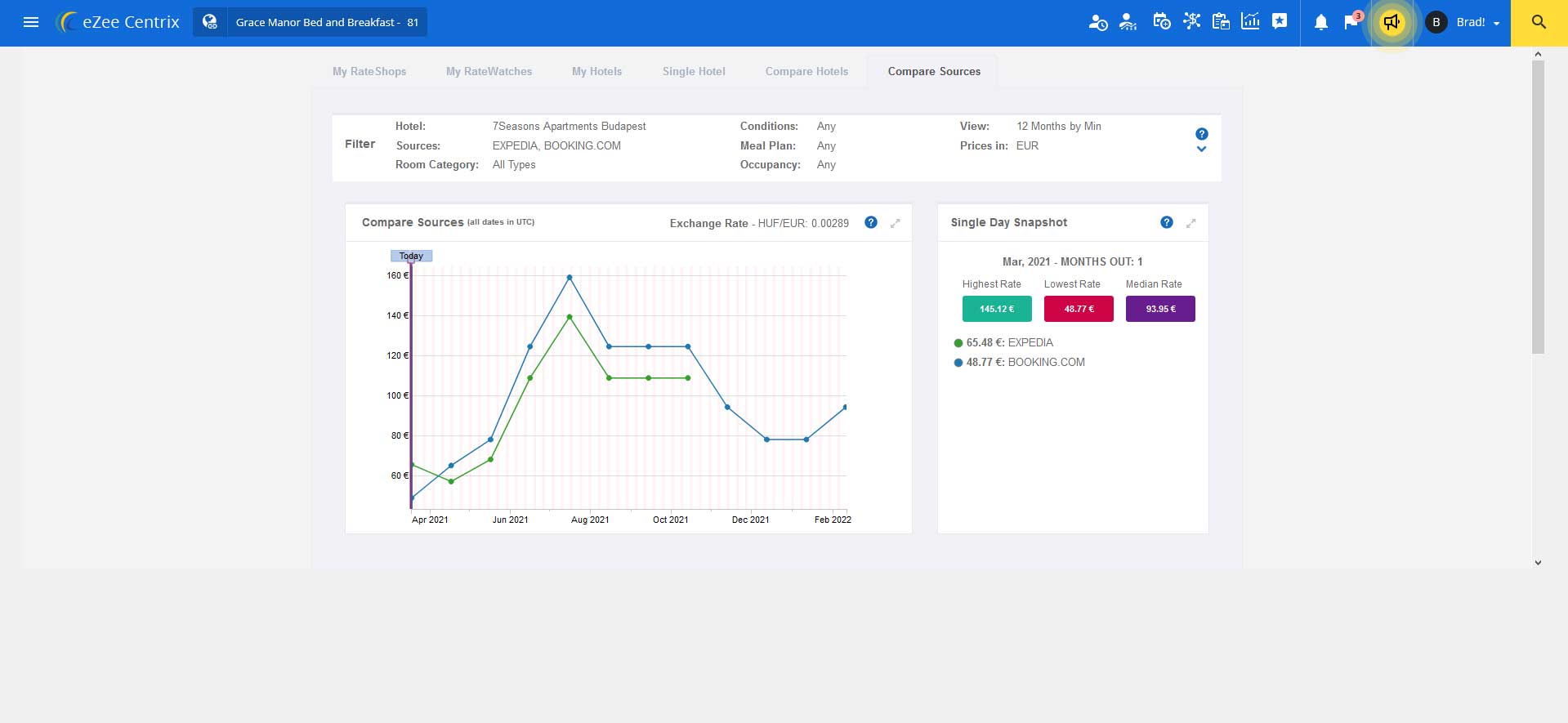
Rate Shopper
Compare Sources
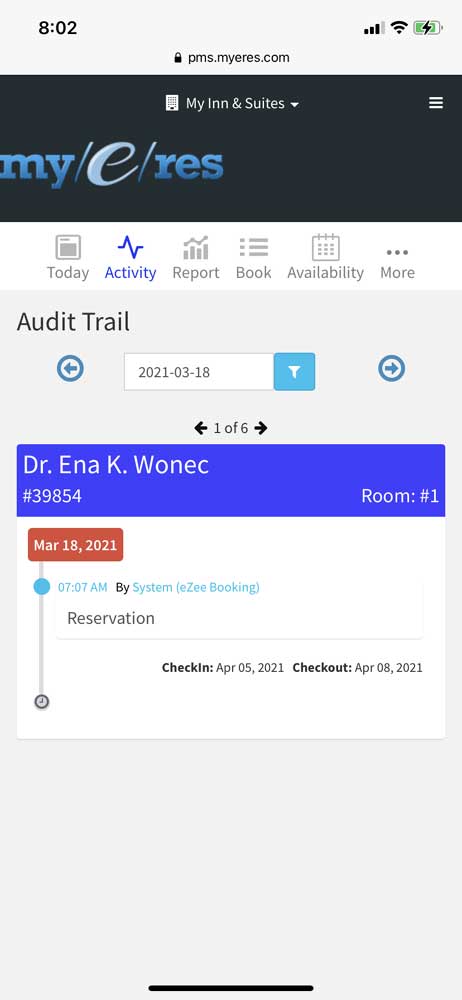
Mobile 2
Activity/Audit Trail
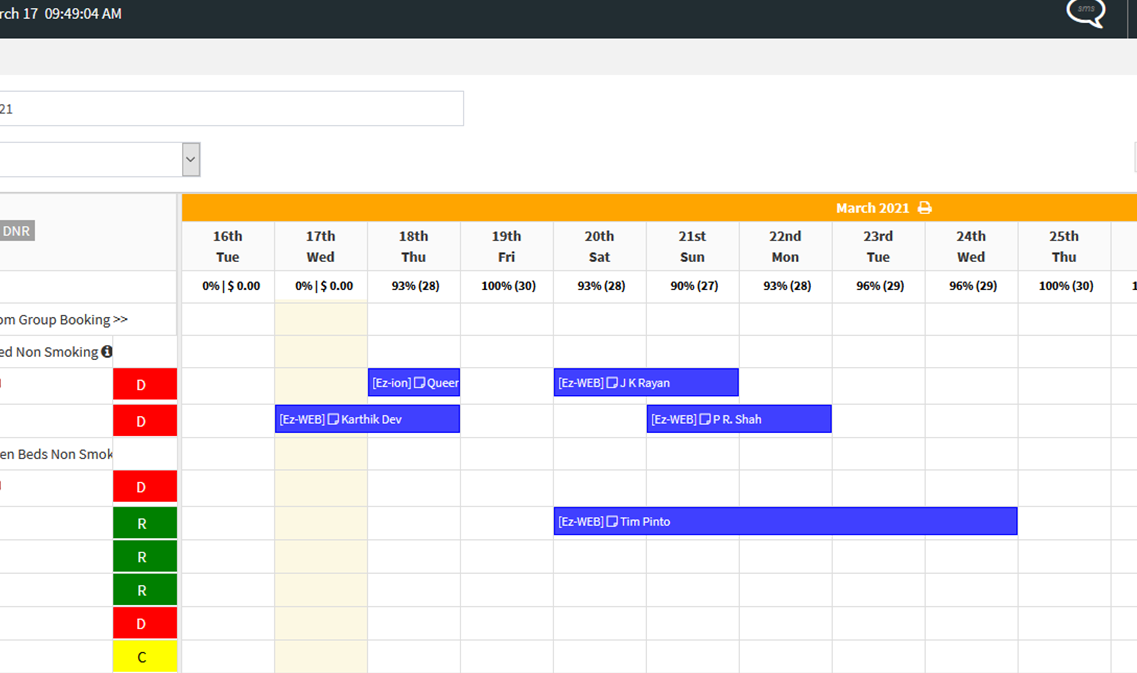
Channel Management from PMS
Display of Reservations via Channel Manager on PMS
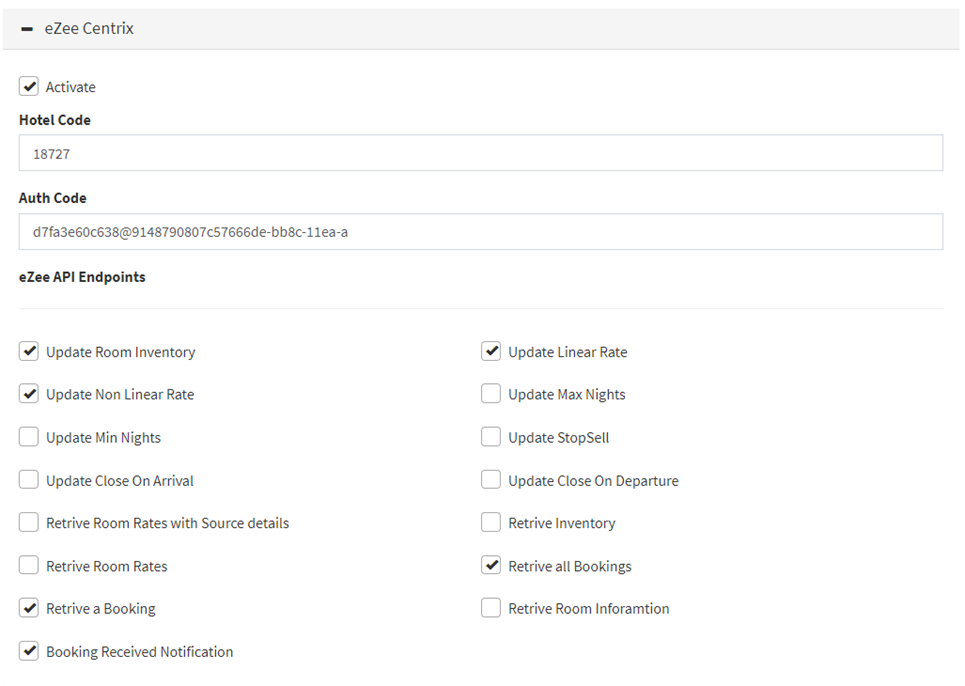
Channel Manager Setup
Channel Manager Set up on our PMS System
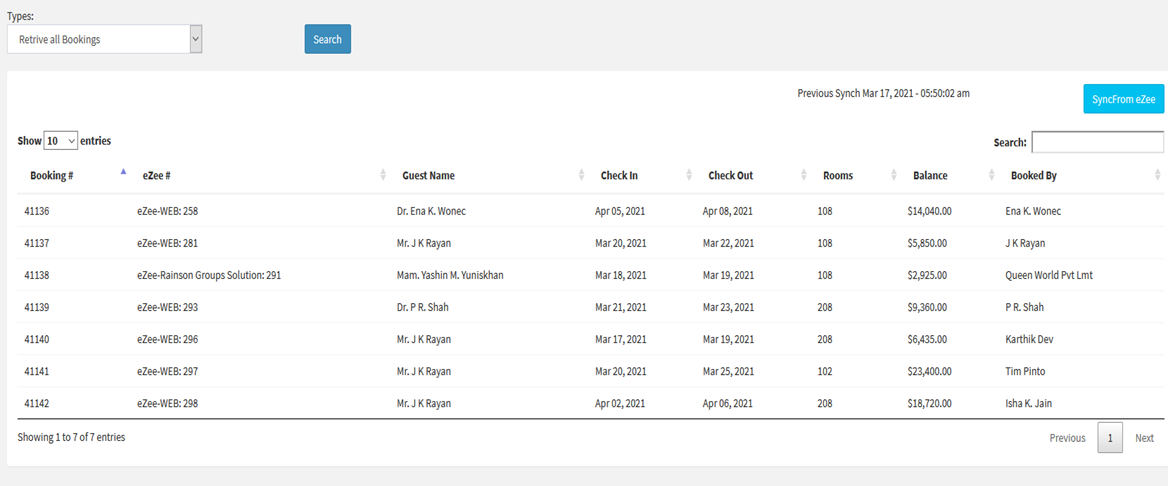
Channel Manager PMS
Retreive Bookings
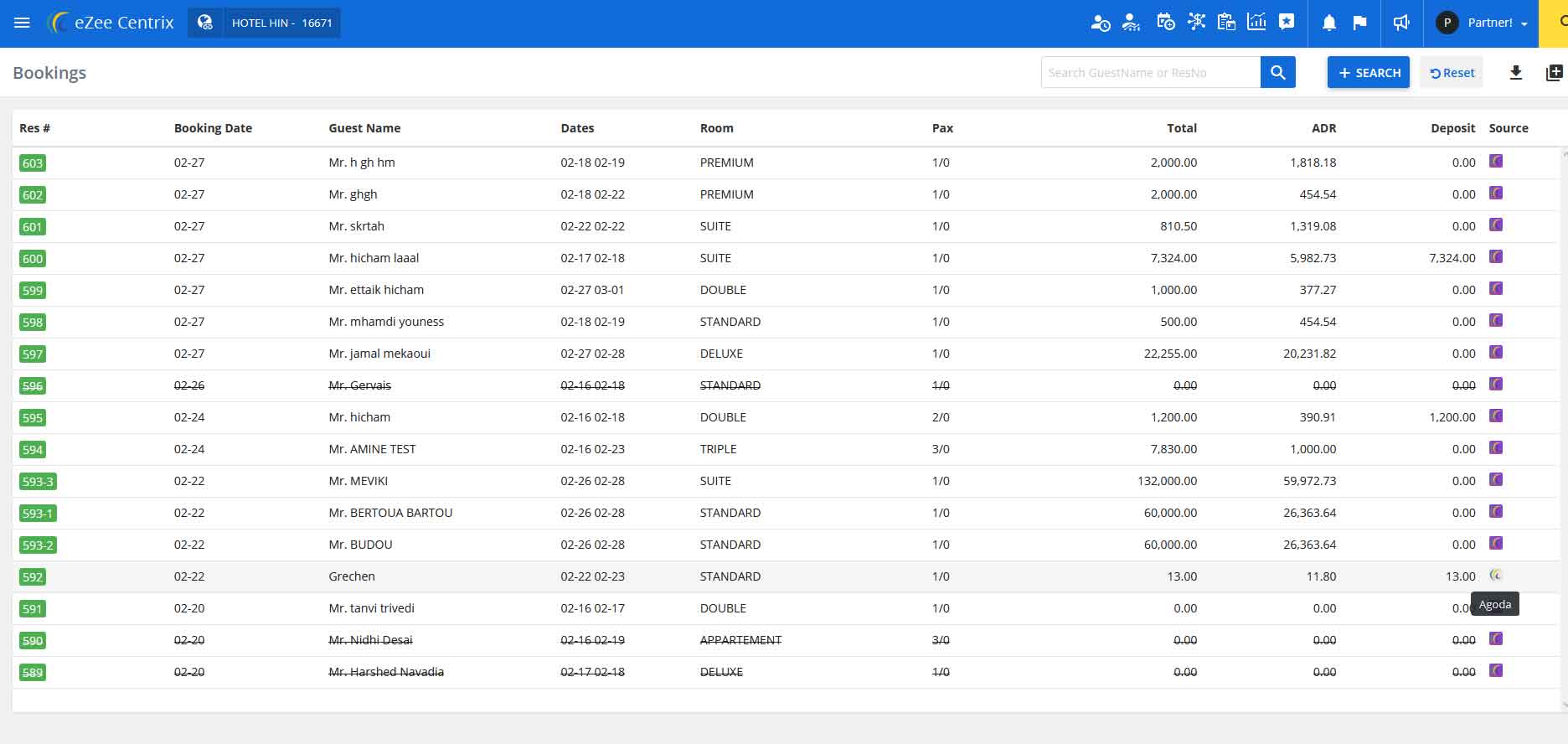
Bookings by OTA or GDS Source
Will only have OTA and GDS.
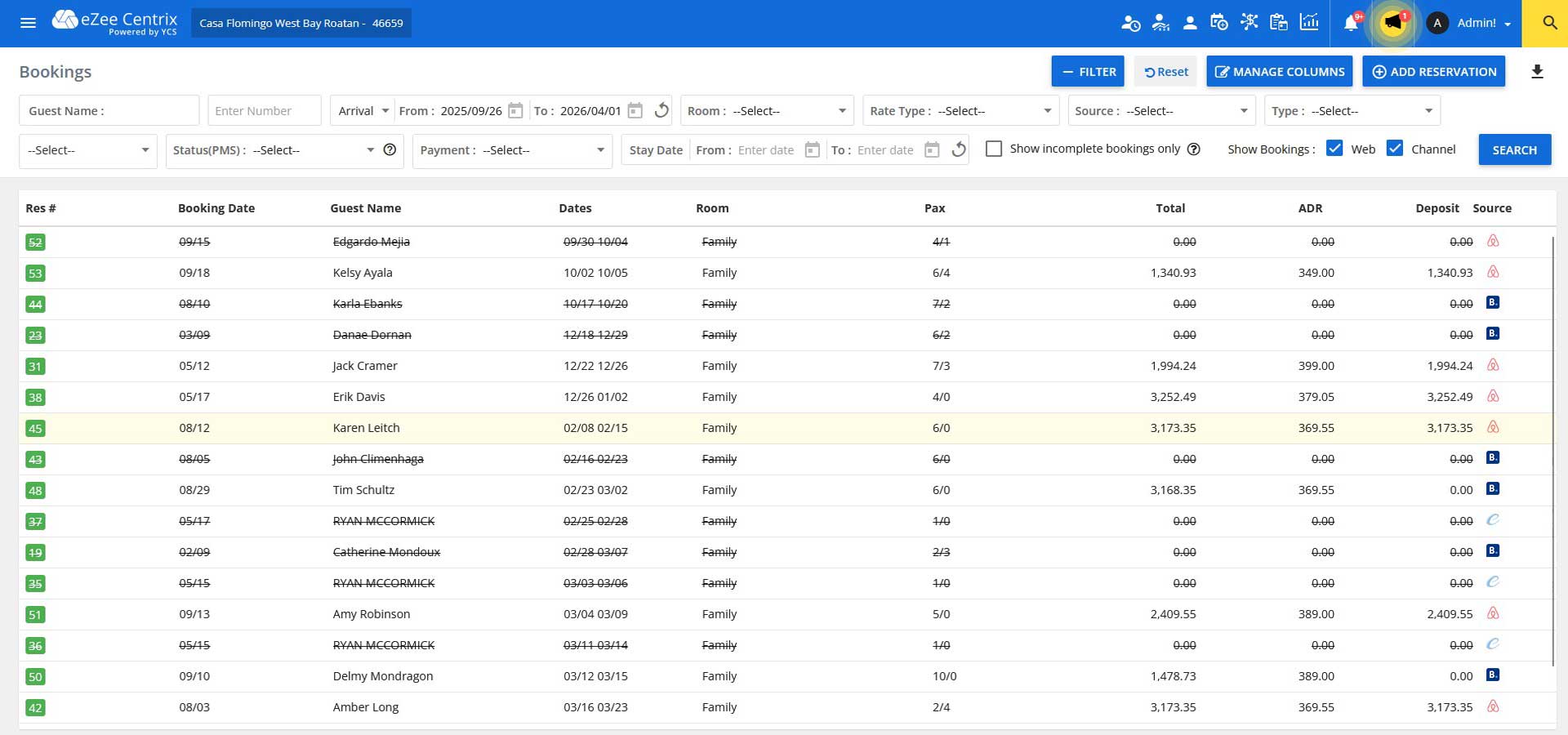
Channel Logs
Setup to interface with Channel logs
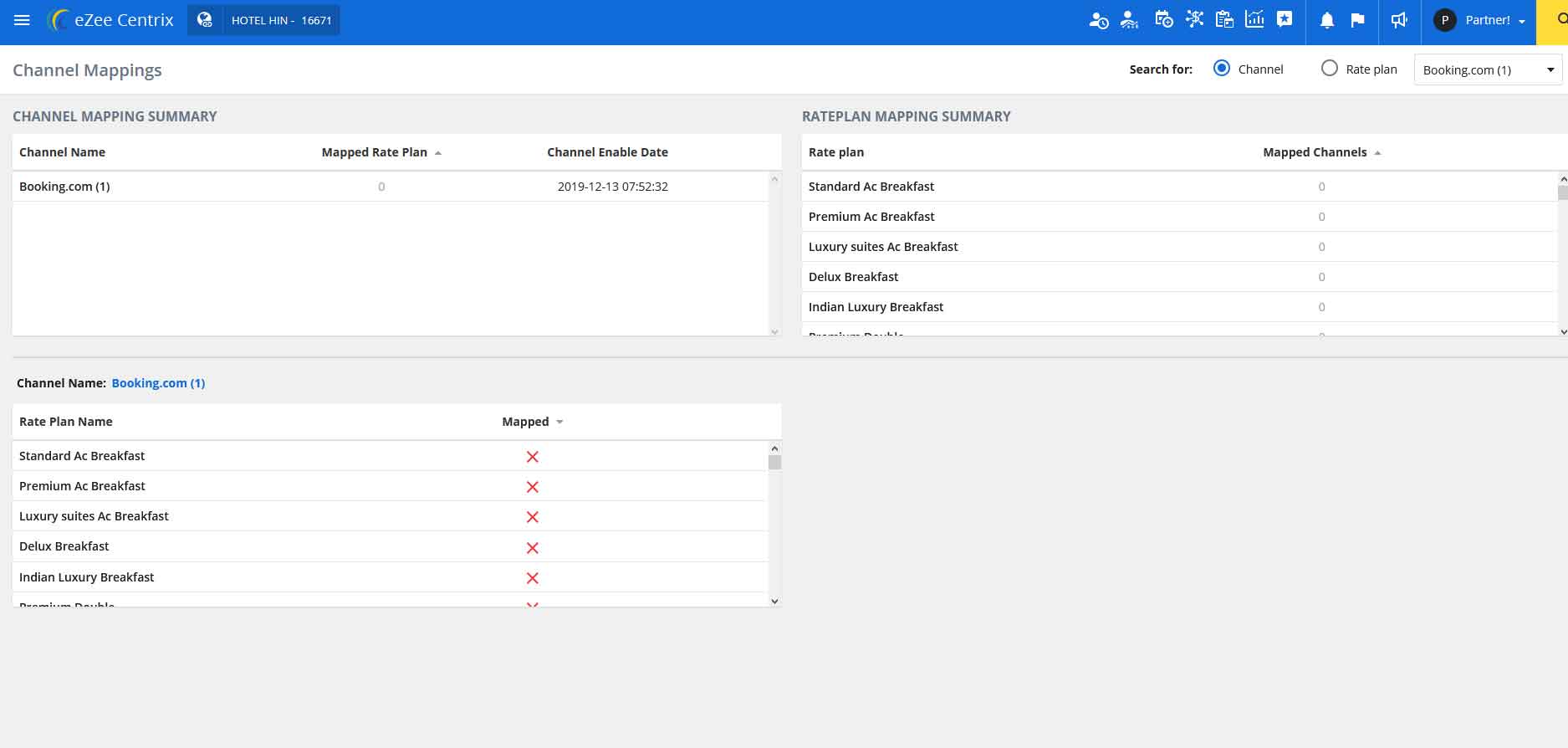
Channel Mapping Summary
Will highlight Rates Mapped and how many Channels
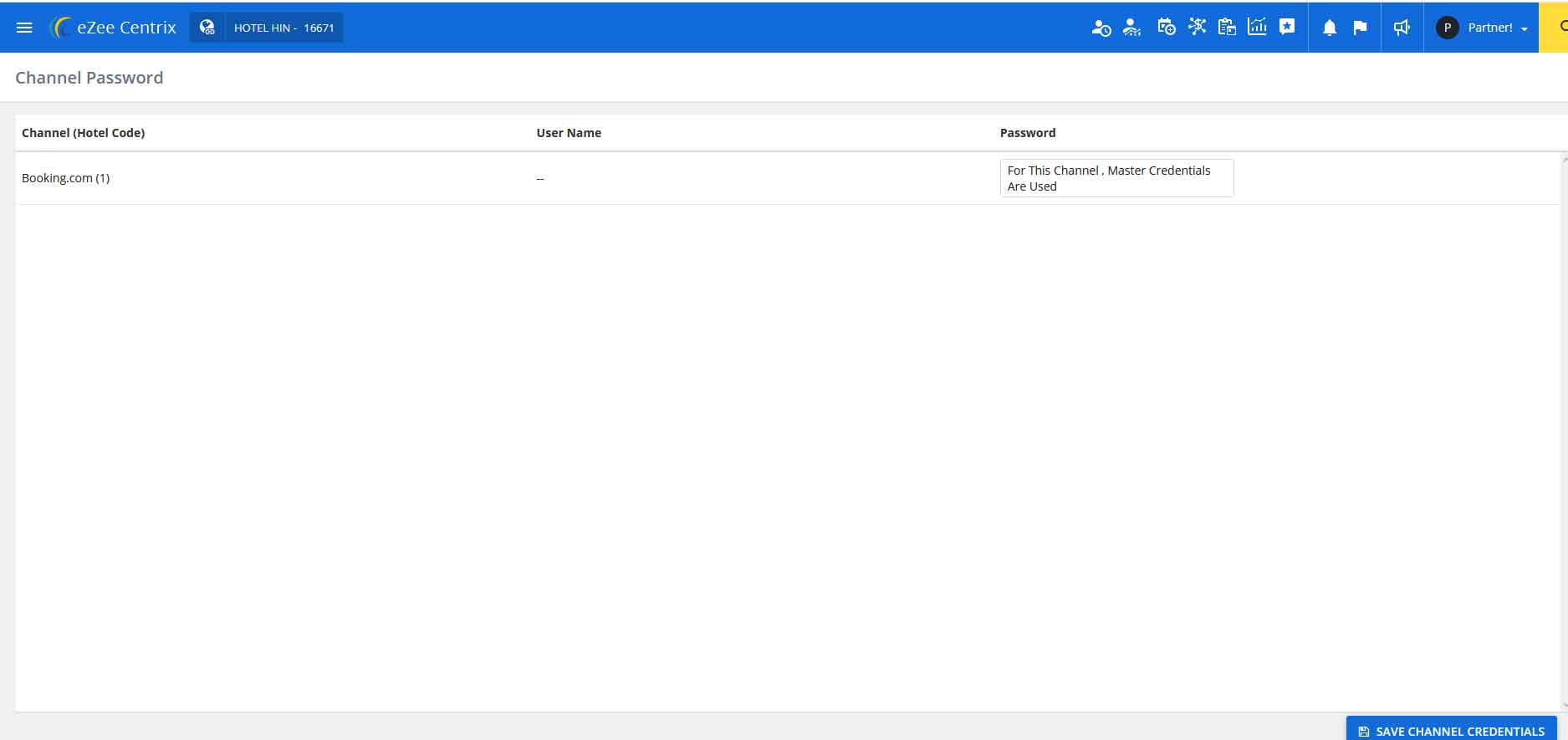
Channel Passwords
Easily Update Channel Passwords
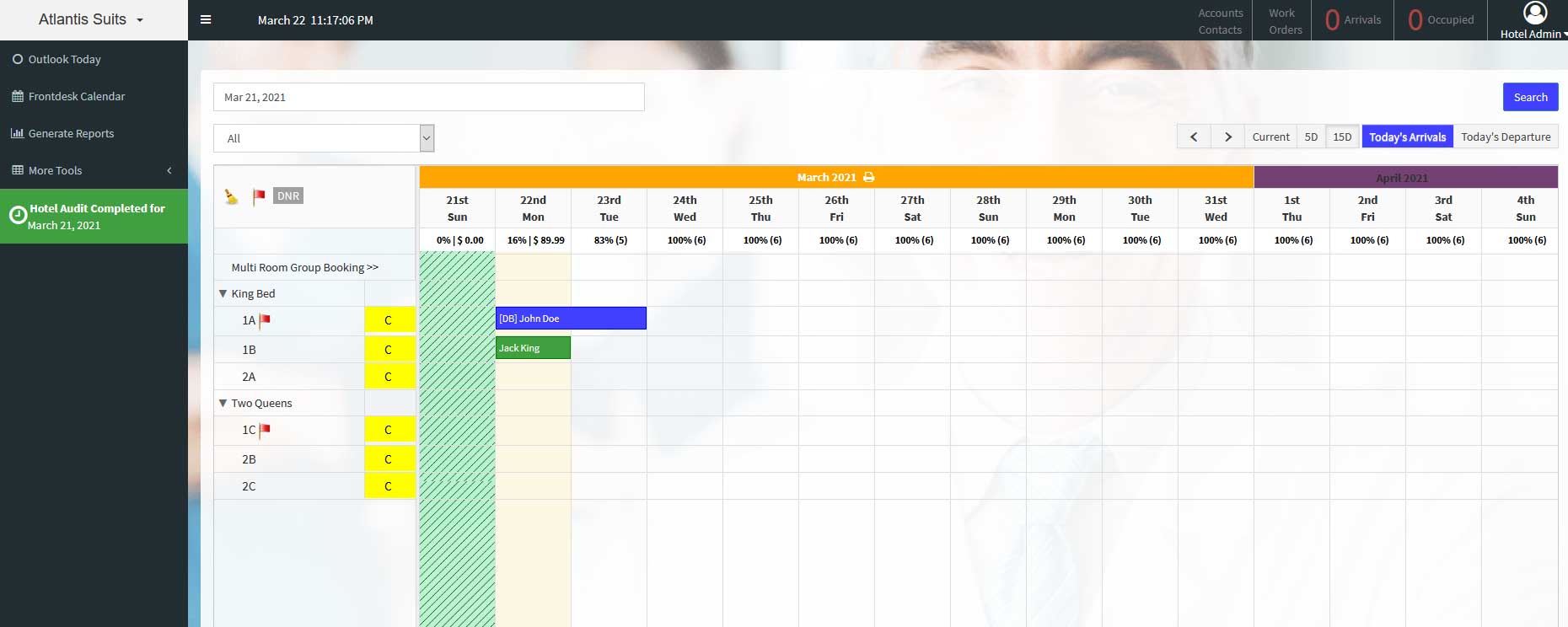
Night Audit
Night Audit Performed
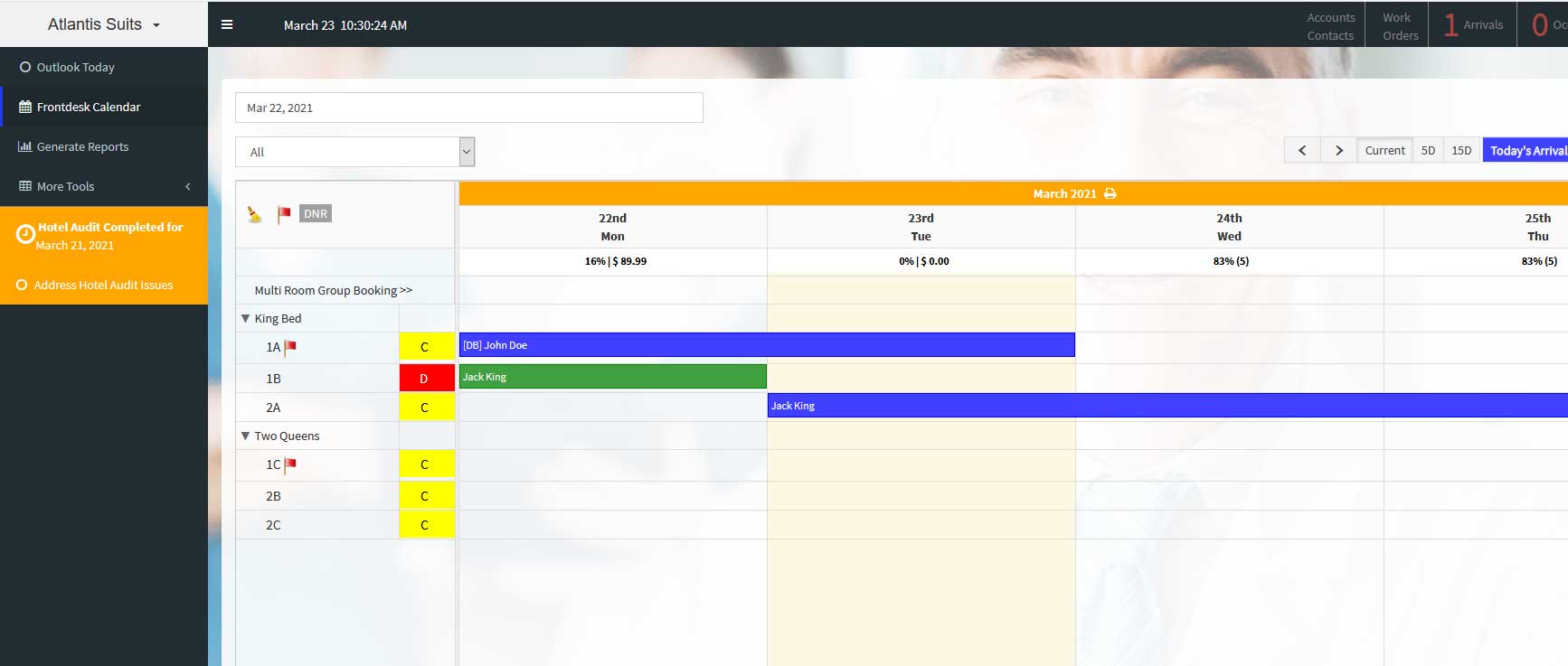
Night Audit Completed
Night Audit Completed with warning for errors
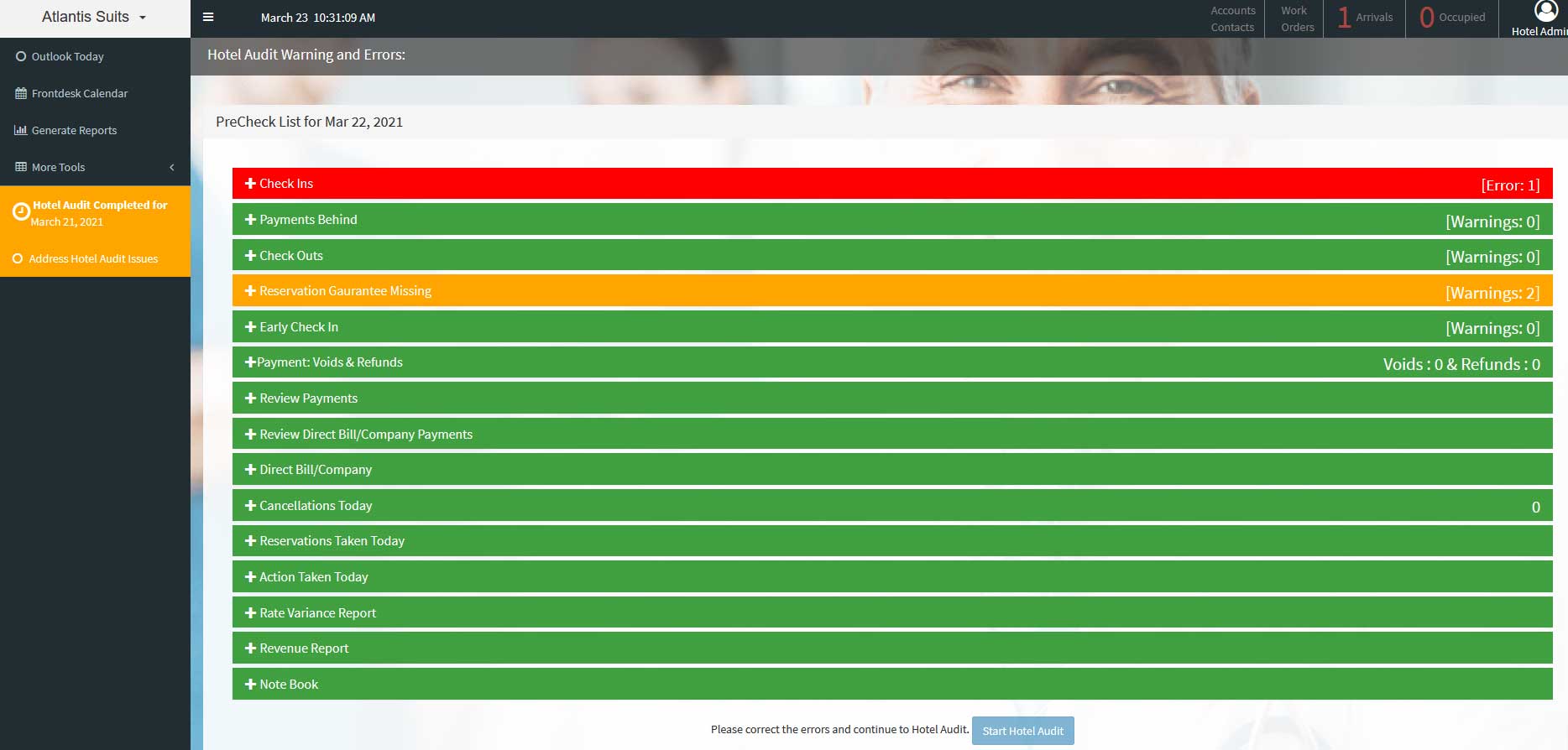
Night Audit Warnings
Night Audit Warnings in different colors
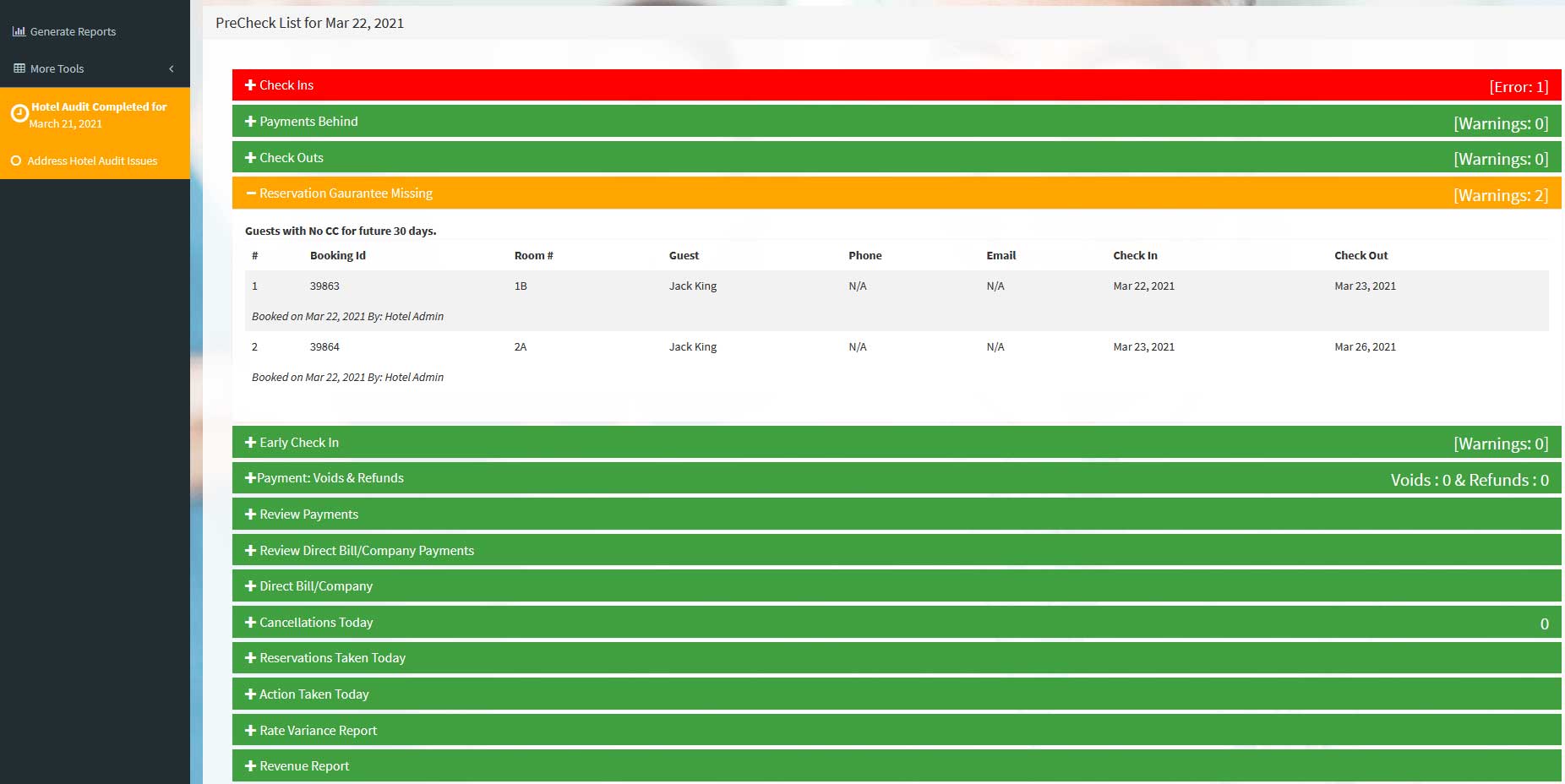
Night Audit Details
Night Audit Details with issues to address
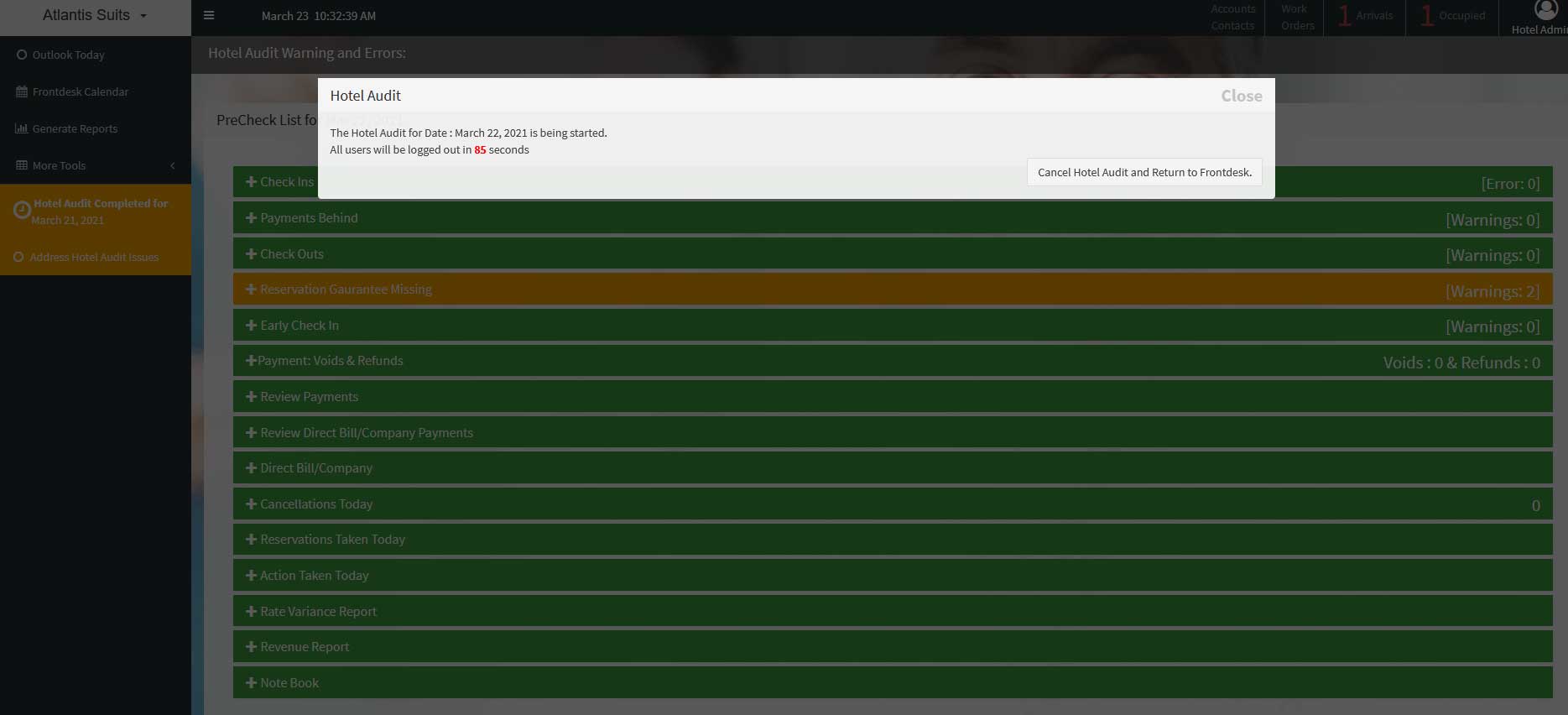
Hotel Audit Start
Hotel Audit Start
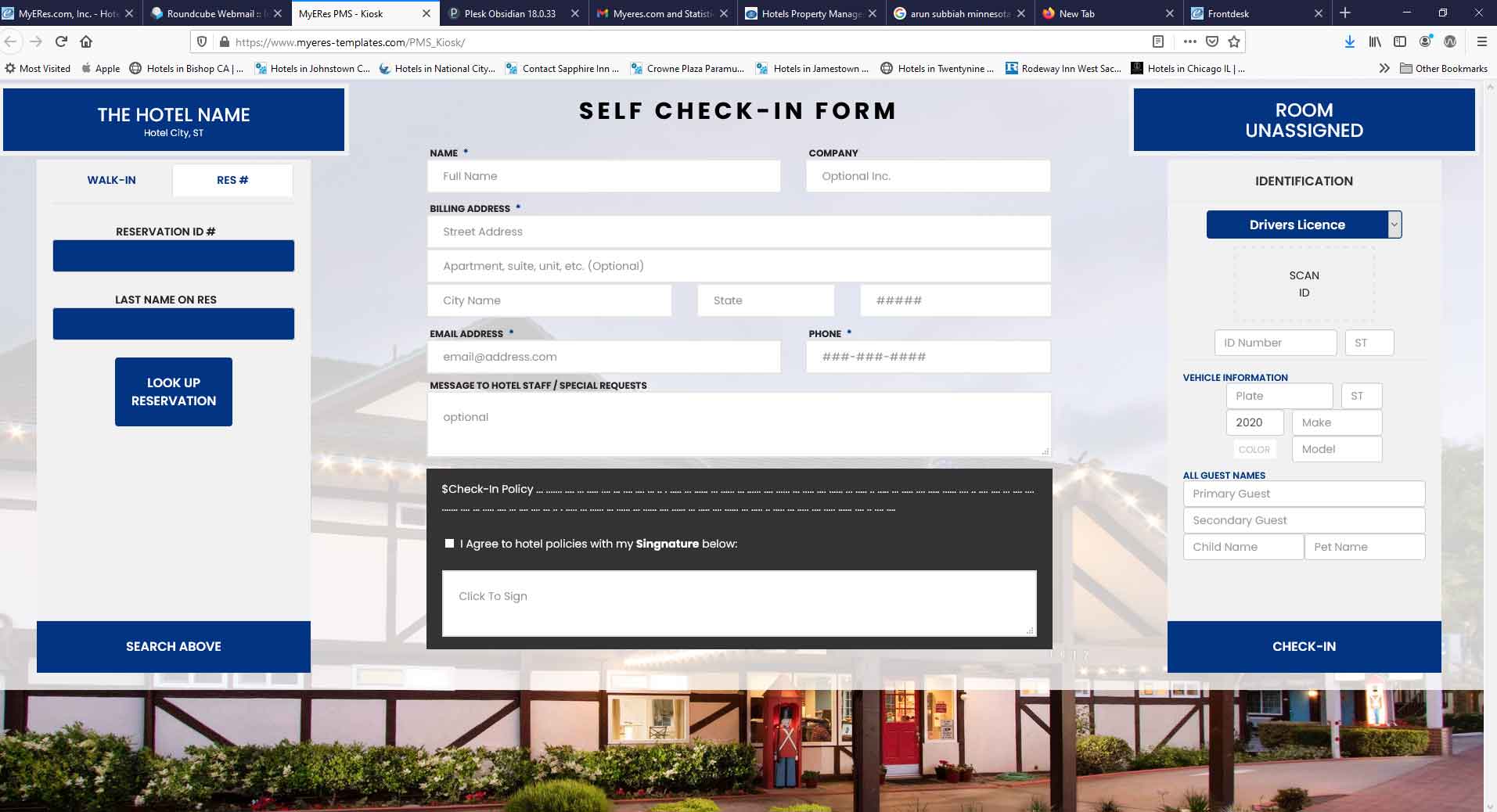
Digital Registration
Digital Registration with Existing Reservation. Email, Text, or on IPad at front desk to customer and will fill in when sign in.
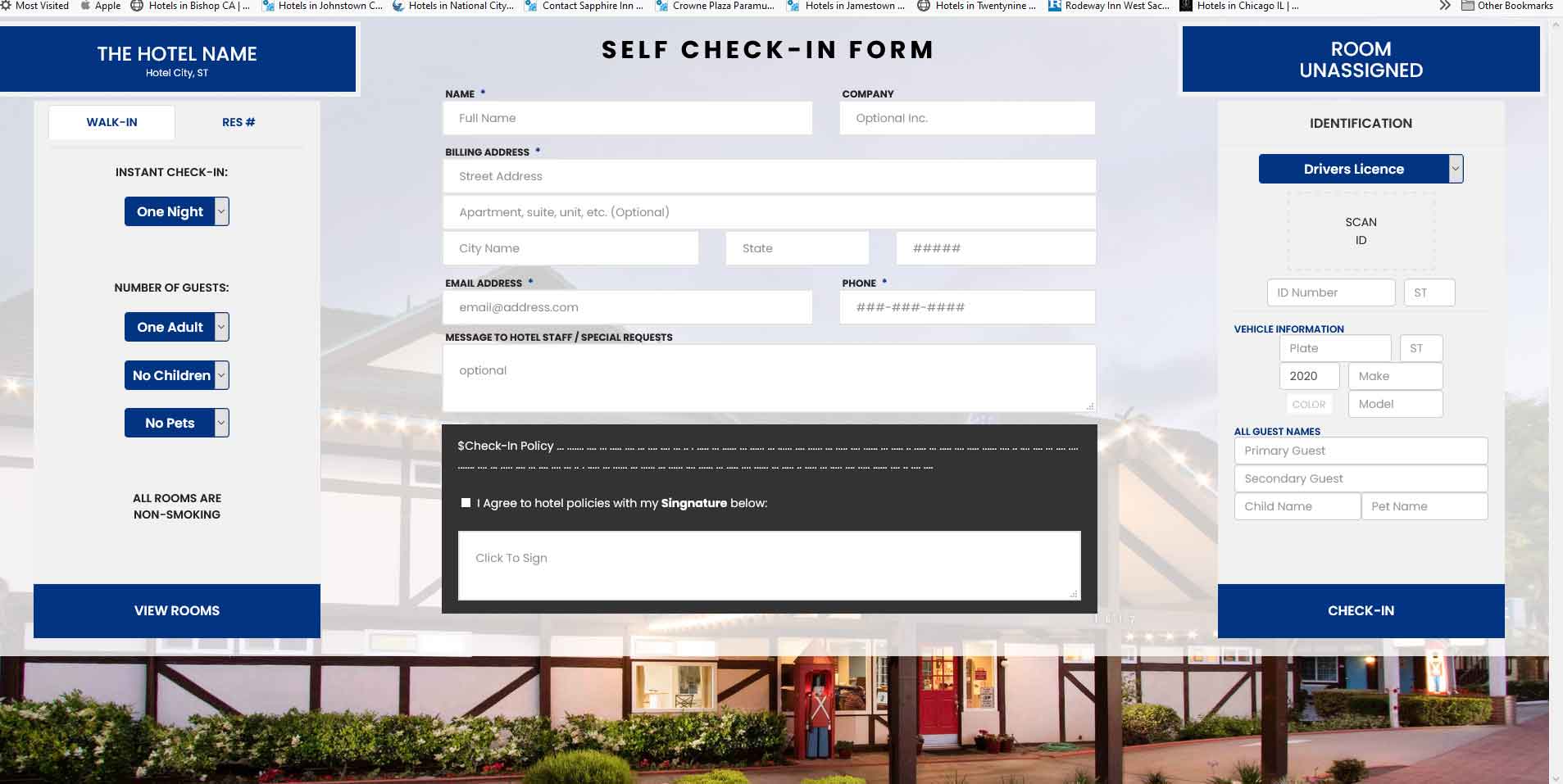
Walk In Check In
Walk In Check In with all Digital Registration, Credit Card, Picture Drivers License, Digital Signature
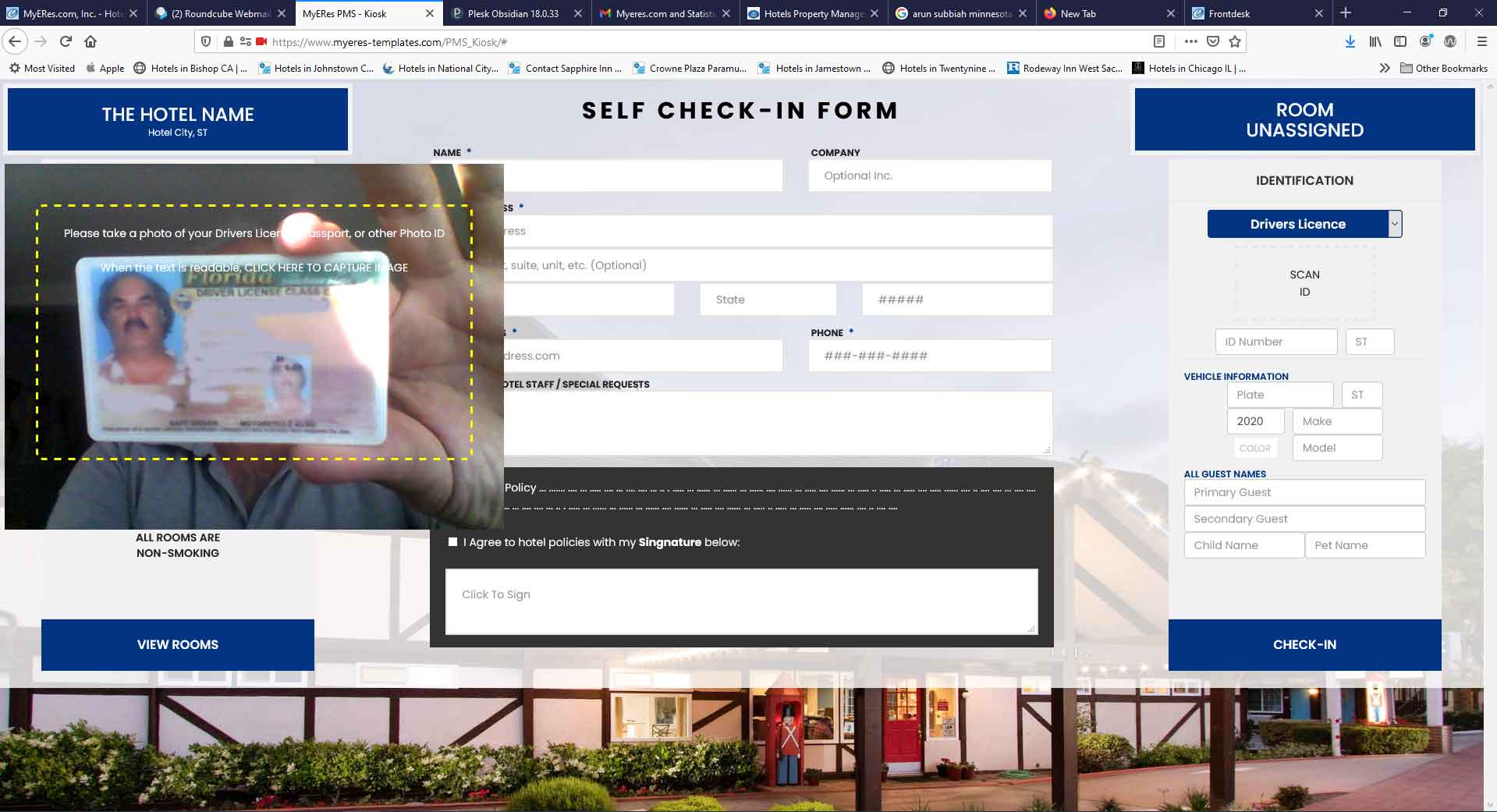
Digital Snap Shot of Identification
Digital Identification for Drivers License and Passport
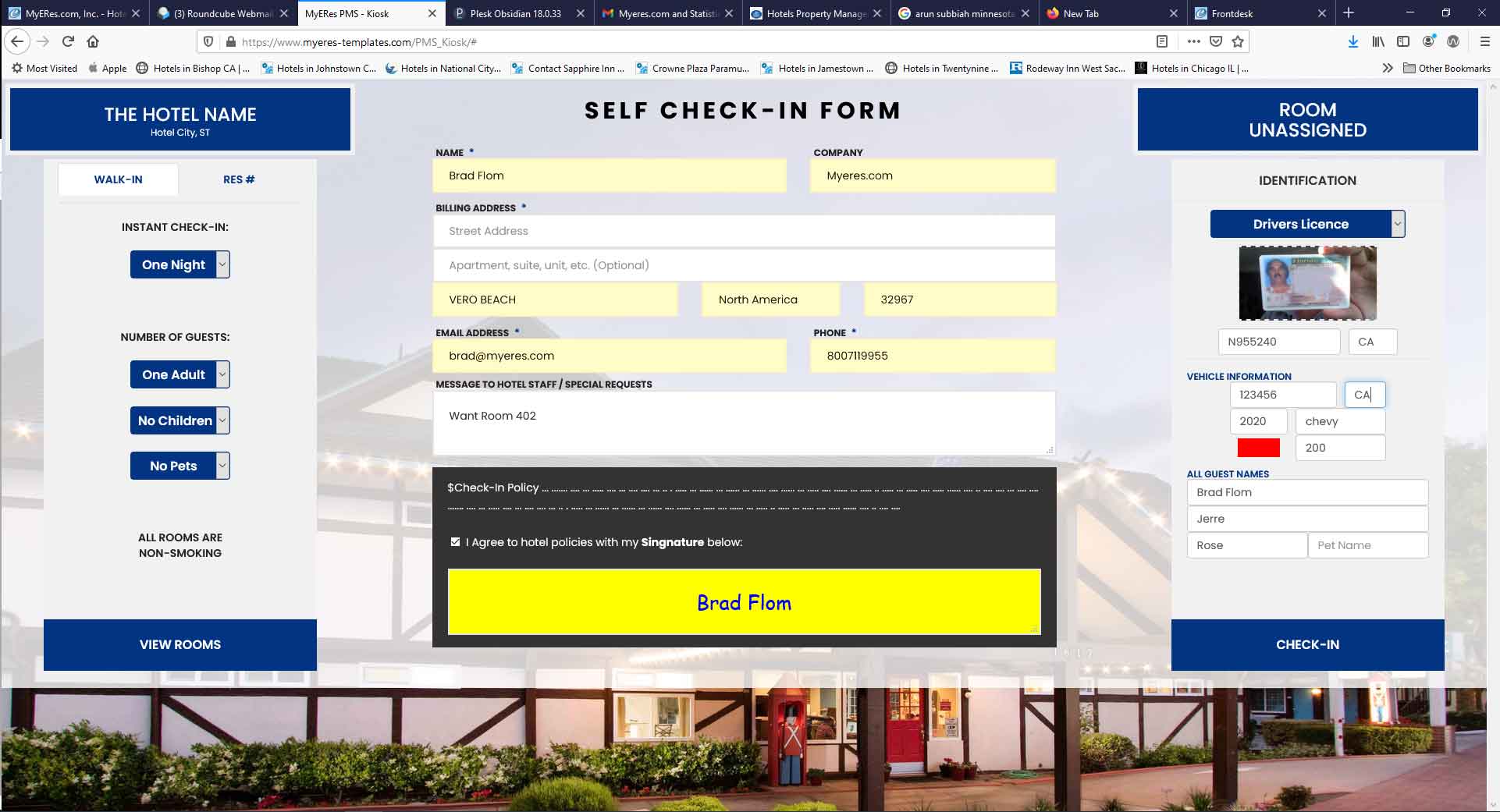
Digital Signature Kiosk
Digital Signature with Digital Kiosk and all regstration information